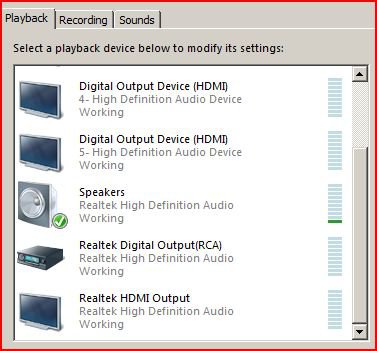I recently moved and I did a proper shutdown on my computer, however when I set it back up at my new house I had no sound on my computer...not even the windows startup sounds.
I have the on board Realtek AC'97 audio and I don't know if this is coincidence or not but I also noticed upon rebooting my computer that my I-Tunes was not longer installed...
Here's what I have done so far..
Checked for updated drivers( says I have the most up to date already)
Uninstalled the Realtek and rebooted to allow Vista to reinstall it
Reinstalled I-Tunes thinking perhaps something there had caused a problem.
I have also written to Realtek tech support although I don't expect much from them.
I have checked the device manager for yellow flags and there are none.
Computer says the sound is working and the bar on my sound manager on my sys tray show sound but still nothing is coming from the speakers.
I have tried other speakers and I have tried ALL sound plugins so even if I was plugging it in wrong, I have tried them ALL now....nothing is working.
Any help would be massively appreciated.
Thanks ins advance, Kevin
I have the on board Realtek AC'97 audio and I don't know if this is coincidence or not but I also noticed upon rebooting my computer that my I-Tunes was not longer installed...
Here's what I have done so far..
Checked for updated drivers( says I have the most up to date already)
Uninstalled the Realtek and rebooted to allow Vista to reinstall it
Reinstalled I-Tunes thinking perhaps something there had caused a problem.
I have also written to Realtek tech support although I don't expect much from them.
I have checked the device manager for yellow flags and there are none.
Computer says the sound is working and the bar on my sound manager on my sys tray show sound but still nothing is coming from the speakers.
I have tried other speakers and I have tried ALL sound plugins so even if I was plugging it in wrong, I have tried them ALL now....nothing is working.
Any help would be massively appreciated.
Thanks ins advance, Kevin
My Computer
System One
-
- Sound Card
- Realtek AC'97

 ). I also have a power switch for the speakers and sometimes just turning that off and on helps.
). I also have a power switch for the speakers and sometimes just turning that off and on helps.