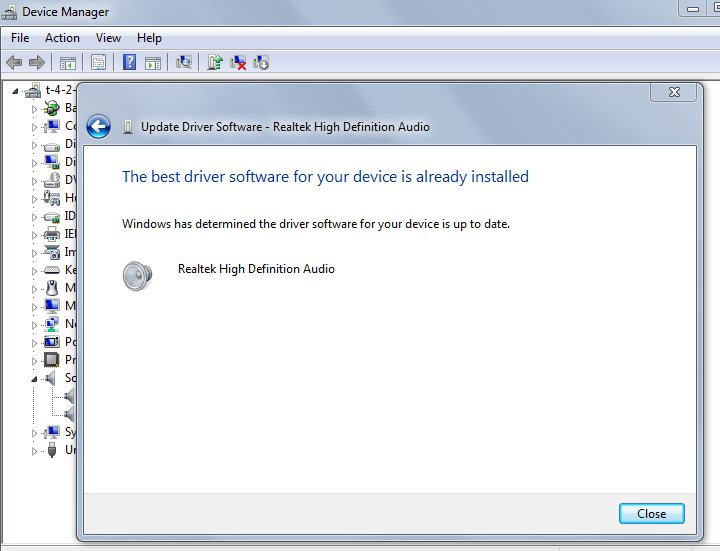t-4-2
Banned
Vista Home Premium 32-bit SP2 IE9
Brief history.....
I re-installed Vista from scratch 2 days ago.
From Vista iso > bootable DVd > reinstall > updates > Sp1 > SP2.
details of my adventure can be read in this 2 links :
http://www.vistax64.com/general-discussion/296927-vista-iso.html
http://www.vistax64.com/general-discussion/296985-unable-create-visa-recovery-disc.html
Now everything is back to normal EXCEPT there is no sound. There was no sound since I re-installed. I let it slide and continued on to SP2 installation and IE9.
There is no Windows sounds, and no sound in playing music UNLESS I plug in the headset.
I have checked ....
the volume, of course
the level settings in Playback, Record, on the Speakers. They are on high.
Microsoft Fix It appliction on No Sound. No help.
Any ideas ?
t-4-2
Brief history.....
I re-installed Vista from scratch 2 days ago.
From Vista iso > bootable DVd > reinstall > updates > Sp1 > SP2.
details of my adventure can be read in this 2 links :
http://www.vistax64.com/general-discussion/296927-vista-iso.html
http://www.vistax64.com/general-discussion/296985-unable-create-visa-recovery-disc.html
Now everything is back to normal EXCEPT there is no sound. There was no sound since I re-installed. I let it slide and continued on to SP2 installation and IE9.
There is no Windows sounds, and no sound in playing music UNLESS I plug in the headset.
I have checked ....
the volume, of course
the level settings in Playback, Record, on the Speakers. They are on high.
Microsoft Fix It appliction on No Sound. No help.
Any ideas ?
t-4-2