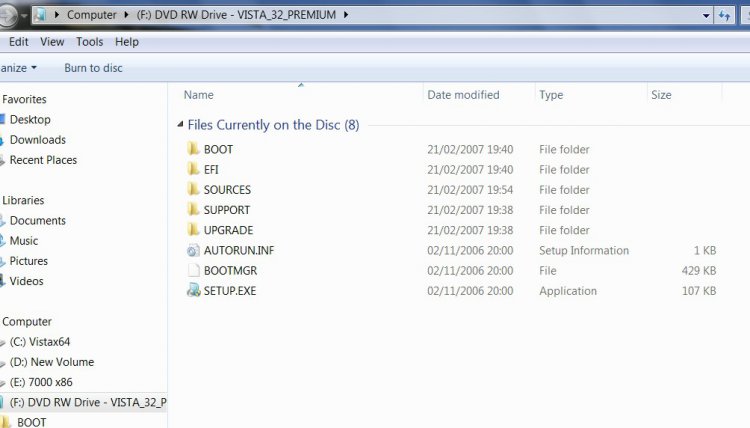Jennifer Sands
Member
Ok so... from the command prompt I followed ur instructions.
My DVD/CD drive s E: and I saw the files you spoke of.
The setup screen did appear, but when I hit Start Windows Install or whatever the prompt I was given a message the said:
load driver
a required cd/dvd drive device is missing. If you have a floppy disk, cd,dvd,or usb flash drive, insert it now.
This stalls the install.
*I wasn't sure at what point you wanted me to hit F8?
Thanks,
Jen
My DVD/CD drive s E: and I saw the files you spoke of.
The setup screen did appear, but when I hit Start Windows Install or whatever the prompt I was given a message the said:
load driver
a required cd/dvd drive device is missing. If you have a floppy disk, cd,dvd,or usb flash drive, insert it now.
This stalls the install.
*I wasn't sure at what point you wanted me to hit F8?
Thanks,
Jen