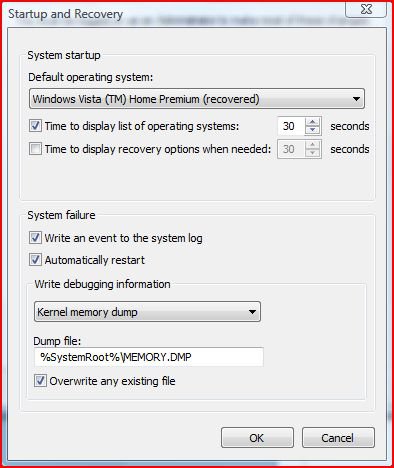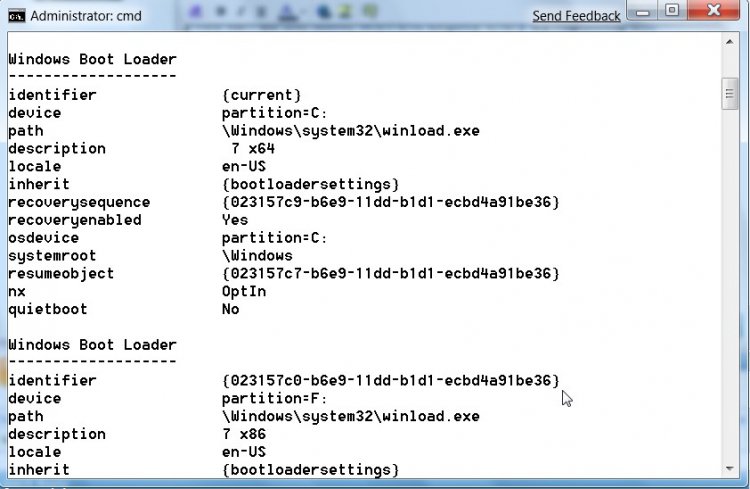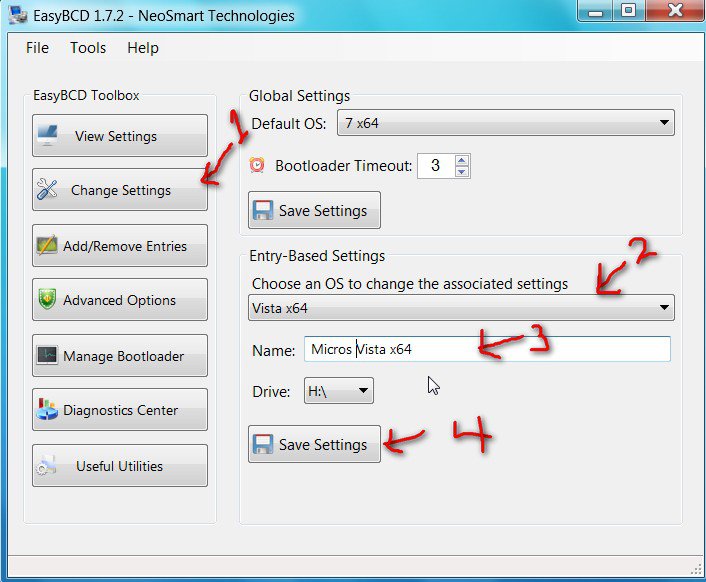Hi everyone,
I am a bit weary of asking this here bearing in mind these are Vista Forums, but I hope I may be excused just this once, as I have looked around the net and cannot find anything of use for my problem which is:
I have two OS's Vista and also XP and its XP that is the problem in so much as I cannot get it to boot, I get the error ntldr is missing, and no matter if I put the disk in and try to boot from the disk, the system still won't play ball, it just tells me to ctrl-alt-del to reboot, this is despite me pressing any key to boot from the disk.
I really do not know what else to do, getting XP to work is not a major issue for me, but it would be nice to see what I have on that drive.
As a point of note, I have both my operating systems in caddies, so I can remove Vista and slide XP in whenever I want to, incase some of you have not heard of caddies, but I expect most will have :D
Hope a clever stick out there can sort me out at somepoint
Sorry again for asking this on a Vista Forum
Jekyll and Hyde
I am a bit weary of asking this here bearing in mind these are Vista Forums, but I hope I may be excused just this once, as I have looked around the net and cannot find anything of use for my problem which is:
I have two OS's Vista and also XP and its XP that is the problem in so much as I cannot get it to boot, I get the error ntldr is missing, and no matter if I put the disk in and try to boot from the disk, the system still won't play ball, it just tells me to ctrl-alt-del to reboot, this is despite me pressing any key to boot from the disk.
I really do not know what else to do, getting XP to work is not a major issue for me, but it would be nice to see what I have on that drive.
As a point of note, I have both my operating systems in caddies, so I can remove Vista and slide XP in whenever I want to, incase some of you have not heard of caddies, but I expect most will have :D
Hope a clever stick out there can sort me out at somepoint
Sorry again for asking this on a Vista Forum
Jekyll and Hyde

My Computer
System One
-
- Manufacturer/Model
- Intel Pentium
- CPU
- Core 2 Duo @ 2.40 GHz
- Motherboard
- Abit AW9D
- Memory
- 4 Gig DDR 2
- Graphics card(s)
- GeForce 8800 GTX 768MB
- Sound Card
- Onboard
- Monitor(s) Displays
- 19" Belinea
- Screen Resolution
- 1280 x 1024
- Hard Drives
- 500 Gig Barracuda
- PSU
- No idea
- Case
- Cooler Master
- Cooling
- a few fans and a Zalman something or other.......
- Mouse
- Logitech G9 Laser Mouse
- Keyboard
- Logitech G15
- Internet Speed
- Broadband at around 750kb's




 from the Save in drop-down list, type Boot.ini in the File name text box, and then click Save.
from the Save in drop-down list, type Boot.ini in the File name text box, and then click Save.