I've created a distribution list. I clicked the "Add Members/Add New E-Mail Contact". I put in the "Display name" and "E-mail address". I unchecked the "Add to Contacts" box and then I click the "OK" button. Now, I realized I've type in the wrong email address or if the user has changed his email address, I double click person's name and it didn't launch a window for me to edit but instead it opened a small window that display a summary of the person's information. I mouse over and click the "View more options for interacting with this person" icon and then click "Outlook Properties". Now, a window popup for me to edit this person's email address, "Display name", and a whole bunch of other information. I've made my changes and click the button "Save & Close". Now, I'm back to the Distribution window. In the "E-mail" column, it still shows the old email address and NOT the email address that I just finished modifying.
Here's what the actual email address is in the property window:
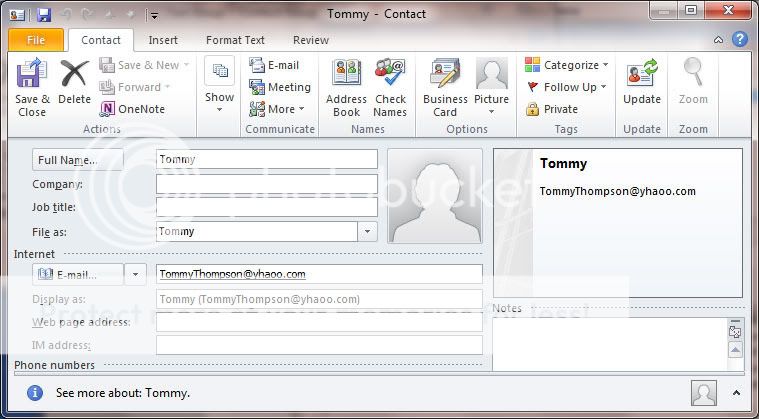
And noticed the E-mail address ([email protected]) above. Below is what is incorrect:
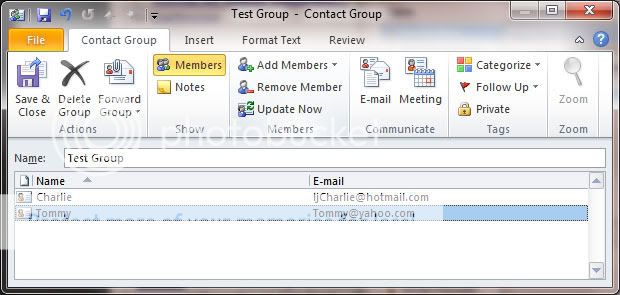
The email address showing here in the "E-mail" column shows "[email protected]" instead of "[email protected]". How do I fix this?
Here's what the actual email address is in the property window:
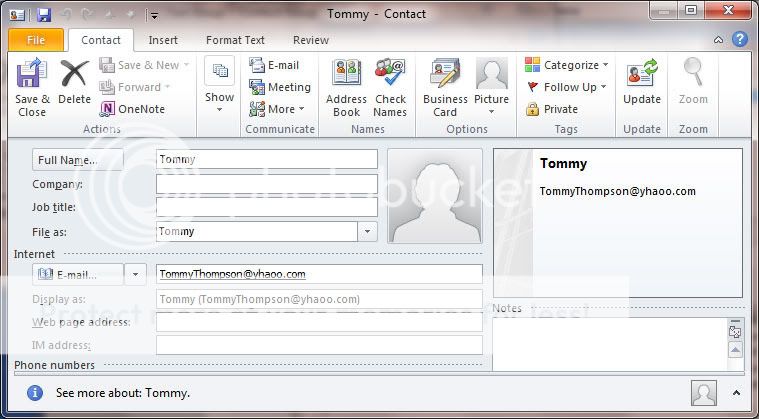
And noticed the E-mail address ([email protected]) above. Below is what is incorrect:
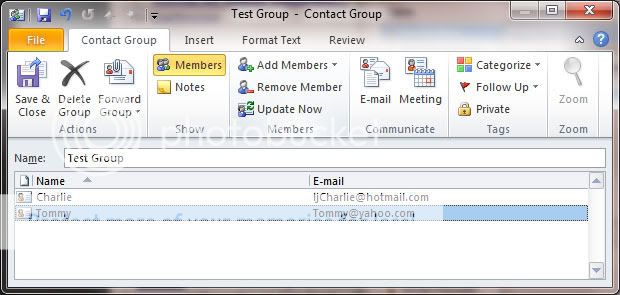
The email address showing here in the "E-mail" column shows "[email protected]" instead of "[email protected]". How do I fix this?
