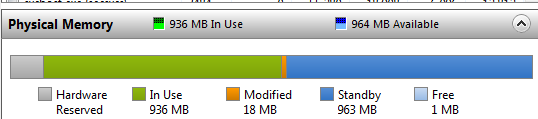JavaScript is disabled. For a better experience, please enable JavaScript in your browser before proceeding.
You are using an out of date browser. It may not display this or other websites correctly.
You should upgrade or use an
alternative browser .
PerfMon from Windows 7 ??
Eclectician
Vista Guru
Gold Member
Has anyone tried perfmon.exe /res with a copy of perfmon from Windows Seven??
I like that memory bar display.
Just wondering if anyone ventured to copy it on and try it.
Manufacturer/Model
HP Pavilion m9515y
CPU
Phenom X4 9850
Memory
8 GB
Graphics card(s)
Some Radeon Cheapie with 512 MB Ram
Monitor(s) Displays
CRT
Screen Resolution
1280x1024
Hard Drives
750 GB SATA 3G
2 SIIG Superspeed docks w/WD Caviar Black Sata II or III
Manufacturer/Model
Emachine ET 1161-05
CPU
AMD Athlon 64 LE-1640
Motherboard
eMachines MCP61PM-GM (Socket AM2 )
Memory
2.00 GB Dual-Channel DDR2 @ 387MHz (6-6-6-18)
Graphics card(s)
Acer E181H (1280x768@60Hz) 128MB GeForce 6150SE nForce 430 (
Sound Card
Realtek High Definition Audio
Monitor(s) Displays
Name Acer E181H on NVIDIA GeForce 6150SE nForce 430
Screen Resolution
1280x768 pixels
Hard Drives
ST316081 5AS SCSI Disk Device
PSU
MCP61PM-GM 9000 NVIDIA Chipset Model MCP61 Chipset Revisio
Case
Tower
Cooling
Fan Speed 1247 RPM
Mouse
PS/2 Compatible Mouse
Keyboard
Standard PS/2 Keyboard
Internet Speed
http://www.speedtest.net/result/1538974261.png
Eclectician
Vista Guru
Gold Member
Yeah, it's just I like that color bar for memory usage.
I imagine it's specific to W7. Just wish I could get that simple effect on Vista.
If there's no blue on the right end you don't have any free memory. No need to read the numbers.
Manufacturer/Model
HP Pavilion m9515y
CPU
Phenom X4 9850
Memory
8 GB
Graphics card(s)
Some Radeon Cheapie with 512 MB Ram
Monitor(s) Displays
CRT
Screen Resolution
1280x1024
Hard Drives
750 GB SATA 3G
2 SIIG Superspeed docks w/WD Caviar Black Sata II or III
Destroyer of Tyranny
Vista Guru
I'm not familiar with it, but I gather that it's used to show how much CPU is being used at any time. For that, I use the
mCPU Meter gadget on both Vista and 7. I like it because it's simple, compact, includes a RAM bar, and can either display load on individual cores or overall load.
EDIT: Ok, I'll rephrase that: It's an accurate memory meter gadget, that also has a convenient CPU meter!
Manufacturer/Model
Dell Inspiron 1545
CPU
Intel Core 2 Duo T6400 @ 2.00 GHz
Motherboard
DELL - 27d90219 Phoenix ROM BIOS PLUS Version 1.10 A05
Memory
4 GB
Graphics card(s)
Mobile Intel(R) 4 Series Express Chipset Family
Sound Card
IDT High Definition Audio CODEC
Monitor(s) Displays
Generic PnP Monitor (DPMS), 15.3" (34cm x 19cm)
Screen Resolution
1366x768
Hard Drives
Internal 320 GB
Portable 320 GB used for separate storage of media, plugged into USB port as needed.
Cooling
Single built in fan
Mouse
Touchpad, + Logitech wireless mouse (USB)
Keyboard
Built in
Internet Speed
~150 kilobytes/sec DL
Other Info
Usually have low HD free space left (<10 GB), often left on overnight. I really push its capabilities.
Eclectician
Vista Guru
Gold Member
The part I like is this bit here:
It's just cool. Especially because the Free Memory is on the right end in light blue. I even wrote a little app that runs it and clicks the mouse on the Memory Tab to make sure I get that page. Just wish there was something similar for Vista. I suppose I could write it but it would be more fun if I could make Vista use the Win7 program.
Manufacturer/Model
HP Pavilion m9515y
CPU
Phenom X4 9850
Memory
8 GB
Graphics card(s)
Some Radeon Cheapie with 512 MB Ram
Monitor(s) Displays
CRT
Screen Resolution
1280x1024
Hard Drives
750 GB SATA 3G
2 SIIG Superspeed docks w/WD Caviar Black Sata II or III