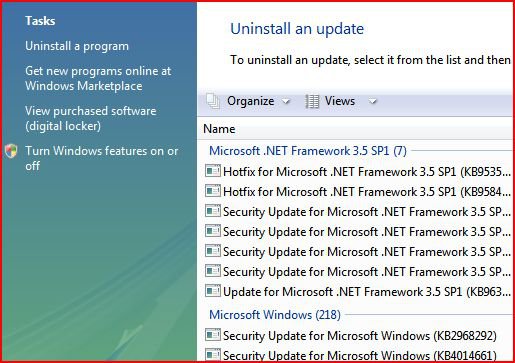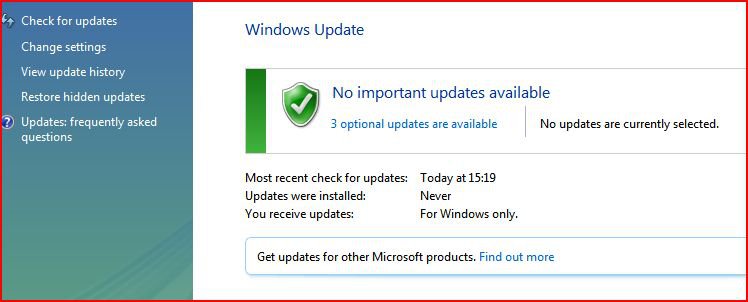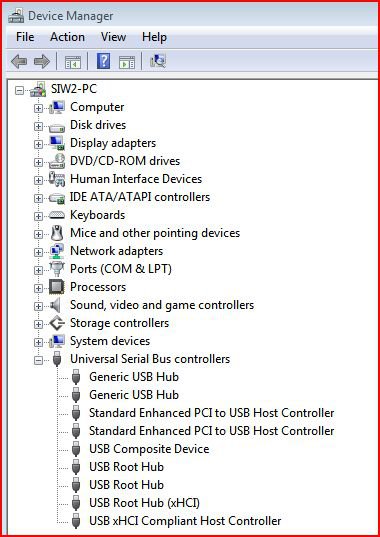Doesn't wsus offline download the updates from MS? Presumably that won't be happening after August 3rd.
My Computers
System One System Two
-
- Operating System
- Vista
- CPU
- Intel E8400
- Motherboard
- ASRock1333-GLAN R2.0
- Memory
- 4gb DDR2 800
- Graphics card(s)
- nvidia 9500GT 1gb
-
- Operating System
- win7/vista
- CPU
- intel i5-8400
- Motherboard
- gigabyte b365m ds3h
- Memory
- ballistix 2x8gb 3200

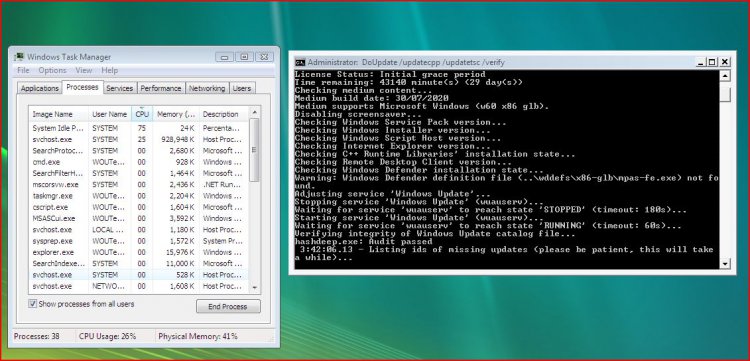
 My memory might be just a tad better than yours though. In a nutshell, you are running build 6003 because you took Microsoft’s advice instead of listening to this forum’s naysayers. (The ironic part is that you are nevertheless one of this forum’s naysayers.) Didn’t you have to buy a new hard drive to finally solve your MBR problem? What if it was a hardware problem that had nothing to do with Server 2008 updates? I also recall that you found PUPs on your previous installation shortly before you concluded post hoc that Server 2008 updates were the cause of your problems.
My memory might be just a tad better than yours though. In a nutshell, you are running build 6003 because you took Microsoft’s advice instead of listening to this forum’s naysayers. (The ironic part is that you are nevertheless one of this forum’s naysayers.) Didn’t you have to buy a new hard drive to finally solve your MBR problem? What if it was a hardware problem that had nothing to do with Server 2008 updates? I also recall that you found PUPs on your previous installation shortly before you concluded post hoc that Server 2008 updates were the cause of your problems.