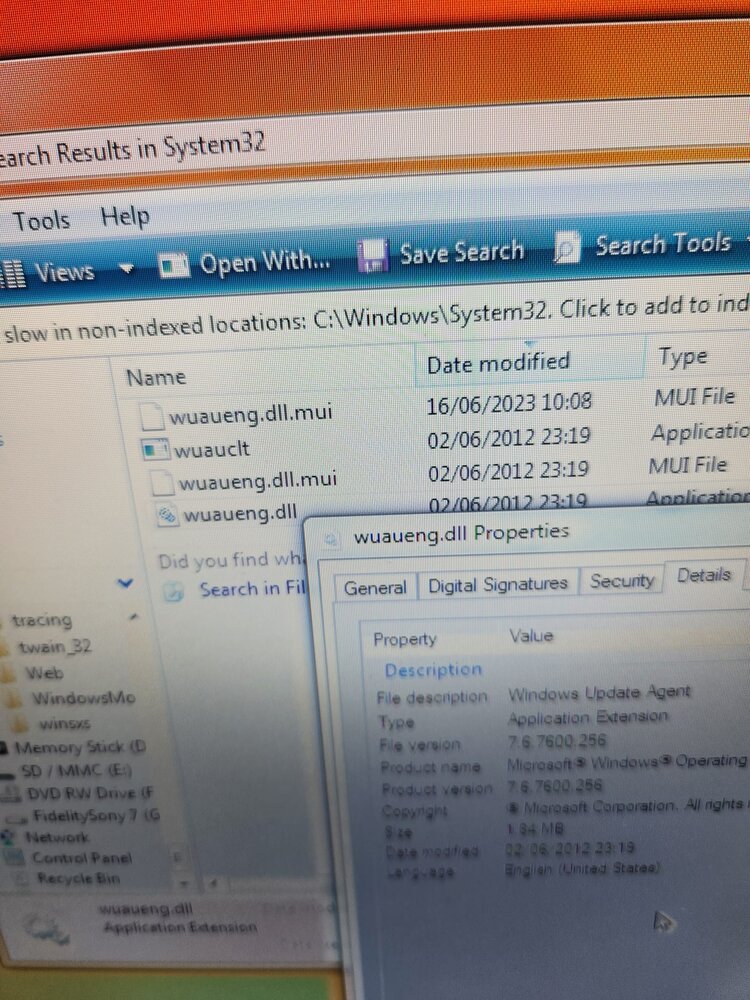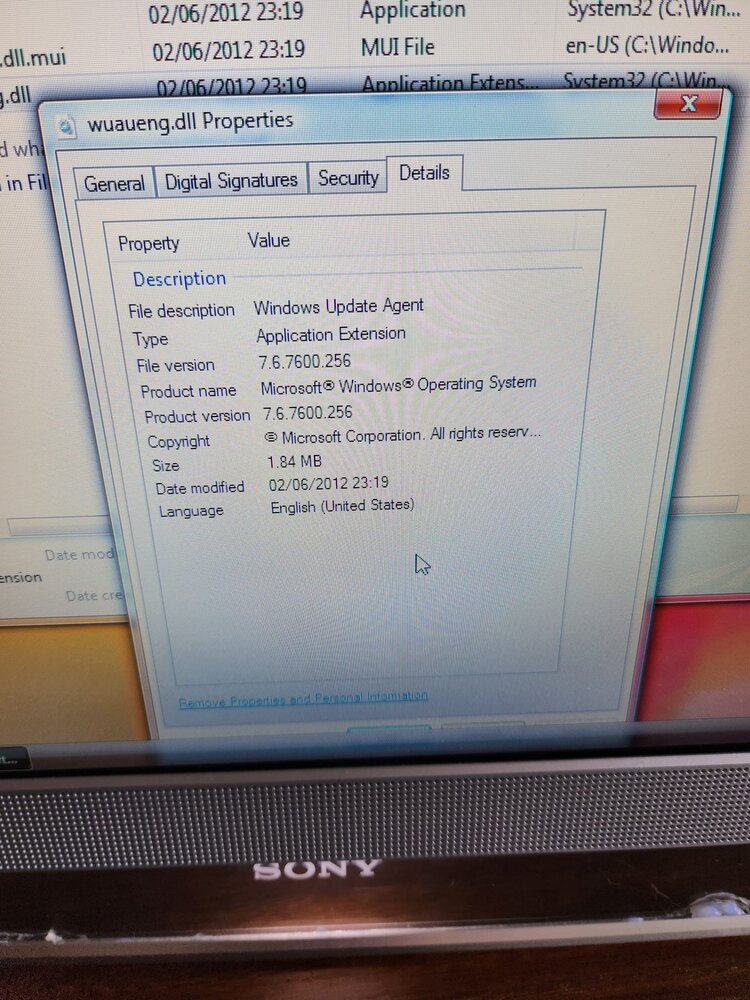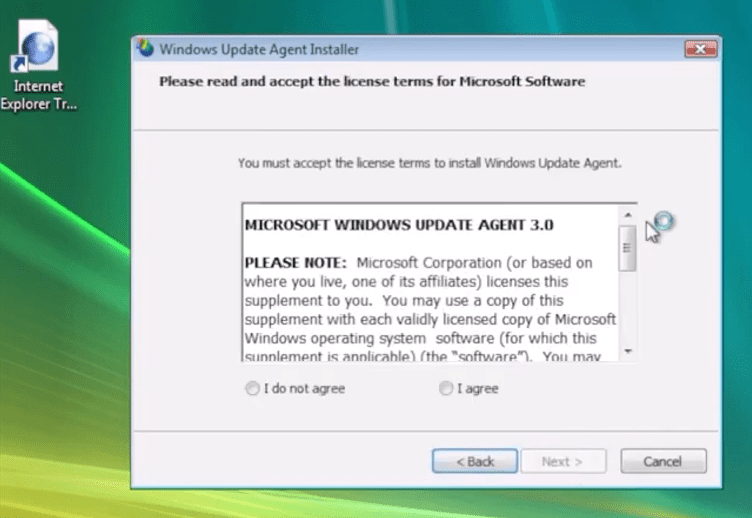the classic method that we all use mostly to update old operating systemsWhat problems? What method did you use to acquire “all the updates”?
My Computer
System One
-
- Operating System
- Windows vista
- Manufacturer/Model
- Sony Vaio

 If you go to C:\Windows\system32, right-click on wuaueng.dll (Greek file name might not end with “eng”) and select Properties, is it version 7.6.7600.256 or some other version? (It should not appear in Installed Updates, but might appear in Update History.)
If you go to C:\Windows\system32, right-click on wuaueng.dll (Greek file name might not end with “eng”) and select Properties, is it version 7.6.7600.256 or some other version? (It should not appear in Installed Updates, but might appear in Update History.)