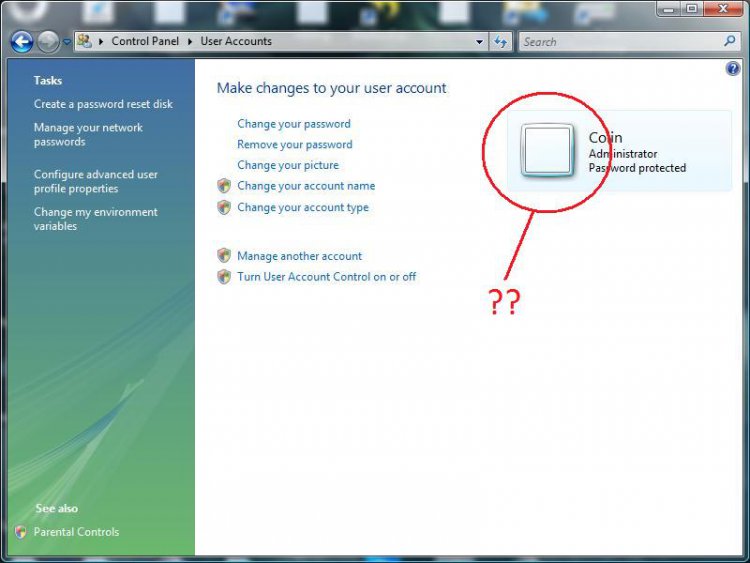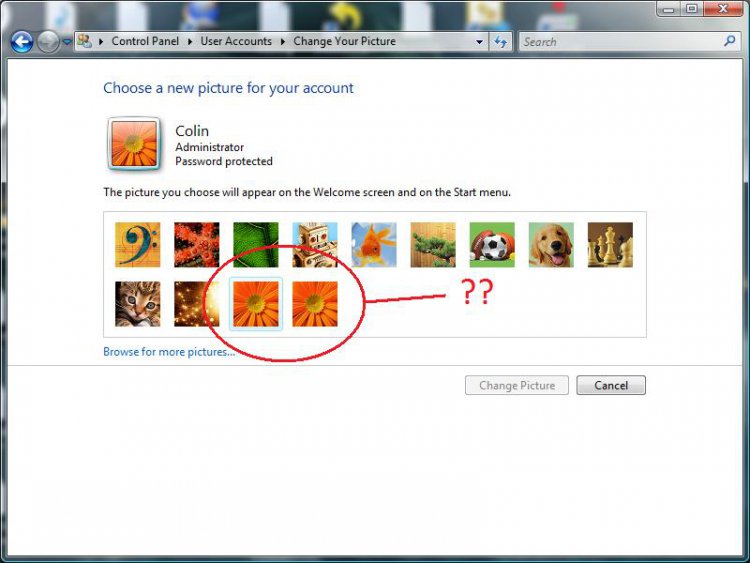Hello, I have a problem with windows vista that I cannot figure out alone. The problem is that when I try to change my user account picture to something else, it always reverts back to the default orange flower picture on log off or restart (it DOES change the login picture, but NOT the start menu or user account pictures). I have tried everything. I fixed it temporarily by copying the my user account picture to C:\ProgramData\Microsoft\User Account Pictures and renaming it "user", but I want the ability to change it without going to that hassle. I found one "solution" that told me to run regsvr32 /u shimgvw.dll but it gave me an error message ("The module "shimgvw.dll" was loaded but the entry point DllUnregisterServer could not be found. Please make sure "shimgvw.dll" is a valid DLL or OCX file and try again." or something like that). Can anybody help? 

Attachments
My Computer
System One
-
- CPU
- Intel Core 2 Duo E8200 2.66Ghz (6MB Cache)
- Motherboard
- Asus P5KPL AM SE Motherboard
- Memory
- Corsair 4GB 800Mhz OC (2 sticks)
- Graphics card(s)
- BFG GeForce 9600 OC Edition
- Sound Card
- Realtek Express Chipset Family
- Monitor(s) Displays
- Samsung Syncmaster
- Screen Resolution
- 1920 x 1080 (1080p)
- Hard Drives
- WD Caviar Blue 500GB 7200RPM SATA 3G\s read write
- PSU
- Diablotek 500W PSU
- Case
- NZXT Blue Gaming Case
- Cooling
- Stock Cooling for all parts. 5 fans
- Mouse
- Logitech G500, 5700 DPI
- Keyboard
- Logitech G15 2007 version
- Internet Speed
- High Speed (T3) Bell