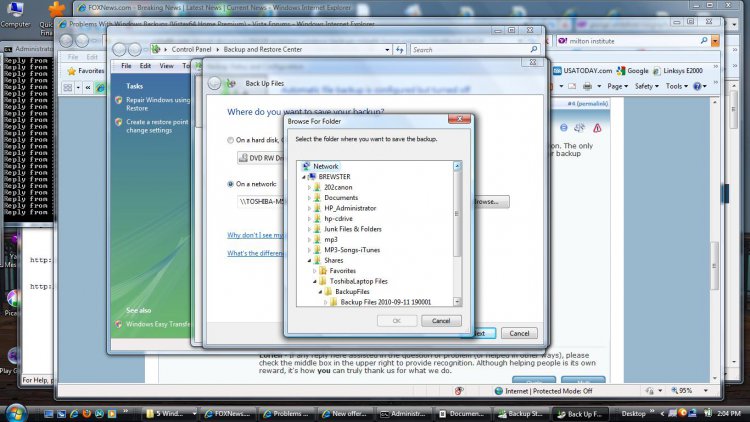lazlatko72
New Member
I am having a continuing problem using Windows Backup.
Each Week, I have it setup to auto backup most items on my HD.
The problem is, the Backup keeps Backing up thy prior weeks backups, which is
causing low diskspace problems and failed backups.
Any help/advice/site links would be greatly appreciated !
Each Week, I have it setup to auto backup most items on my HD.
The problem is, the Backup keeps Backing up thy prior weeks backups, which is
causing low diskspace problems and failed backups.
Any help/advice/site links would be greatly appreciated !