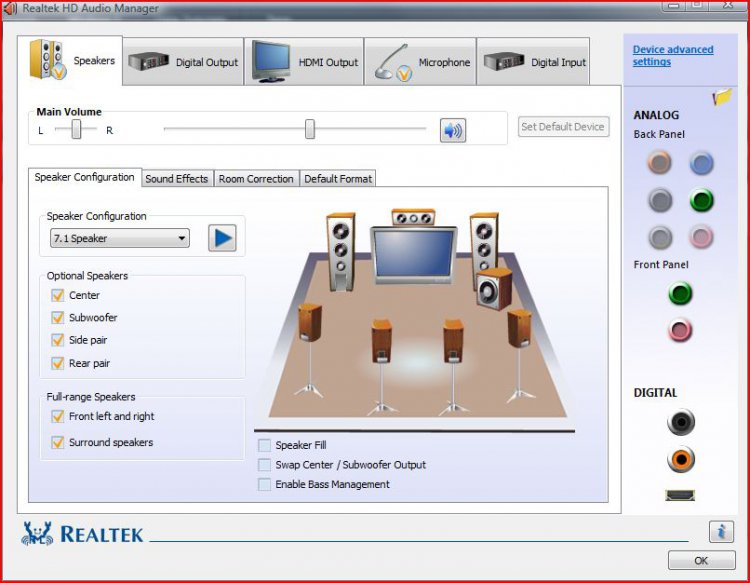I have the same problem...I have a modern Motherboard with surround sound and digital output just like yours and am very knowledgeable about computers, but don't know a whole ton about audio. After researching this problem for a week I discovered some interesting things...
I got 5.1 surround sound working using PowerDVD and Media Player Classic which comes with the K-lite codec pack and enables AAC/Dolby Digital. This works for playing DVD's/Divx and other media formats in 5.1 surround, even though Windows control panel it still shows only 2 speaker config as you mentioned, it plays in 5.1. The stock Windows Media player did not originally support AAC or one of the functions required to make it work, so it wouldn't play 5.1 at all. After configuring Media Player Classic codecs on my system I can now play files in 5.1 surround using the stock WMP... but who uses that anyways... its slow and glitchy.
However when I try to play games I cannot seem to get the 5.1 to work, they all play in stereo, however if I select analog output and hook up a surround sound set of headphones (via the 3 headphone jacks) it plays fine in 5.1.
So basically 5.1 surround works fine through the old analog jacks, but works only with certain applications through the digital SPDIF output.
From the reading I have done I understand that optical output only supports two channels, but encodes those channels (if the application supports it) into 5.1 dolby digital or DTS. Based upon what I have read Windows Vista does not natively support encoding those channels and therefore it shows up as only two speakers. If I am wrong feel free to correct me... I would love to get World at War working in 5.1 using Optical output.
Vista Ultimate
Abit Ix38 Quad-GT MB
Core2duo E8400 @ 4ghz (water-cooled)
8800GTS w/voltmod @800mhz (water-cooled)
Two IBM Deathstar's in RAID 0 (fingers-crossed)
1 Seagate 1TB Data Drive (full of pr0n)