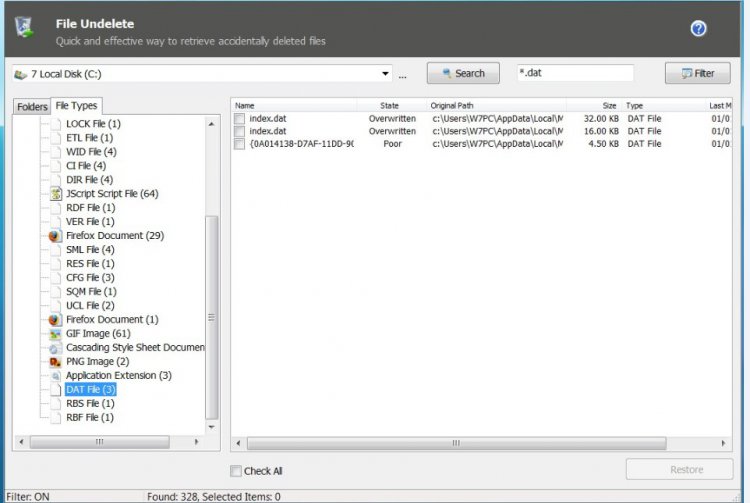lettherebeme
New Member
I need to recover deleted IE history and have scoured all different sources for recovery and im starting to doubt whether or not it is possible.
What I know wont work:
System Restore- The history was deleted between restore points, and the restore points on either side of it being deleted dont have the relevant history
What I've tried:
Index.dat readers. This is what I'm confused about, everywhere I go say this file holds all IE history unless its been altered, but from everything I've actually tried it seems all the index files I can find just hold information I can pretty readily access already.
So I'm willing to try any suggestions, and also if anyone has a little more info on index.dat that would change what I've found out myself it would also be greatly appreciated.
What I know wont work:
System Restore- The history was deleted between restore points, and the restore points on either side of it being deleted dont have the relevant history
What I've tried:
Index.dat readers. This is what I'm confused about, everywhere I go say this file holds all IE history unless its been altered, but from everything I've actually tried it seems all the index files I can find just hold information I can pretty readily access already.
So I'm willing to try any suggestions, and also if anyone has a little more info on index.dat that would change what I've found out myself it would also be greatly appreciated.