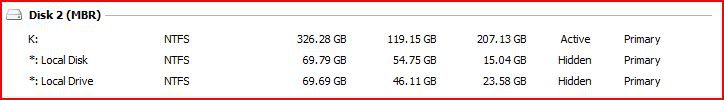I have a hard drive that got corrupted when I uninstalled Vista Sp1 (not my fault) and won't boot to Safe Mode or Windows. Ran the repair disk on it and it says it's recovered. However, now I get the "Can't find autochk, skipping autocheck" during the startup and it just reboots. I installed a new hard drive along with Vista up through SP2 and that's working fine.
If I start Vista and plug in the old drive (it's called K:, I can see the C: drive on the K: drive but not my other partitions on the corrupt hard drive (that's the real problem). To get rid of the autocheck problem, one has to edit the registry.
The questions are-which file on the K: drive is the registry and how do you open it without opening the registry on the working operating system? I see a file called reg in the system 32 files but if I right click on it and select open, it doesn't open. I don't have the "open with" option for that file, so I can't use regedit. Any help?
If I start Vista and plug in the old drive (it's called K:, I can see the C: drive on the K: drive but not my other partitions on the corrupt hard drive (that's the real problem). To get rid of the autocheck problem, one has to edit the registry.
The questions are-which file on the K: drive is the registry and how do you open it without opening the registry on the working operating system? I see a file called reg in the system 32 files but if I right click on it and select open, it doesn't open. I don't have the "open with" option for that file, so I can't use regedit. Any help?
My Computer
System One
-
- Operating System
- Vista Home Premium 64 bit SP2
- Manufacturer/Model
- Cyberpower
- CPU
- Intel Quad CPU Q6700 2.67 GHZ
- Motherboard
- NVIDIA 780i
- Memory
- 4 GB
- Graphics card(s)
- MSI GTX 560 TI Twin Frozr
- Sound Card
- Sound Blaster SB Audigy
- Monitor(s) Displays
- Viewsonic VG2436
- Screen Resolution
- 1920x1080p
- Hard Drives
- Samsung HD 105SI WDC WD20
- Case
- Apevia XJupiter
- Cooling
- air
- Mouse
- Logitech MX 600
- Keyboard
- Logitech MX 3200
- Internet Speed
- 30 Mbps