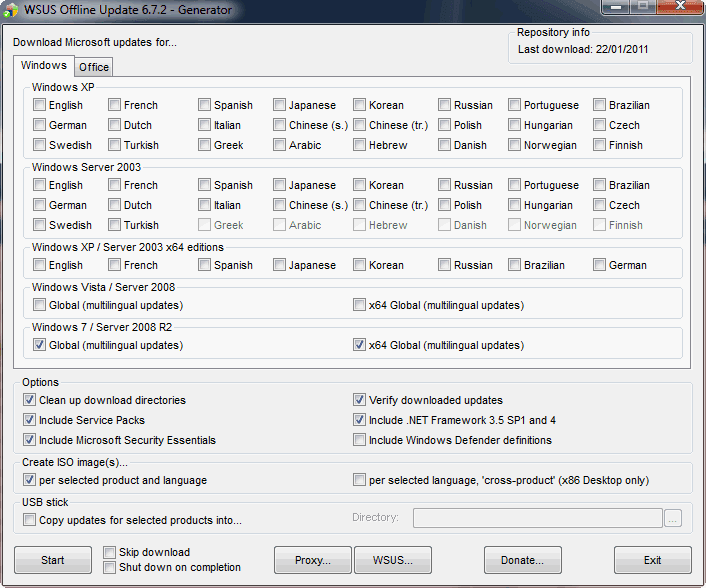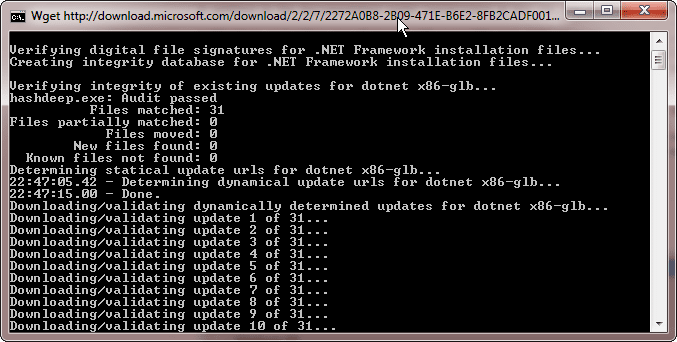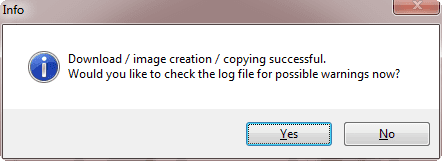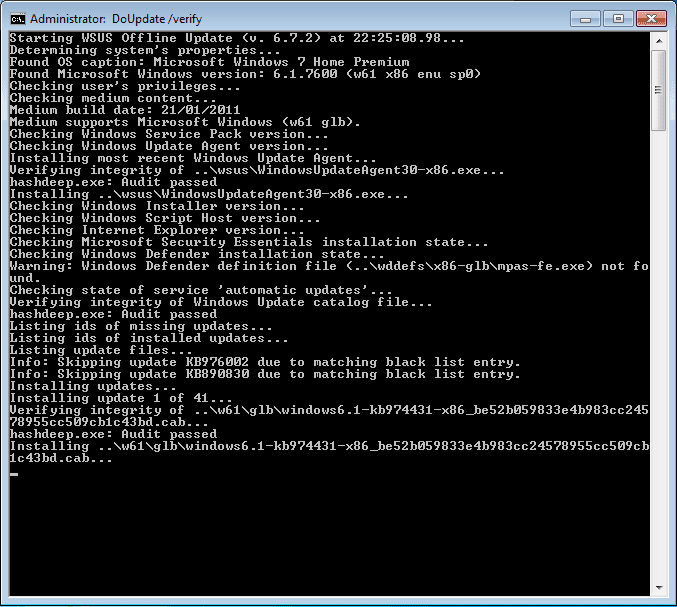Hi,
Enviroment: HP Vista 32 bit Home Premium
Just did factory reinstall on vista. Then vista updates on a dialup, install and configure.
1) Now, if I have to do the factory reinstall again and now. Can I avoid redownloading those updates? Guess it must be save somewhere. Googling, saw it is in C:\WINDOWS\SoftwareDistribution\Download. Guess, I will save that folder C:\WINDOWS\SoftwareDistribution\Download to my backup hard drive. Now, I factory reinstall vista. Now, what do I do with the folder in my backup hard drive or where do I place it to be executed for visat update installation?
2) Hp sends ton of crap (trial software, etc) with there installation. Is there a way to do a install without installing that crap like pressing a function key (f8 or f10) while booting up to do a selective install? Just to let you know, it takes forever for hp to install that crap. Then forever to manually uninstall. Then I use Glary Utility to discover about 531 registry need to be clean. Wish if HP provieded a selective menu of what the user want to install.
3)Vista Home Premium does not have that backup feature like the higher version in business, pro, ultimate. LOL, I thought premium meant the works when it just became available. Would like to save my restore check point to an external hard drive for restore check points do get overwritten in home edition and to save disk space. Any ideas without buying the upgrade or pirating microsoft? Saw someone mention that Vista Home version has the feature of the upgrade cousins. Also, shadow explorer does the trick. When trying to export the program folder, etc to my backup hd, think I saw some messages to have some concern. Any ideas on how to save my restore check point. Or what program vista business uses for that feature?
4) Ended up using acronis. Which is better, Norton 360 or acronis? A while back, one trusted site put down Norton and my geek computer friend praise Norton over acronis. Please note, I am sure other users would like a solution to 3) rather than using 4).
Thank for your suggestion in advance.
Enviroment: HP Vista 32 bit Home Premium
Just did factory reinstall on vista. Then vista updates on a dialup, install and configure.
1) Now, if I have to do the factory reinstall again and now. Can I avoid redownloading those updates? Guess it must be save somewhere. Googling, saw it is in C:\WINDOWS\SoftwareDistribution\Download. Guess, I will save that folder C:\WINDOWS\SoftwareDistribution\Download to my backup hard drive. Now, I factory reinstall vista. Now, what do I do with the folder in my backup hard drive or where do I place it to be executed for visat update installation?
2) Hp sends ton of crap (trial software, etc) with there installation. Is there a way to do a install without installing that crap like pressing a function key (f8 or f10) while booting up to do a selective install? Just to let you know, it takes forever for hp to install that crap. Then forever to manually uninstall. Then I use Glary Utility to discover about 531 registry need to be clean. Wish if HP provieded a selective menu of what the user want to install.
3)Vista Home Premium does not have that backup feature like the higher version in business, pro, ultimate. LOL, I thought premium meant the works when it just became available. Would like to save my restore check point to an external hard drive for restore check points do get overwritten in home edition and to save disk space. Any ideas without buying the upgrade or pirating microsoft? Saw someone mention that Vista Home version has the feature of the upgrade cousins. Also, shadow explorer does the trick. When trying to export the program folder, etc to my backup hd, think I saw some messages to have some concern. Any ideas on how to save my restore check point. Or what program vista business uses for that feature?
4) Ended up using acronis. Which is better, Norton 360 or acronis? A while back, one trusted site put down Norton and my geek computer friend praise Norton over acronis. Please note, I am sure other users would like a solution to 3) rather than using 4).
Thank for your suggestion in advance.