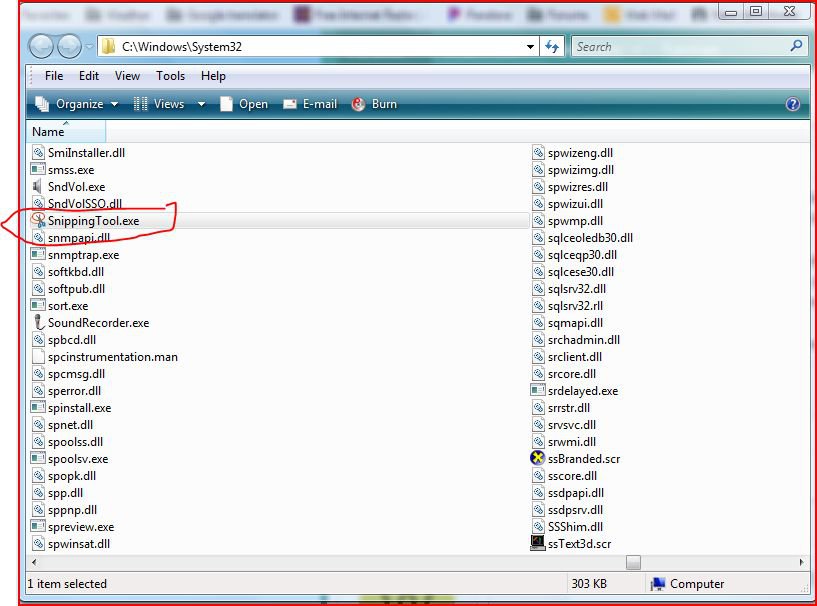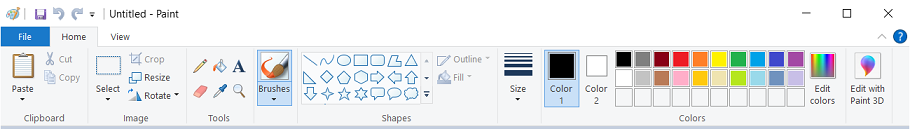Hi skeezix:
Your msinfo32 file indicates you are using
Vista Home Premium SP1 (i.e., not SP2), but users should note that
the Snipping Tool is not available with Vista Home Basic. If you have Vista Home Basic the instructions in the groovyPost article
How To Install or Enable the Windows Vista Snipping Tool will not work because the Tablet PC Optional Components (shown in Step # 4 of that tutorial) is not an available feature.
I don't believe that this VistaForums allows users to attach
.NFO files to a post, but if you open System Information (i.e., enter msinfo32 in a Run dialog box) and go to
File | Export you can save your system specs as a .TXT file that can be attached in most forums.
The 2019 MakeUseOf tutorial
How to Edit and Enhance Screenshots Using MS Paint has a section called
The Basics of Taking a Screenshot on Windows. That section explains how to use the PrtScn key to copy everything on your screen to your clipboard as wither 3 suggested in
post # 12 and paste it into MS Paint (or whatever image editor you prefer) , but it also notes that if you have an open Window that doesn't take up your entire screen (e.g., like a minimized window or an error message that pops up on your screen) then pressing
Alt + PrtScn will only copy the single Window. If Alt+PrtScn doesn't work as expected then click on the open window to select it (i.e., make it the active window) and then try Alt+PrtScn again .
I use the built-in
MS Paint program for basic editing of screenshots on both my Vista SP2 and Win 10 machines. MS Paint is a "classic" program that was included with Win XP and the user interface is almost identical in every version of Windows. Even the "refurbished" Win 11 interface shown in TheWindowsClub article
How to Use Microsoft Paint in Windows 11 is very similar to the interface of the Vista SP2 version. The wikiHow tutorial
How to Use Microsoft Paint in Windows has more information on basic editing of images with the "classic" version of MS Paint.
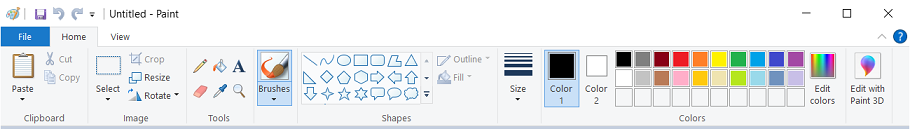
----------
32-bit Vista Home Premium SP2 * Firefox ESR v52.9.0 * Malwarebytes Premium v3.5.1.2522-1.0.365
HP Pavilion dv6835ca, Intel Core2Duo T5550 @ 1.83 GHz, 3 GB RAM, 256 GB WD SATA HDD, NVIDIA GeForce 8400M GS
-----------
64-bit Win 10 Pro v21H2 build 19044.1466 * Firefox v96.0.3 * Microsoft Defender v.4.18.2111.5-1.1.18800.4 * Malwarebytes Premium v4.5.2.157-1.0.1562
Dell Inspiron 15 5584, Intel i5-8265U CPU, 8 GB RAM, 256 GB Toshiba KBG40ZNS256G NVMe SSD, Intel UHD Graphics 620