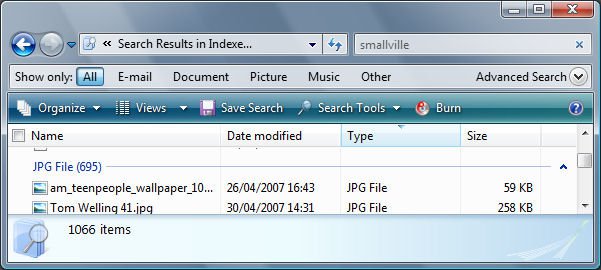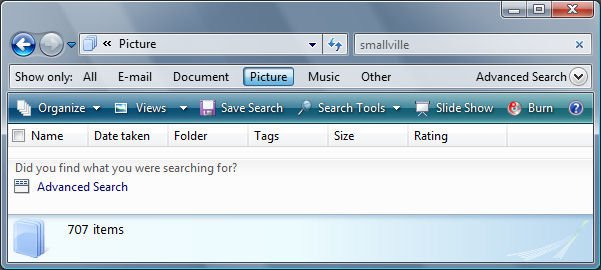To clear things up, Windows Vista Search is giving me results, just not in the form in which I'd expect.
When I search for a particular term, I get, for arguments sake, 1066 results, all of various file types. Around 695 of those results are JPG pictures. If I click on the button to Show Only Pictures, then the details pane shows that there are now only 695 results, but the results don't show.
In order for me to see the pictures, I ned to click on All, and then scroll the results until I find the pictures I want.
This only happens with when I try to filter a search to show only pictures.
When I search for a particular term, I get, for arguments sake, 1066 results, all of various file types. Around 695 of those results are JPG pictures. If I click on the button to Show Only Pictures, then the details pane shows that there are now only 695 results, but the results don't show.
In order for me to see the pictures, I ned to click on All, and then scroll the results until I find the pictures I want.
This only happens with when I try to filter a search to show only pictures.
My Computer
System One
-
- Manufacturer/Model
- Custom Build
- CPU
- AMD Phenom 9600 Quad
- Motherboard
- ASUS MB-M3A32-MVP Deluxe/WiFi
- Memory
- 2 x A-Data 2GB DDR2-800
- Graphics Card(s)
- ASUS ATI Radeon HD 2400PRO
- Monitor(s) Displays
- SAHARA 21"
- Screen Resolution
- 1600x1200
- Hard Drives
- 2 x 80GB Seagate (I)
2 x 120GB Seagate (I/S)
2 x 200GB Seagate (I/S)
2 x 250GB Seagate (I/S)
- PSU
- 800W
- Case
- Thermaltake Tai-Chi
- Cooling
- Tai-Chi Water Cooler
- Keyboard
- Genius
- Mouse
- Logitech
- Internet Speed
- 384kbps
- Other Info
- Currently dual booting between Vista x64 Ultimate Windows 7 BETA x64