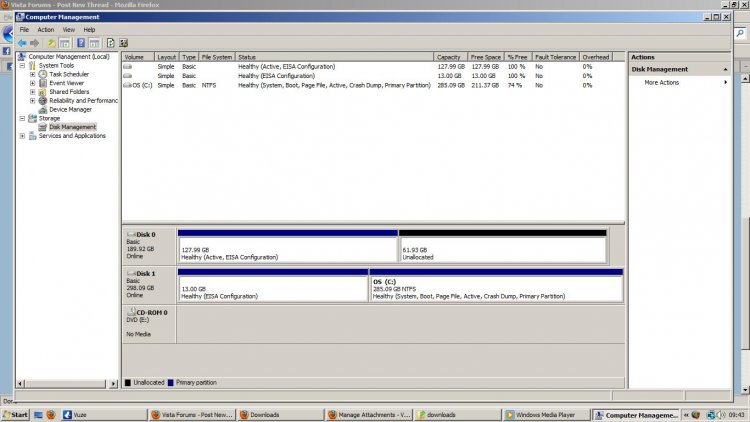huntingbears
New Member
Hi,
I'm running Vista home basic SP1 32bit
I had to reinstall windows because of a blaster worm. I have 2 HDD's, C & D, that were working before the reinstal, now only C is working.
Looking in computer management, C is disk 1, and D is disk 0. D (now without a name) is split into healthy EISA configuration which is the 127.99GB which has all my stuff on, and an unallocated 61.93GB which I formated and allocated to D by right clicking on (which I've now deleted) but when I right click on the other partition it only gives me option for 'help'
How can I get this partition back? I think one of the drives is SATA and one is IDE for some reason though not completely sure, (i know one is a maxtor) I went into bios but couldn't see the disk. Is it a problem with slave and master? I don't understand why it dosnt just work since i didnt change anything during the reinstall
I have attached a screenshot
any help would be great thanks
I'm running Vista home basic SP1 32bit
I had to reinstall windows because of a blaster worm. I have 2 HDD's, C & D, that were working before the reinstal, now only C is working.
Looking in computer management, C is disk 1, and D is disk 0. D (now without a name) is split into healthy EISA configuration which is the 127.99GB which has all my stuff on, and an unallocated 61.93GB which I formated and allocated to D by right clicking on (which I've now deleted) but when I right click on the other partition it only gives me option for 'help'
How can I get this partition back? I think one of the drives is SATA and one is IDE for some reason though not completely sure, (i know one is a maxtor) I went into bios but couldn't see the disk. Is it a problem with slave and master? I don't understand why it dosnt just work since i didnt change anything during the reinstall
I have attached a screenshot
any help would be great thanks