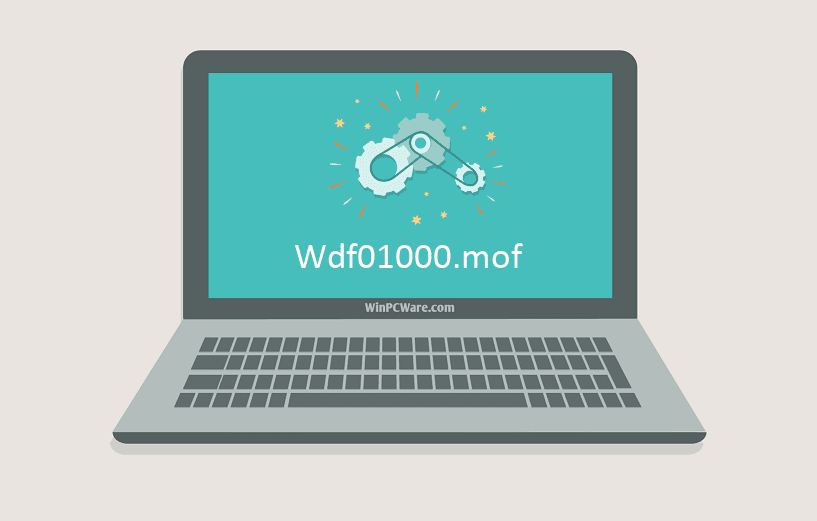This is a new build from scrounged parts. Dual boots Windows Vista Ultimate (it's what I had laying around) and Linux Mint. Linux works fine. But I had some difficulty with Vista. I've been running sfc each time after installing drivers and programs and not proceeding until it came back with no errors. I finally got all the drivers installed so device manager has no issues. The last one installed was the via usb3 driver (mb _driver_via_usb3_xp) which allowed the MB usb3 ports to work. But now sfc reports some corrupted files it says it can fix but doesn't. I tried running the system update readiness tool but that is no help either. The machine does seem to run ok but I am curious about what/how important these corrupted files are. Also why does sfc say they will be fixed on the next reboot but doesn't do it.
These files are not being fixed by sfc
C:\Windows\system32\wbem"\[l:42{21}]"Wdf01000Uninstall.mof" from store
C:\Windows\system32\wbem"\[l:24{12}]"Wdf01000.mof" from store
C:\Windows\system32\wbem"\[l:42{21}]"Wdf01000Uninstall.mof" from store
C:\Windows\system32\wbem"\[l:24{12}]"Wdf01000.mof" from store
I have attached some system info as a .PNG
Can anyone shed some light on this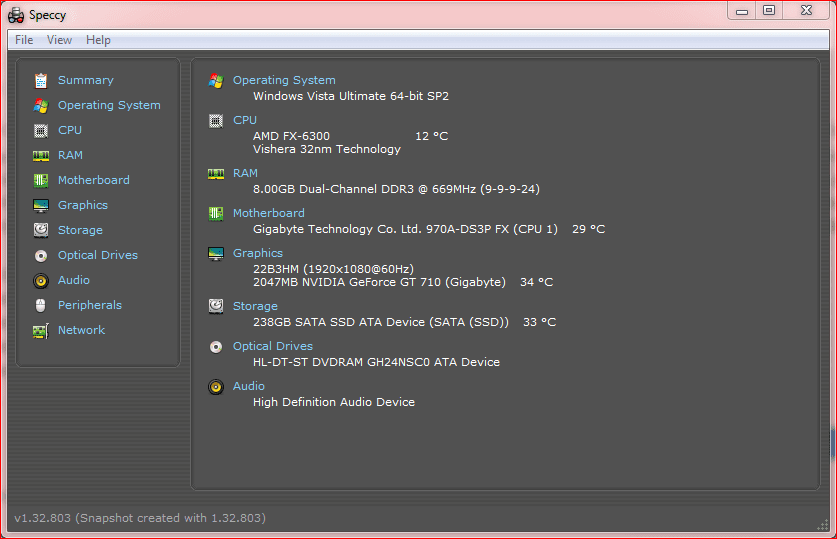
These files are not being fixed by sfc
C:\Windows\system32\wbem"\[l:42{21}]"Wdf01000Uninstall.mof" from store
C:\Windows\system32\wbem"\[l:24{12}]"Wdf01000.mof" from store
C:\Windows\system32\wbem"\[l:42{21}]"Wdf01000Uninstall.mof" from store
C:\Windows\system32\wbem"\[l:24{12}]"Wdf01000.mof" from store
I have attached some system info as a .PNG
Can anyone shed some light on this
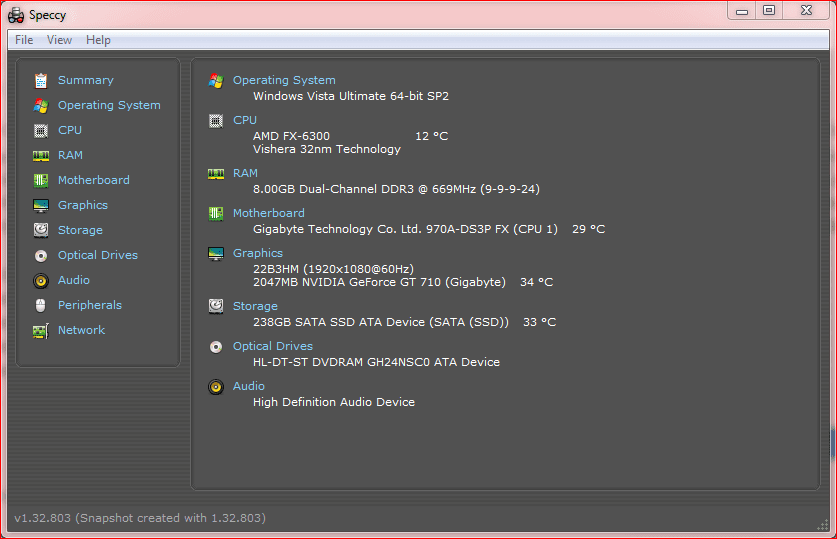
Last edited:
My Computer
System One
-
- Operating System
- Vista Ultimate SP1,2