i have only one monitor, and somehow it is being treat as though its the secondary monitor in a dual monitor set up.
i cannot view my start menu, or view any programs being opened, as when i try to open them, they presumeably open on the phantom primary monitor.
even when i try to open display settings, i cannot see the box.
i am able to move my mouse to the left border of the screen and move it off into oblivion, and occasionally drag random folders and short cuts over to view.
if anyone can walk me through how to fix this (im not very good with computers, beyond playing games it would be appreciated.
it would be appreciated.
im on my gf's mac right now to write this post, as my pc cant do anything at the moment.
thanks
i cannot view my start menu, or view any programs being opened, as when i try to open them, they presumeably open on the phantom primary monitor.
even when i try to open display settings, i cannot see the box.
i am able to move my mouse to the left border of the screen and move it off into oblivion, and occasionally drag random folders and short cuts over to view.
if anyone can walk me through how to fix this (im not very good with computers, beyond playing games
 it would be appreciated.
it would be appreciated.im on my gf's mac right now to write this post, as my pc cant do anything at the moment.
thanks


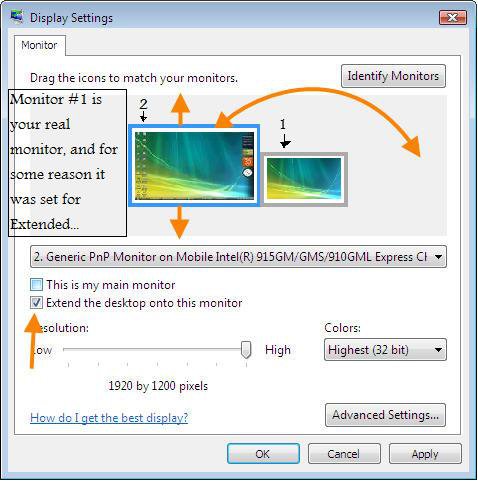
 ).
).
