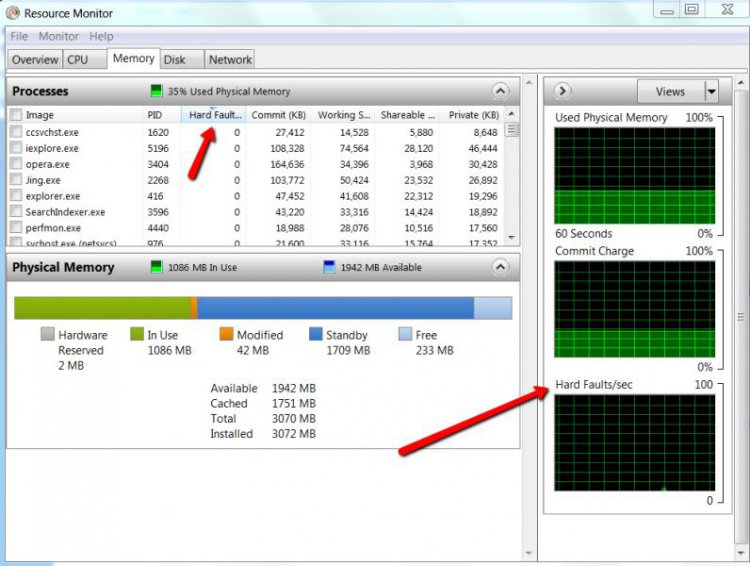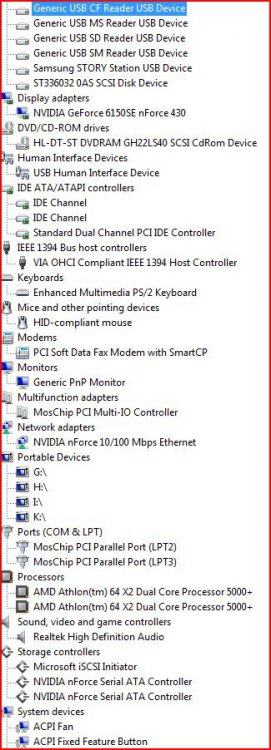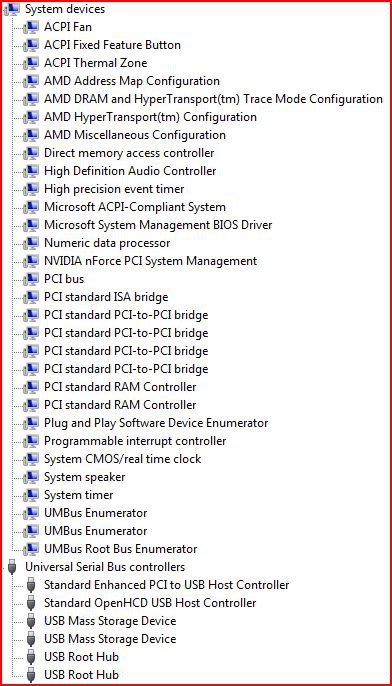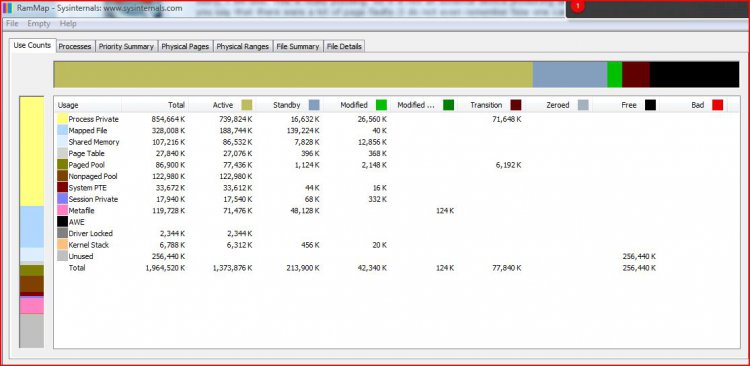I was just looking over your system specs again. It is a coincidence, but the system I am on right now is nearly the same as yours.
HP 6200 series
AMD 4800+
3GB of RAM
Windows7
I never encountered the sort of problems you are having - even when I ran Vista which came originally with this box in 2007. Maybe the 1GB additional RAM makes a difference.
Look at my hard fault histuiry in the picture - all zero. And as you have seen in my earlier Process Explorer clip - no DPC activity at all.
Now I think you are not suffering from an individual driver, but something more basic is wrong in your system. Try the following (and this is a long shot):
Go into Services and disable the Windows Driver Foundation (right click on it > go to Properties > there you will see). Then see what happens. Check whether the DPCs got better.
HP 6200 series
AMD 4800+
3GB of RAM
Windows7
I never encountered the sort of problems you are having - even when I ran Vista which came originally with this box in 2007. Maybe the 1GB additional RAM makes a difference.
Look at my hard fault histuiry in the picture - all zero. And as you have seen in my earlier Process Explorer clip - no DPC activity at all.
Now I think you are not suffering from an individual driver, but something more basic is wrong in your system. Try the following (and this is a long shot):
Go into Services and disable the Windows Driver Foundation (right click on it > go to Properties > there you will see). Then see what happens. Check whether the DPCs got better.
Attachments
My Computer
System One
-
- Manufacturer/Model
- Dell
- CPU
- Q6600
- Memory
- 4GB
- Monitor(s) Displays
- HP w2207h
- Hard Drives
- 2x250GB HDDs 1x60GB OCZ SSD 6 external disks 60 to 640GBs
- Other Info
- Also 1xHP desktop, 1xHP laptop, 1xGateway laptop