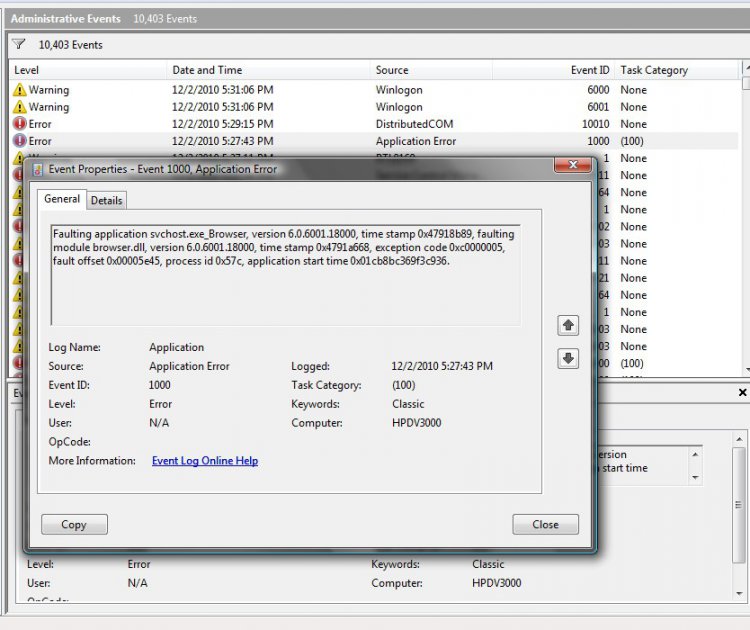ohh i found the application error that might have happened at the time in event viewer. i placed another screenshot
thank you so much though. i'll get back to you in the morning
thank you so much though. i'll get back to you in the morning
Attachments
Last edited: