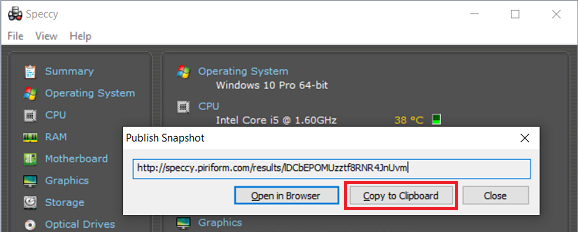Andrei31910
Andrei
Hey there, this is a new thread, about my old thread: Vista installation error!
If you don't want to/ can't access the link, I have a problem with installing vista.
It ksods, we tried replacing the wim, manually installing, but it still ksods
New members can help!
If you don't want to/ can't access the link, I have a problem with installing vista.
It ksods, we tried replacing the wim, manually installing, but it still ksods
New members can help!
My Computers
System One System Two
-
- Operating System
- Windows XP/Vista/7
- Manufacturer/Model
- Samsung RV511
- CPU
- Intel
- Monitor(s) Displays
- Laptop Monitor
- Case
- N/A
- Mouse
- Dell
- Keyboard
- Built-in
- Internet Speed
- Excellent
-
- Operating System
- Windows 11
- Manufacturer/Model
- Asus
- CPU
- intel
- Cooling
- N/A
- Mouse
- Dell
- Keyboard
- Built-in
- Internet Speed
- Excellent