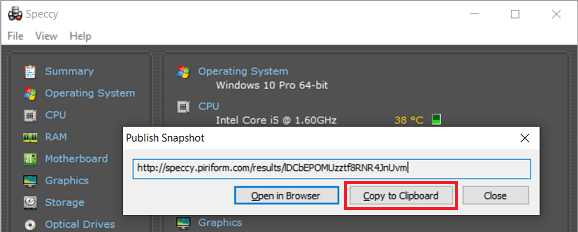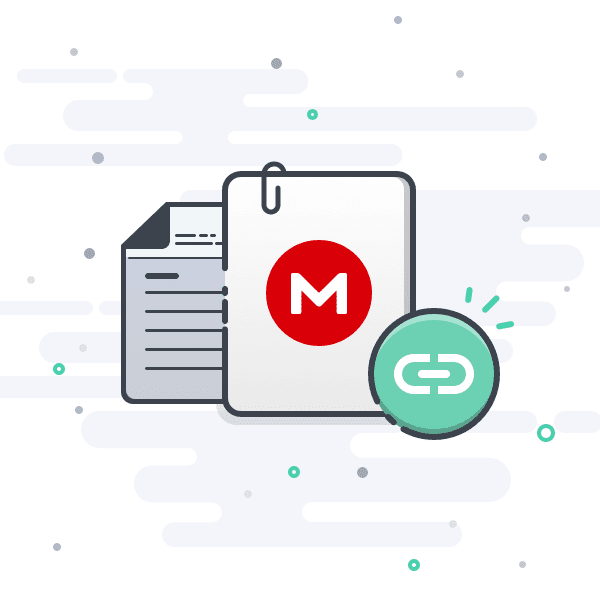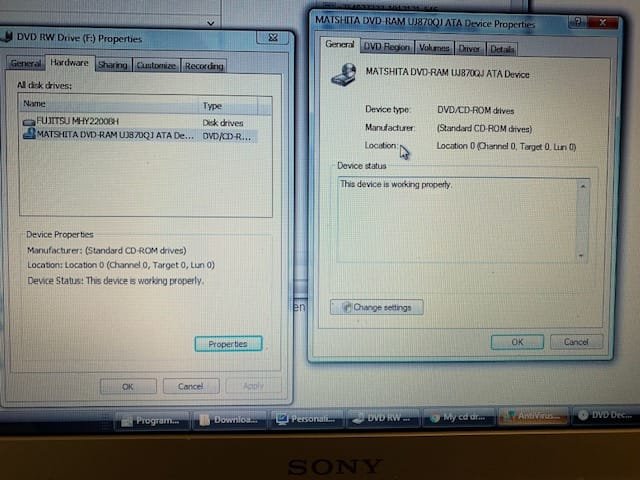... All the windows and virus updates don't seem to work. It just stops. Seems to be a connection issue.
Cannot reach the server - but I'm connectd the net...
Hi nigelp:
Microsoft deactivated the Windows Update servers for computers with unsupported Windows operating systems like Win XP and Vista that do not support SHA-2 code signing on
August 3, 2020. See the Microsoft support article
Windows Update SHA-1 Based Endpoints Discontinued for Older Windows Devices for examples of error messages you will see if you try to Windows Update on a Vista machine after that date. If you disable automatic Windows Updates [Windows Update | Change settings | Important updates |
Never check for updates (not recommended)] and
re-boot to terminate any Windows Update sessions currently running in the background on your system you might find that this significantly improves your system performance.
My Vista SP2 OS was patched to end of extended support (11-Apr-2017) but I believe that my system stopped receiving virus definitions for Windows Defender some time around
July 2019 when Microsoft began signing their virus definition sets with SHA-2 digital certificates. Please see my 22-Jul-2019 post in bzbox's
Windows Defender Update for further details.
Also note that the limited antispyware version of Windows Defender for Vista SP2 / Win 7 SP1 was not a full antivirus like the Windows Defender for Win 8.x / Win 10. If you plan to use your Vista machine on a regular basis you should install a third party antivirus that is still compatible with Vista - see my 27-Jan-2024 post in AwmostDone's
Virus on non-updated Windows Vista PC that eats files off USBs?! in the MS Answers Vista board (where I post as user Great White North) for a few suggestions.
Do you use your Vista machine on a regular basis, or do you just boot it up occasionally to run some old Vista-compatible software (e.g., old computer games)? It might be helpful if you published a
Speccy snapshot of your system as instructed below so we can see a summary of your hardware components and installed software.
- Download the portable version of Piriform's free Speccy v1.32 utility (spsetup132.zip) from <here>, save the file to any location, and unzip.**
- Double-click the appropriate .exe file to launch the program (Speccy.exe for your 32-bit OS; Speccy64.exe for a 64-bit OS) and allow it to populate the interface with information about your system software and hardware.
- Go to File | Publish Snapshot and copy and paste the URL this generates (e.g., http: // speccy.piriform.com/results/xxx... as shown in the image below) in your next reply.
**
You can run Speccy Portable from any location, including a removable USB stick. If you can't download and unzip the spsetup132.zip file on your problem Vista SP2 computer then plug a USB stick into another working computer, save and unzip the spsetup132.zip file on that USB stick, and then plug that USB stick into your problem Vista SP2 machine.
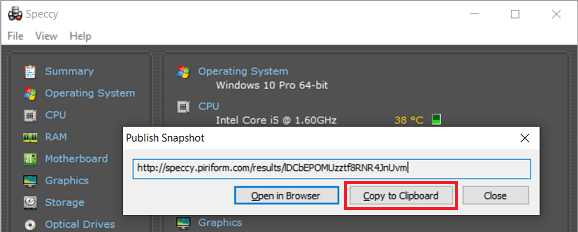
If you haven't used Speccy before, I published a snapshot of my (now retired) 32-bit Vista SP2 machine at
http://speccy.piriform.com/results/z2qoNAESuxQeYKCK2QGx3or. This 12-Jul-2019 snapshot is the last snapshot I published for my Vista SP2 laptop before I uninstalled my Norton Security Deluxe v22.15.2.22 antivirus.