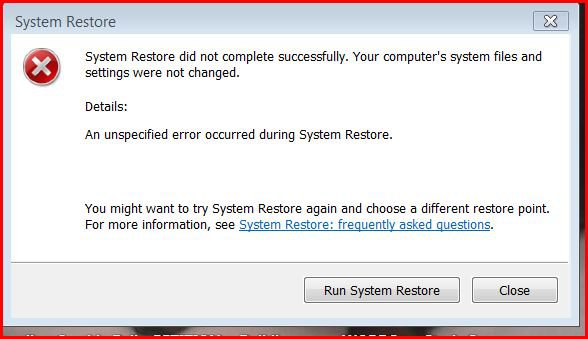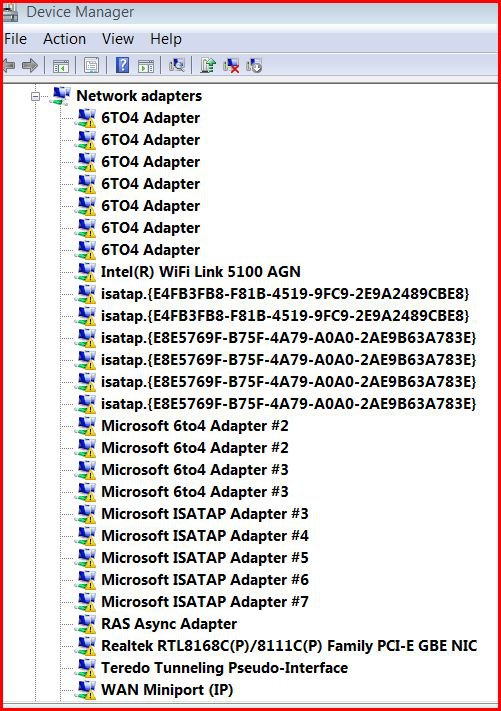You are using an out of date browser. It may not display this or other websites correctly.
You should upgrade or use an alternative browser.
You should upgrade or use an alternative browser.
Solved System Restore not working
- Thread starter ding dong
- Start date
Hi There,
System Restore if is not working for a particular date then you can go back to earlier dates and try to do a system restore once again.
About "Invalid handle messages from my external modem braodband stick error 6."
Navigate to Device Manager and go to Network Adapters and uninstall the current driver for Network Adapter and restart the computer. Once the computer restart the computer will install the new drivers for Network Adapter.
Let me know if it works.
Thanks
System Restore if is not working for a particular date then you can go back to earlier dates and try to do a system restore once again.
About "Invalid handle messages from my external modem braodband stick error 6."
Navigate to Device Manager and go to Network Adapters and uninstall the current driver for Network Adapter and restart the computer. Once the computer restart the computer will install the new drivers for Network Adapter.
Let me know if it works.
Thanks
My Computer
System One
-
- Manufacturer/Model
- Custom
- CPU
- Custom
- Motherboard
- Custom
- Memory
- Custom
- Graphics card(s)
- Custom
- Sound Card
- Custom
- Monitor(s) Displays
- Custom
Very often a virus will prevent SR from working, be sure you are clean. Make a complete anti virus scan. Download and make a full scan with Malwarebytes. Be sure to get the free version.
http://www.malwarebytes.org/
In addition, try in safe mode, and try with your antivirus turned off.
Norton in particular can cause this problem.
http://www.malwarebytes.org/
In addition, try in safe mode, and try with your antivirus turned off.
Norton in particular can cause this problem.
My Computer
System One
-
- Manufacturer/Model
- Dell XPS420
- Memory
- 6 gig
- Graphics card(s)
- ATI Radeon HD3650 256 MB
- Sound Card
- Intergrated 7.1 Channel Audio
- Monitor(s) Displays
- Dell SP2009W 20 inch Flat Panel w Webcam
- Hard Drives
- 640 gb
- Cooling
- Fan
- Mouse
- Dell USB 4 button optical
- Keyboard
- Dell USB
- Other Info
- DSL provided by ATT
thanks for prompt reply.
I have gone back further in time but this does not work.
I am now wanting to try the uninstall network adapter drive as there is something definately going on there as you can see by this picture. Which one is it but and what if I remove all of these?
I have gone back further in time but this does not work.
I am now wanting to try the uninstall network adapter drive as there is something definately going on there as you can see by this picture. Which one is it but and what if I remove all of these?
Attachments
My Computer
System One
-
- Manufacturer/Model
- HP Pavillion dv5
im running avira which has not let me down and it always bugs me throughout the day to update so its good but it detects nothing............
My Computer
System One
-
- Manufacturer/Model
- HP Pavillion dv5
The Windows System restore can be very buggy. Many reasons can prevent it from running properly. One frequent cause of irouble is the AV program.
For a test I suggest you disable your AV program and try again.
In the future, you might want to use Imaging for your protection. That is a lot more reliable. Free Macrium or free Paragon are good programs to use. Here is an example that works for XP, Vista and Windows7 - all the same: Imaging with free Macrium - Windows 7 Forums
For a test I suggest you disable your AV program and try again.
In the future, you might want to use Imaging for your protection. That is a lot more reliable. Free Macrium or free Paragon are good programs to use. Here is an example that works for XP, Vista and Windows7 - all the same: Imaging with free Macrium - Windows 7 Forums
My Computer
System One
-
- Manufacturer/Model
- Dell
- CPU
- Q6600
- Memory
- 4GB
- Monitor(s) Displays
- HP w2207h
- Hard Drives
- 2x250GB HDDs 1x60GB OCZ SSD 6 external disks 60 to 640GBs
- Other Info
- Also 1xHP desktop, 1xHP laptop, 1xGateway laptop
thanks, problem fixed by me going into safe mode and system restoring. all back to normal now and thoise yellow exclamations and their titles are all cleaned upp and gone now.
thanks for your suggestions.
thanks for your suggestions.
My Computer
System One
-
- Manufacturer/Model
- HP Pavillion dv5
Glad that safe mode worked for you. Good luck
My Computer
System One
-
- Manufacturer/Model
- Dell XPS420
- Memory
- 6 gig
- Graphics card(s)
- ATI Radeon HD3650 256 MB
- Sound Card
- Intergrated 7.1 Channel Audio
- Monitor(s) Displays
- Dell SP2009W 20 inch Flat Panel w Webcam
- Hard Drives
- 640 gb
- Cooling
- Fan
- Mouse
- Dell USB 4 button optical
- Keyboard
- Dell USB
- Other Info
- DSL provided by ATT