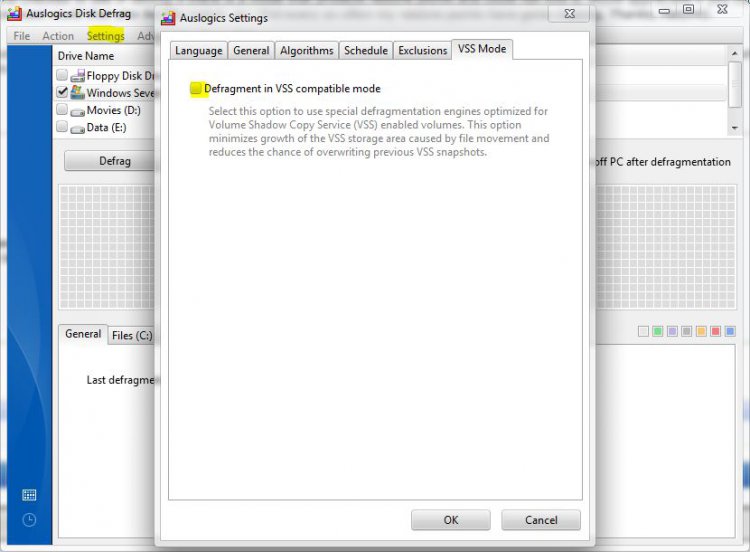Hi,
I should like to know why a Restore Point of only ten day's ago has gone missing:huh: I have only points available from a couple of day's back.
My shadow storage under vssadmin is set at 69gb. Surely that is enough to keep the points that I need.
However, as I have done a Back Up of files and folders to an external HD to a month back I suppose that is the same thing. Little puzzled.
I should like to know why a Restore Point of only ten day's ago has gone missing:huh: I have only points available from a couple of day's back.
My shadow storage under vssadmin is set at 69gb. Surely that is enough to keep the points that I need.
However, as I have done a Back Up of files and folders to an external HD to a month back I suppose that is the same thing. Little puzzled.