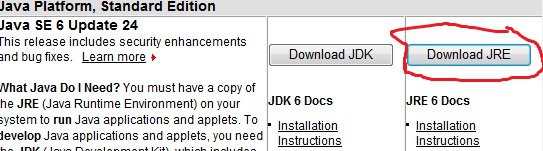Oh, wow! This whole topic got past me for some reason 
I just now got a notification. I'm sooo sorry!
See this article Event ID 17
Update Malwarebytes, run a full scan
* When the scan is complete, click OK, then Show Results to view the results.
* Be sure that everything is checked, and click Remove Selected.
* When completed, a log will open in Notepad. Please save it to a convenient location. Copy and Paste that log into your next reply.
Hopefully, I'll get the notification of you next post

I just now got a notification. I'm sooo sorry!
See this article Event ID 17
Update Malwarebytes, run a full scan
* When the scan is complete, click OK, then Show Results to view the results.
* Be sure that everything is checked, and click Remove Selected.
* When completed, a log will open in Notepad. Please save it to a convenient location. Copy and Paste that log into your next reply.
Hopefully, I'll get the notification of you next post

My Computer
System One
-
- Manufacturer/Model
- Bruce ... somewhere in his 40's
- CPU
- Intel(R) Core(TM)2 Quad CPU
- Motherboard
- INTEL/D975XBX2
- Memory
- 4 GB
- Graphics card(s)
- ATI Radeon HD 2600 Pro
- Monitor(s) Displays
- Samsung SyncMaster 914v
- Screen Resolution
- 1280 x 1024
- Hard Drives
- 2/500GB each ... ST3500630AS ATA Device. One is not connected
- PSU
- Rocketfish 700 W
- Case
- G.Skill Gigabyte Chassis
- Mouse
- Microsoft PS/2 Mouse
- Keyboard
- Standard PS/2 Keyboard
- Internet Speed
- DSL
- Other Info
- ATI HDMI Audio