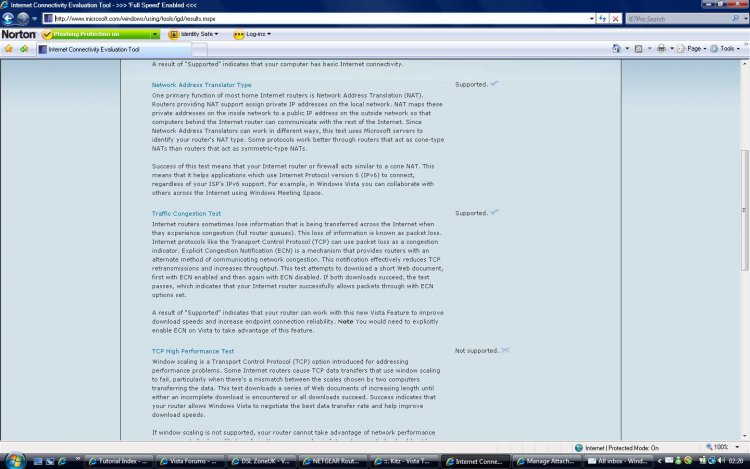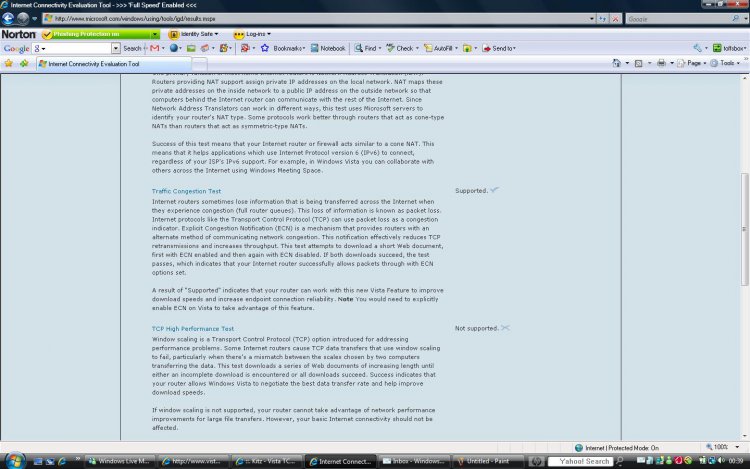Please help,
Ive tried everyone -Netgear support, DSLzoneUK, Tiscali forums and posted on here with no reply!
I have ran the Microsoft conectivity test many times on my new Netgear DG834G V4(firmware v5.01.09) and it fails on the TCP high performance test(see screenshot attached) I like my Vista tweaks and always had it set to highlyrestricted with my old Tiscali standard Siemens SE587 receiving speeds of over 7Mb on a 8Mb connection almost everyday.
Some of my DSLzone forum buddies have said that theirs passes the test but why does mine fail. I have asked Netgear support and they cannot tell me whether this router supports this feature or not....what a joke!
here is the link to the connectivity test for all routers but you must use Internet Ezplorer; http://www.microsoft.com/windows/using/tools/igd/default.mspx
Please try and solve this mystery for me. I have just recovered my system recently and it still fails the test so its not my computers set-up.
Thanks for any assistance.
I will try and attach it seperately this time.
(Click on the X in the bottom right corner after clicking on the image to expand)
[URL="http://www.vistax64.com/attachment.php?attachmentid=4948&d=1215393849"] [/URL]
[/URL]
Ive tried everyone -Netgear support, DSLzoneUK, Tiscali forums and posted on here with no reply!
I have ran the Microsoft conectivity test many times on my new Netgear DG834G V4(firmware v5.01.09) and it fails on the TCP high performance test(see screenshot attached) I like my Vista tweaks and always had it set to highlyrestricted with my old Tiscali standard Siemens SE587 receiving speeds of over 7Mb on a 8Mb connection almost everyday.
Some of my DSLzone forum buddies have said that theirs passes the test but why does mine fail. I have asked Netgear support and they cannot tell me whether this router supports this feature or not....what a joke!
here is the link to the connectivity test for all routers but you must use Internet Ezplorer; http://www.microsoft.com/windows/using/tools/igd/default.mspx
Please try and solve this mystery for me. I have just recovered my system recently and it still fails the test so its not my computers set-up.
Thanks for any assistance.

I will try and attach it seperately this time.
(Click on the X in the bottom right corner after clicking on the image to expand)
[URL="http://www.vistax64.com/attachment.php?attachmentid=4948&d=1215393849"]