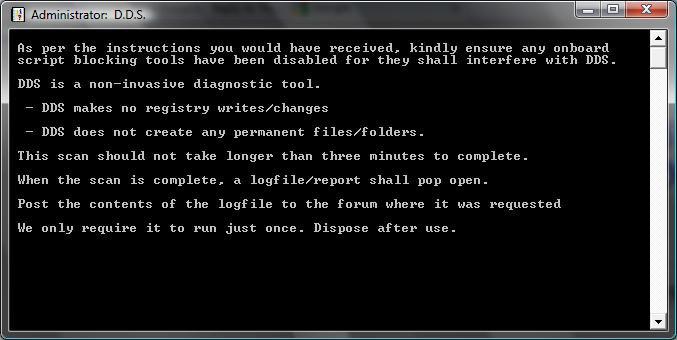niemiro
Banned
Hello,
Yesterday, in my stupidity, I wrote DDS, where it should have been Deckard's System Scanner (DSS) Anyway,
Yesterday, in my stupidity, I wrote DDS, where it should have been Deckard's System Scanner (DSS) Anyway,
Deckard's System Scanner interacts with a specific rootkit (tdssserv) in a way that may make your system unusable (altering the svchost netsvcs registry entry). This download link has been removed until a fix is released by Deckard. For your own protection, please do not attempt to download this tool from other sites.
08/17/2008
Your Geeks to Go admin team
My Computer
System One
-
- Manufacturer/Model
- Dell XPS 420
- CPU
- Intel Core 2 Quad Q9300 2.50GHz
- Motherboard
- Stock Dell 0TP406
- Memory
- 4 gb (DDR2 800) 400MHz
- Graphics card(s)
- ATI Radeon HD 3870 (512 MBytes)
- Sound Card
- Onboard
- Monitor(s) Displays
- 1 x Dell 2007FP and 1 x (old) Sonic flat screen
- Screen Resolution
- 1600 x 1200 and 1280 x 1204
- Hard Drives
- 1 x 640Gb (SATA 300) Western Digital: WDC WD6400AAKS-75A7B0 1 x 1Tb (SATA 600) Western Digital: Caviar Black, SATA 6GB/S, 64Mb cache, 8ms Western Digital: WDC WD1002FAEX-00Z3A0 ATA Device
- PSU
- Stock PSU - 375W
- Case
- Dell XPS 420
- Cooling
- Stock Fan
- Mouse
- Advent Optical ADE-WG01 (colour change light up)
- Keyboard
- Dell Bluetooth
- Internet Speed
- 120 kb/s
- Other Info
- ASUS USB 3.0 5Gbps/SATA 6Gbps - PCI-Express Combo Controller Card (U3S6)