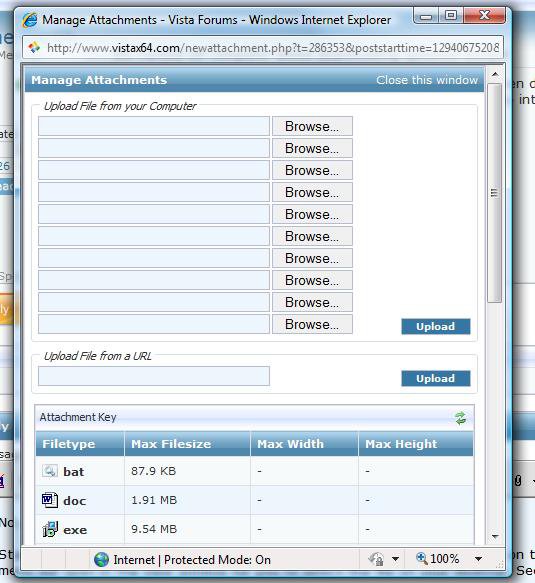Can you go back with a system restore to a point before you began updateing?
My Computer
System One
-
- Manufacturer/Model
- Dell XPS420
- Memory
- 6 gig
- Graphics card(s)
- ATI Radeon HD3650 256 MB
- Sound Card
- Intergrated 7.1 Channel Audio
- Monitor(s) Displays
- Dell SP2009W 20 inch Flat Panel w Webcam
- Hard Drives
- 640 gb
- Cooling
- Fan
- Mouse
- Dell USB 4 button optical
- Keyboard
- Dell USB
- Other Info
- DSL provided by ATT

 Thanks!
Thanks!