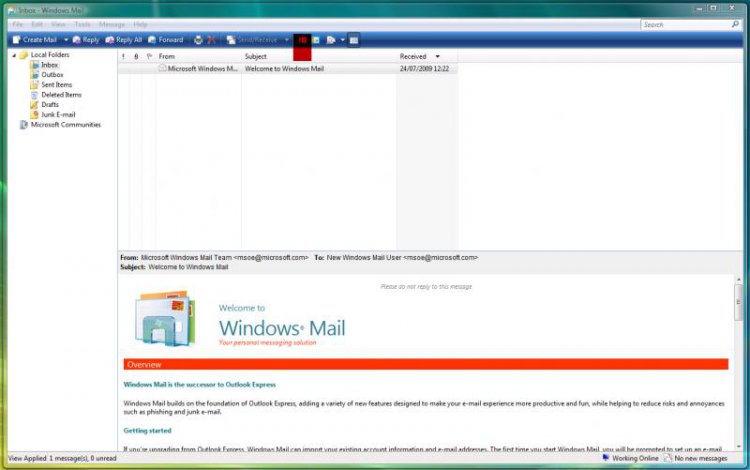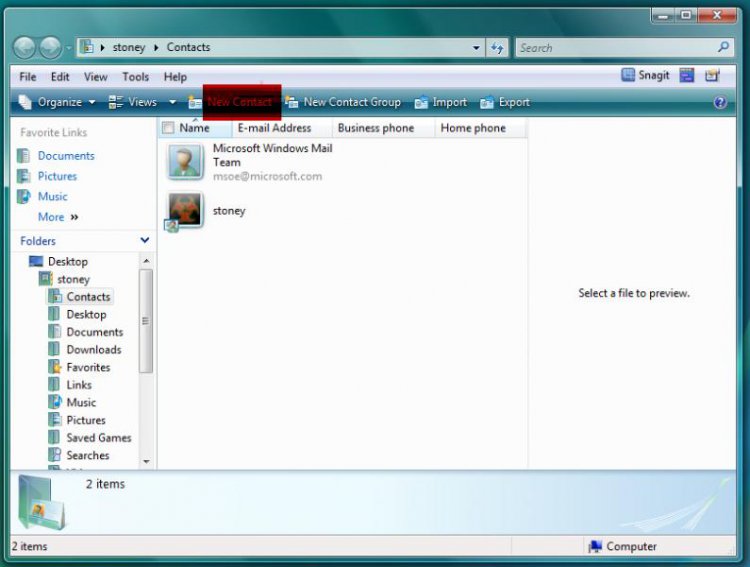My operating system is Vista Home Premium...64-bit. In Windows Mail, when I click "contacts" a window appears with my contact list, however the toolbar shows "organize, views, slideshow, burn". There is no "add contact" button so I am unable to add a new contact. When I click on help, it says "working with the pictures folder". Can anyone shed some light???
My Computer
System One
-
- Manufacturer/Model
- HP a6720y
- CPU
- AMD Phenom 9550 Quad-Core
- Memory
- 6.00 GB