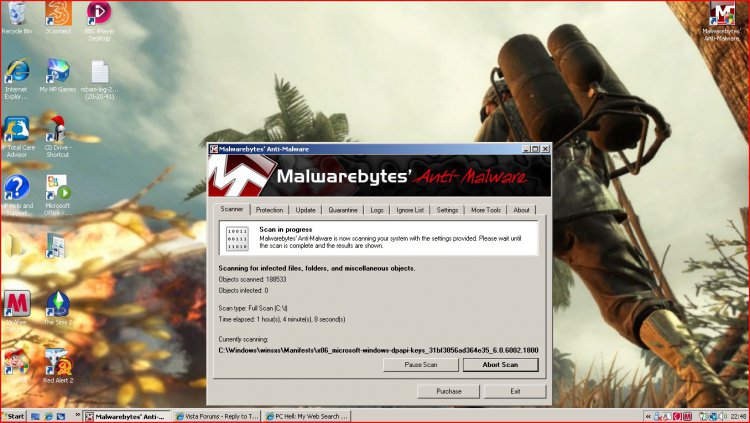shadeyB
Member
Hi guys
been trying to get my son to understand and look after his PC
am sure you can all imagine how that goes LOL
Downloading Malwarebytes :D and trying to get him to use along with his current AV .. i am still finding on a weekly basis that running Malwarebytes im finding multiple errors & a attached file
could u guys explain bit more for me about this and advise of how, if i can resolve these issue's
i will weep on trying to educate my kids about safe PC useand carry on using Malwayrebytes also
been trying to get my son to understand and look after his PC
am sure you can all imagine how that goes LOL
Downloading Malwarebytes :D and trying to get him to use along with his current AV .. i am still finding on a weekly basis that running Malwarebytes im finding multiple errors & a attached file
could u guys explain bit more for me about this and advise of how, if i can resolve these issue's
i will weep on trying to educate my kids about safe PC useand carry on using Malwayrebytes also
Attachments
My Computer
System One
-
- Manufacturer/Model
- Sony Vaio ns
- CPU
- Intel Pentium Dual T3200 @2.00GHz
- Motherboard
- Sony Vaio
- Memory
- 3.0GB Dual-Channel DDR2 @ 332Mhz
- Graphics card(s)
- Mobile Intel(R) 4 Series Express Chipset Family
- Sound Card
- Realtech High Def Audio
- Monitor(s) Displays
- Generic PnP Monitor
- Screen Resolution
- 1280 x 800 x 59 hertz
- Hard Drives
- 250GB Toshiba MK2552GSX (IDE) Average Temp 29*C
- Mouse
- Synaptics pointing device STOCK
- Keyboard
- lol standard plastic PS/2
- Internet Speed
- DL 6.76Mb/s - UL.37Mb/s
- Other Info
- Optiarc DVD RW AD-7560S CPU Average Temp 39*C