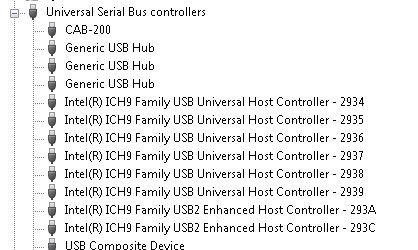USB Version
I am trying to determine what USB version I have. I use Vista Home Premium. My search tells me if my Device Manager USB designation has the word Enhanced, the version is 2.0. If the designation has the words Host Controller, it would be version 1.1 or lower.
When I view that listing, it lists both designations. What does that mean? See attachment.
Thanks,
Jerry
1/15/15
I am trying to determine what USB version I have. I use Vista Home Premium. My search tells me if my Device Manager USB designation has the word Enhanced, the version is 2.0. If the designation has the words Host Controller, it would be version 1.1 or lower.
When I view that listing, it lists both designations. What does that mean? See attachment.
Thanks,
Jerry
1/15/15
Last edited: