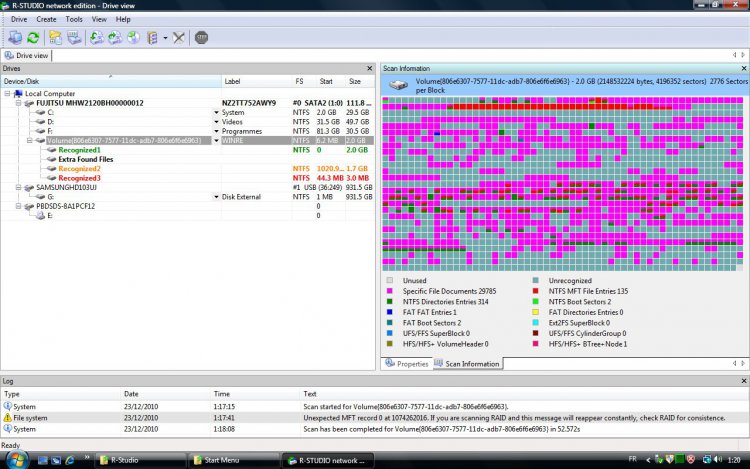I've just noticed that If I "modify type account' from my built-in admin account, Fleur de Vie, in order to change the type of 'Admin' account, I can only click on user account. It's logical that I could'nt click on admin account as there is already an 'Admin account'. So that, this account is a real admin account as my old Fleur de Vie were, yes.
Meanwhile I lose some personal files on yesterday, but forget it. I recovered most of them, it's not a problem.
I hope that deleted Secours account (= old 'Fleur de Vie') will solve my UAC issue, but it's not the case.
The issues are remanent, still alive:
1. UAC always enabled, no ways to disable even with the Registry. I don't have any errors on the Registry. Not work even with Built-in Admin account, 'Fleur de vie'
2. WinRe don't boot with F8 key ---black screen. (screenshot below)
I tried with Vista Recovery CD and Recovery DVD from Fujitsu--- black screen at the end.
I tried also with Ultimateboot---------- no problems, it works well at my boot startup.
3. Blackscreen seems to be better-----------------the elapsed time of this blackscreen is reduced to 2-3 sec when opening a session and when I change the account from one user to another user, blackscreen appears during 5 sec.
4. Programs installed with a context menu don't appear from my user account:
I installed Online Armor ++ from my built-in admin account, the context menu works well on both admin accounts, Fleur de vie and Admin but, doesn't work on the user account.
If I open the Explorer and right click to check one file with OA, the context menu doesn't appear. I get the same troubles with Hitman Pro working from a user account.
Thanks a lot for all the excellent vistax64 Team !!!

D




 D
D