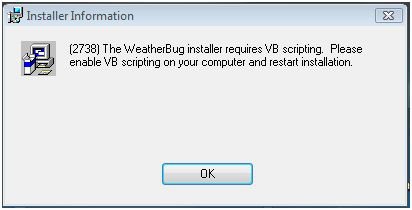I downloaded the desktop Weatherbug tonight. When I went to install it I got a window that said I need to enable VP Scripting on my computer. I have NO IDEA what this is about. I do know that I had Weatherbug on my computer in the past and uninstalled it. I ran the sfc scannow and it said there were no integrity violations.
Can anyone help me with this? My computer is running fine -- no problems -- until this little bugger came to light.
I attached a screenshot of the window I'm referring to.
p.s. I tried that thing of opening the command box and registering the vb script with this command: regsvr32 vbscript.dll. It said it was successful but I still can't install WeatherBug.
Can anyone help me with this? My computer is running fine -- no problems -- until this little bugger came to light.
I attached a screenshot of the window I'm referring to.
p.s. I tried that thing of opening the command box and registering the vb script with this command: regsvr32 vbscript.dll. It said it was successful but I still can't install WeatherBug.
Attachments
Last edited:
My Computer
System One
-
- Manufacturer/Model
- Dell DXP061
- CPU
- 1.87 gigahertz Intel Core 2 Duo
- Memory
- 4 GB
- Sound Card
- High Definition Audio Device
- Monitor(s) Displays
- NVIDIA GeForce 7300 LE DELL E207WFP [Monitor] 20"
- Screen Resolution
- 1280x800
- Hard Drives
- SAMSUNG HD321KJ [Hard drive] (320.07 GB)
- Internet Speed
- DSL
- Other Info
- Avast Internet Security 7 / Malwarebytes Pro / WinPatrol Plus / Secunit PSI /