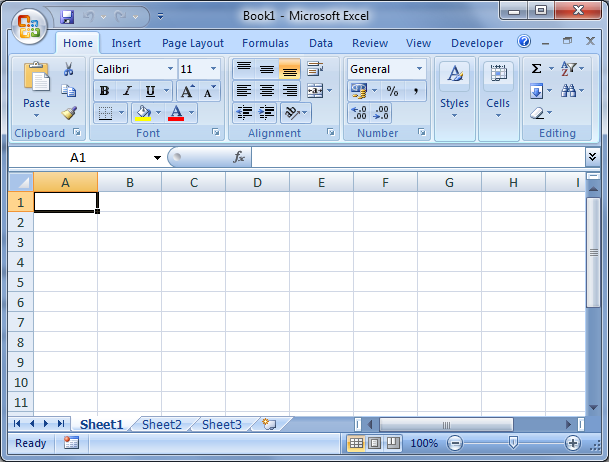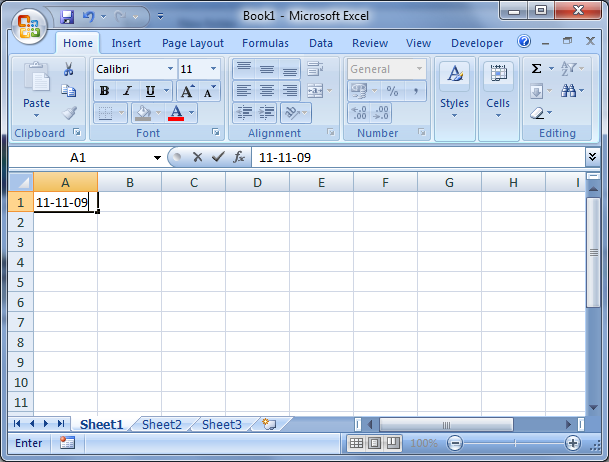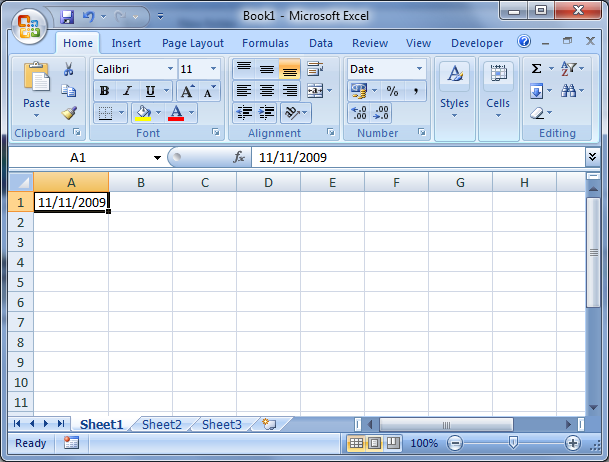Hello to all and nice looking forum!
I gamble on sports, yes, bad like that, and have encountered a bug. I copy data from a place called statfox.com to look into the future or past if you will. Not as good as a psychic though! lol
Anyhow...
Specifically I copy stats from the NBA and baseball.
Here is my bug. I go to the site, http://www.statfox.com/
Then I scroll over to the NBA drop down menu. Then I click team statistics.
Then I click a team, say Boston. I cut and paste normally, the game data. The second box you see with last 20 games.
Like this.
DateOpponentLineOUScoreSUATSOUFG %3PT %FT %REBFG %3PT %FT %REB12-4-09at OKLAHOMA CITY-4190105-87WWOv56.5%52.9%75.0%4647.1%17.6%76.9%3212-3-09at SAN ANTONIOPK18790-83WWUn46.2%22.2%73.7%4242.0%12.5%41.2%6612-1-09at CHARLOTTE-4177.5108-90WWOv54.5%58.8%89.7%4440.5%18.2%68.6%47
On my old machine which runs XP and has Excel 2003 it works fine.
With Vista, it messes up the dates. I have tried everything. Different browsers, compared settings in Excel, even tried office.org or free office or whatever it is called.
Still won't work. It copies half the dates correctly, and some dates it copies like text or worse. I am not really sure, I cannot type data in to fix the error.
I have a new Gateway with Vista. I am waiting for them to mail me Windows 7.
It is so easy to cut and paste on my other PC, and I have loked in every forum I can find for three days and found nothing that fixes this bug with Vista.
So it is not the Browser, I tried three including IE 8, Opera and Google. It is not Excel, or Star Office as both mess up, it is something with Vista.
I made myself a super admin BTW, on my computer, figured that one out. So I can adjust everything.
I have files dating back ten years that are all gving me date issues. Some work, some do not. I need a fix!
Do not ask for sports picks. lol
I trade sports like stocks, that is how I use the data. : )
More than happy to help with any issues I may come across.
I gamble on sports, yes, bad like that, and have encountered a bug. I copy data from a place called statfox.com to look into the future or past if you will. Not as good as a psychic though! lol
Anyhow...
Specifically I copy stats from the NBA and baseball.
Here is my bug. I go to the site, http://www.statfox.com/
Then I scroll over to the NBA drop down menu. Then I click team statistics.
Then I click a team, say Boston. I cut and paste normally, the game data. The second box you see with last 20 games.
Like this.
DateOpponentLineOUScoreSUATSOUFG %3PT %FT %REBFG %3PT %FT %REB12-4-09at OKLAHOMA CITY-4190105-87WWOv56.5%52.9%75.0%4647.1%17.6%76.9%3212-3-09at SAN ANTONIOPK18790-83WWUn46.2%22.2%73.7%4242.0%12.5%41.2%6612-1-09at CHARLOTTE-4177.5108-90WWOv54.5%58.8%89.7%4440.5%18.2%68.6%47
On my old machine which runs XP and has Excel 2003 it works fine.
With Vista, it messes up the dates. I have tried everything. Different browsers, compared settings in Excel, even tried office.org or free office or whatever it is called.
Still won't work. It copies half the dates correctly, and some dates it copies like text or worse. I am not really sure, I cannot type data in to fix the error.
I have a new Gateway with Vista. I am waiting for them to mail me Windows 7.
It is so easy to cut and paste on my other PC, and I have loked in every forum I can find for three days and found nothing that fixes this bug with Vista.
So it is not the Browser, I tried three including IE 8, Opera and Google. It is not Excel, or Star Office as both mess up, it is something with Vista.
I made myself a super admin BTW, on my computer, figured that one out. So I can adjust everything.
I have files dating back ten years that are all gving me date issues. Some work, some do not. I need a fix!
Do not ask for sports picks. lol
I trade sports like stocks, that is how I use the data. : )
More than happy to help with any issues I may come across.