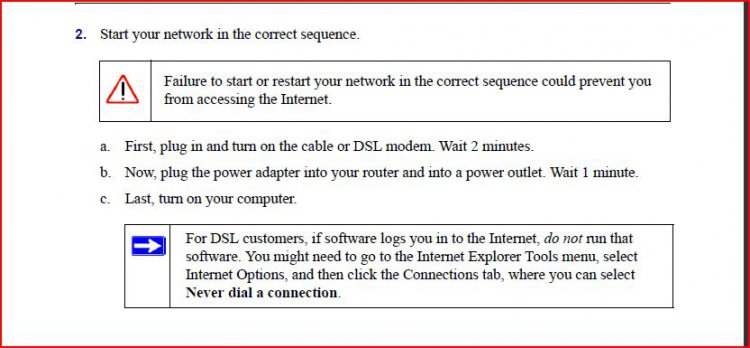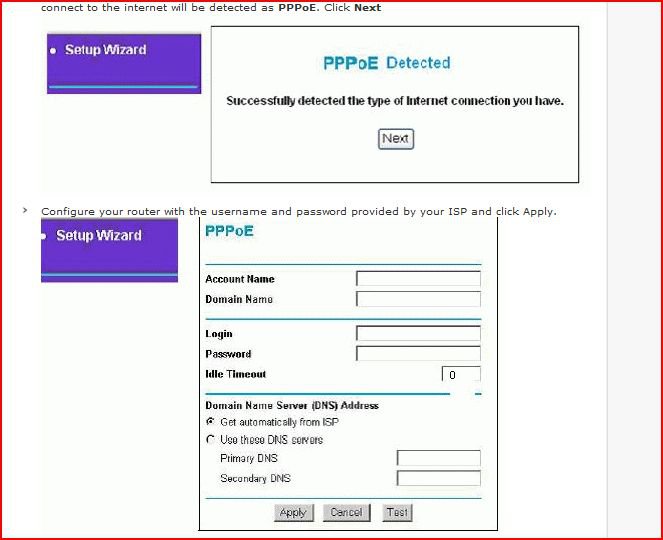One other thing to check is that you are connecting to the correct port on the router,
On most standard wireless routers for cable use you will have five ports, four for use with devices, (pc's, printers, etc) and one for use with the cable modem, this is often a cross wired port so these have to be correct.
Thanks Barman58, i have checked that. The cable is in the correct port. It is actually a different colour and labeled "Internet"

My Computer
System One
-
- Manufacturer/Model
- Hewlett Packard
- CPU
- 3.40Ghz / 2.20Gz Duo Core
- Memory
- 2GB / 3GB
- Hard Drives
- 160 GB / 160 GB

 ), if what you need isn't directly in the manual then the Knowledge base articles are a great help, I always try to at least check for any particular known issues with each particular router before I start installing them, but sometimes you just have to go through it step by step
), if what you need isn't directly in the manual then the Knowledge base articles are a great help, I always try to at least check for any particular known issues with each particular router before I start installing them, but sometimes you just have to go through it step by step When you set up the router It is trying to find a PPPoE signal that you can log onto this is wrong as you are already logged on do you get any other options? see attached.
When you set up the router It is trying to find a PPPoE signal that you can log onto this is wrong as you are already logged on do you get any other options? see attached.