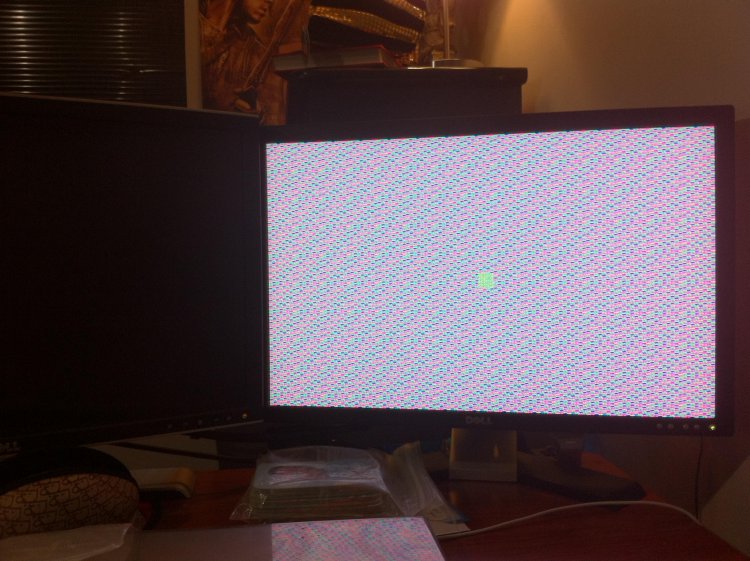ericevigan
New Member
The problem:
I have had this problem for about 3 months now and it has gotten to a point of no return. My machine will load windows and allow me to type in my user profile password, all is well. As soon as the desktop becomes available vista crashes and displays multiple colors (see attached picture).
What I have done so far to attempt to correct the issue with no success:
Ran windows repair
Loaded to a restore point
Ran AVG and Malwarebytes
Lastly, a completely fresh install
Even the fresh install is freezing at this point so I am stumped.
My conclusion:
Is this a hardware issue? Is the card is on its last leg? I have had the graphics card (nvidia 280x) for about 2 years and with the price tag it came with I would imagine it would still be good. Plus the last time my machine was able to load without freezing the machine was on for 2 days with no issues. Any suggestions on where to go from here?
I have had this problem for about 3 months now and it has gotten to a point of no return. My machine will load windows and allow me to type in my user profile password, all is well. As soon as the desktop becomes available vista crashes and displays multiple colors (see attached picture).
What I have done so far to attempt to correct the issue with no success:
Ran windows repair
Loaded to a restore point
Ran AVG and Malwarebytes
Lastly, a completely fresh install
Even the fresh install is freezing at this point so I am stumped.
My conclusion:
Is this a hardware issue? Is the card is on its last leg? I have had the graphics card (nvidia 280x) for about 2 years and with the price tag it came with I would imagine it would still be good. Plus the last time my machine was able to load without freezing the machine was on for 2 days with no issues. Any suggestions on where to go from here?
Attachments
My Computer
System One
-
- Manufacturer/Model
- Dell xps720x
- CPU
- I7
- Memory
- 6gb
- Graphics Card(s)
- Nvidia 280x