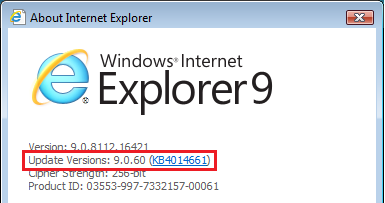My son gave me his old laptop with Vista Premium on it. SP2. I have been puttering around with it, updating utilities and replacing some Browsers. Right now, IE9, Firefox 52.9, and Opera are working. I can see most websites. IE9 crashes on some.
Right now, my problem is nothing will download. I get to about 30%-50% then download crashes. (file corrupt, try again). This happens in all the Browsers. Got to be a Vista thing. Some setting has to be blocking the down loads. Using Panda AV. If there is a setting, I can't find it.
I had something similar in Windows 10 and found out it was Windows Defender blocking downloads. But can't find any setting in Vista defender.
Any ideas?
Right now, my problem is nothing will download. I get to about 30%-50% then download crashes. (file corrupt, try again). This happens in all the Browsers. Got to be a Vista thing. Some setting has to be blocking the down loads. Using Panda AV. If there is a setting, I can't find it.
I had something similar in Windows 10 and found out it was Windows Defender blocking downloads. But can't find any setting in Vista defender.
Any ideas?
My Computer
System One
-
- Operating System
- Vista Premium