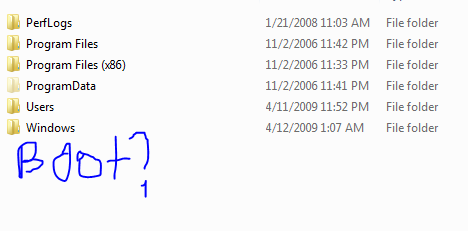Deployment Image Servicing and Management tool
Version: 6.1.7600.16385
Error: 87
The apply-image option is unknown.
For more information, refer to the help by running DISM.exe /?.
The DISM log file can be found at C:\Windows\Logs\DISM\dism.log
Log:
2025-05-09 07:56:22, Info DISM DISM.EXE: Host machine information: OS Version=6.1.7601, Running architecture=x86, Number of processors=2
2025-05-09 07:56:22, Info DISM DISM.EXE: Executing command line: dism /Apply-Image /Image-File:"G:\Lab\Windows Vista.iso\sources\install.wim" /Index:1 /ApplyDir:F:
2025-05-09 07:56:22, Info DISM DISM Provider Store: PID=5344 Getting the collection of providers from a local provider store type. - CDISMProviderStore::GetProviderCollection
2025-05-09 07:56:22, Info DISM DISM Provider Store: PID=5344 Provider has not previously been encountered. Attempting to initialize the provider. - CDISMProviderStore::Internal_GetProvider
2025-05-09 07:56:22, Info DISM DISM Provider Store: PID=5344 Loading Provider from location C:\Windows\System32\Dism\WimProvider.dll - CDISMProviderStore::Internal_GetProvider
2025-05-09 07:56:22, Info DISM DISM Provider Store: PID=5344 Connecting to the provider located at C:\Windows\System32\Dism\WimProvider.dll. - CDISMProviderStore::Internal_LoadProvider
2025-05-09 07:56:22, Info DISM DISM Provider Store: PID=5344 Provider has not previously been encountered. Attempting to initialize the provider. - CDISMProviderStore::Internal_GetProvider
2025-05-09 07:56:22, Info DISM DISM Provider Store: PID=5344 Loading Provider from location C:\Windows\System32\Dism\FolderProvider.dll - CDISMProviderStore::Internal_GetProvider
2025-05-09 07:56:22, Info DISM DISM Provider Store: PID=5344 Connecting to the provider located at C:\Windows\System32\Dism\FolderProvider.dll. - CDISMProviderStore::Internal_LoadProvider
2025-05-09 07:56:22, Info DISM DISM Provider Store: PID=5344 Provider has not previously been encountered. Attempting to initialize the provider. - CDISMProviderStore::Internal_GetProvider
2025-05-09 07:56:22, Info DISM DISM Provider Store: PID=5344 Loading Provider from location C:\Windows\System32\Dism\CompatProvider.dll - CDISMProviderStore::Internal_GetProvider
2025-05-09 07:56:22, Info DISM DISM Provider Store: PID=5344 Connecting to the provider located at C:\Windows\System32\Dism\CompatProvider.dll. - CDISMProviderStore::Internal_LoadProvider
2025-05-09 07:56:22, Info DISM DISM.EXE: Got the collection of providers. Now enumerating them to build the command table.
2025-05-09 07:56:22, Info DISM DISM.EXE: Attempting to add the commands from provider: WimManager
2025-05-09 07:56:22, Info DISM DISM.EXE: Succesfully registered commands for the provider: WimManager.
2025-05-09 07:56:22, Info DISM DISM.EXE: Attempting to add the commands from provider: FolderManager
2025-05-09 07:56:22, Info DISM DISM.EXE: Attempting to add the commands from provider: DISM Log Provider
2025-05-09 07:56:22, Info DISM DISM.EXE: Attempting to add the commands from provider: Compatibility Manager
2025-05-09 07:56:22, Info DISM DISM.EXE: Succesfully registered commands for the provider: Compatibility Manager.
2025-05-09 07:56:22, Error DISM DISM.EXE: No providers were found that support the command(apply-image). HRESULT=0
2025-05-09 07:56:22, Info DISM DISM.EXE: Image session has been closed. Reboot required=no.
2025-05-09 07:56:22, Info DISM DISM.EXE:
2025-05-09 07:56:22, Info DISM DISM.EXE: <----- Ending Dism.exe session ----->
2025-05-09 07:56:22, Info DISM DISM.EXE:
2025-05-09 07:56:22, Info DISM DISM Image Session: PID=5344 Disconnecting the provider store - CDISMImageSession::Final_OnDisconnect
2025-05-09 07:56:22, Info DISM DISM Provider Store: PID=5344 Disconnecting Provider: WimManager - CDISMProviderStore::Internal_DisconnectProvider
2025-05-09 07:56:22, Info DISM DISM Provider Store: PID=5344 Disconnecting Provider: FolderManager - CDISMProviderStore::Internal_DisconnectProvider
2025-05-09 07:56:22, Info DISM DISM Provider Store: PID=5344 Found the OSServices. Waiting to finalize it until all other providers are unloaded. - CDISMProviderStore::Final_OnDisconnect
2025-05-09 07:56:22, Info DISM DISM Provider Store: PID=5344 Disconnecting Provider: Compatibility Manager - CDISMProviderStore::Internal_DisconnectProvider
2025-05-09 07:56:22, Info DISM DISM Provider Store: PID=5344 Releasing the local reference to DISMLogger. Stop logging. - CDISMProviderStore::Internal_DisconnectProvider