Portal2ben
New Member
Does anyone have a fully updated ISO of windows Vista Business 64-bit?
My Computer
System One
-
- Operating System
- Windows Vista Business


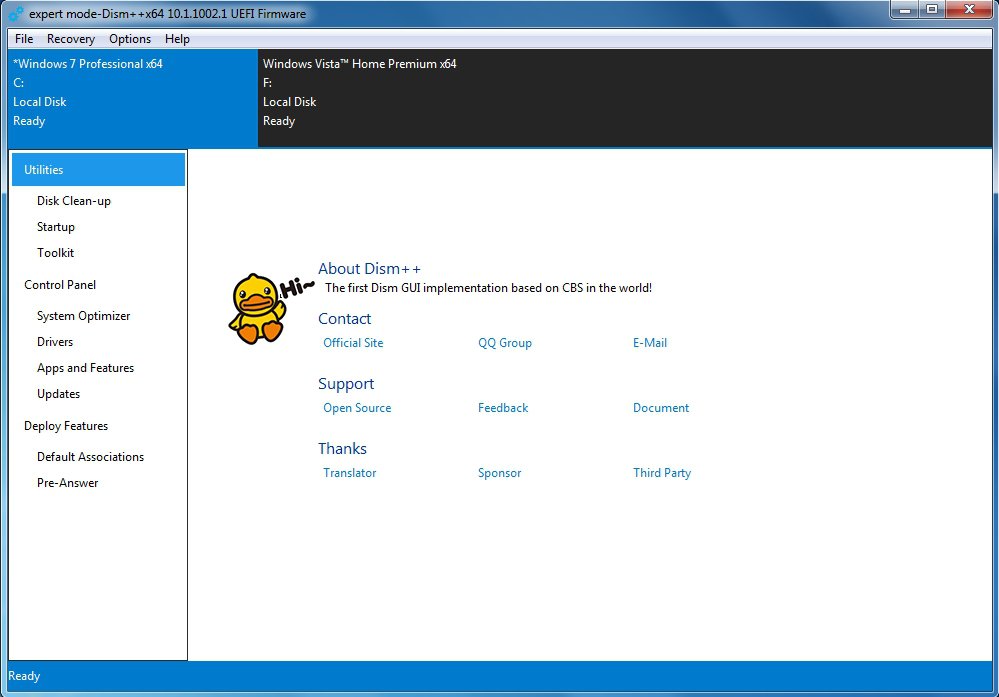
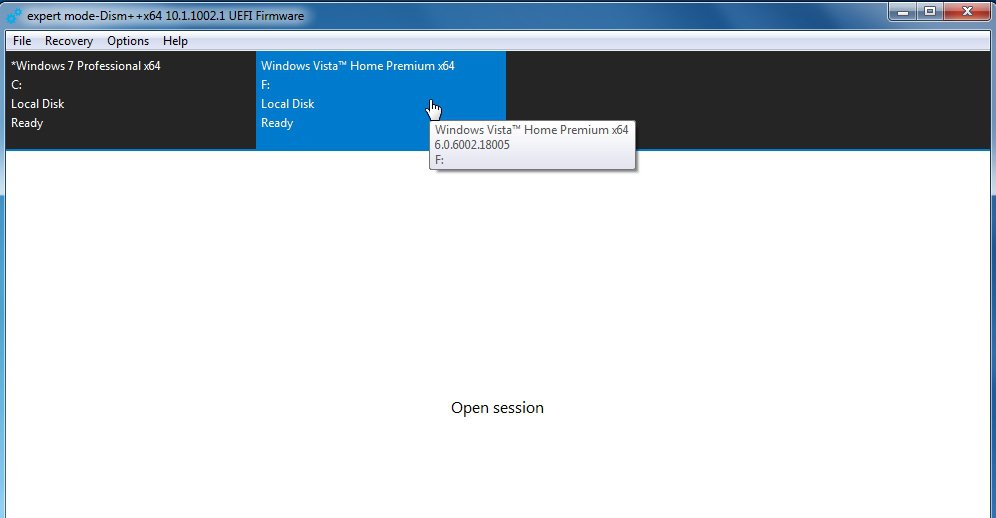
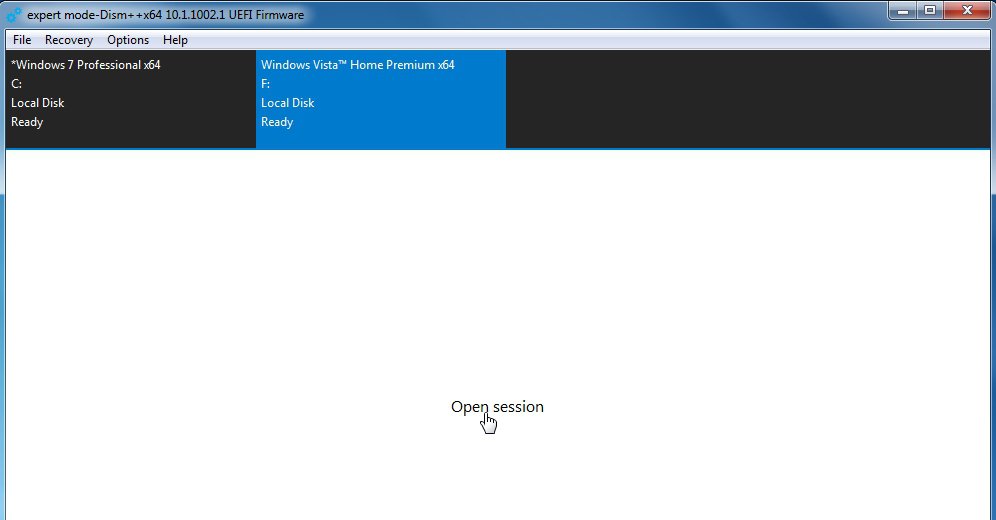
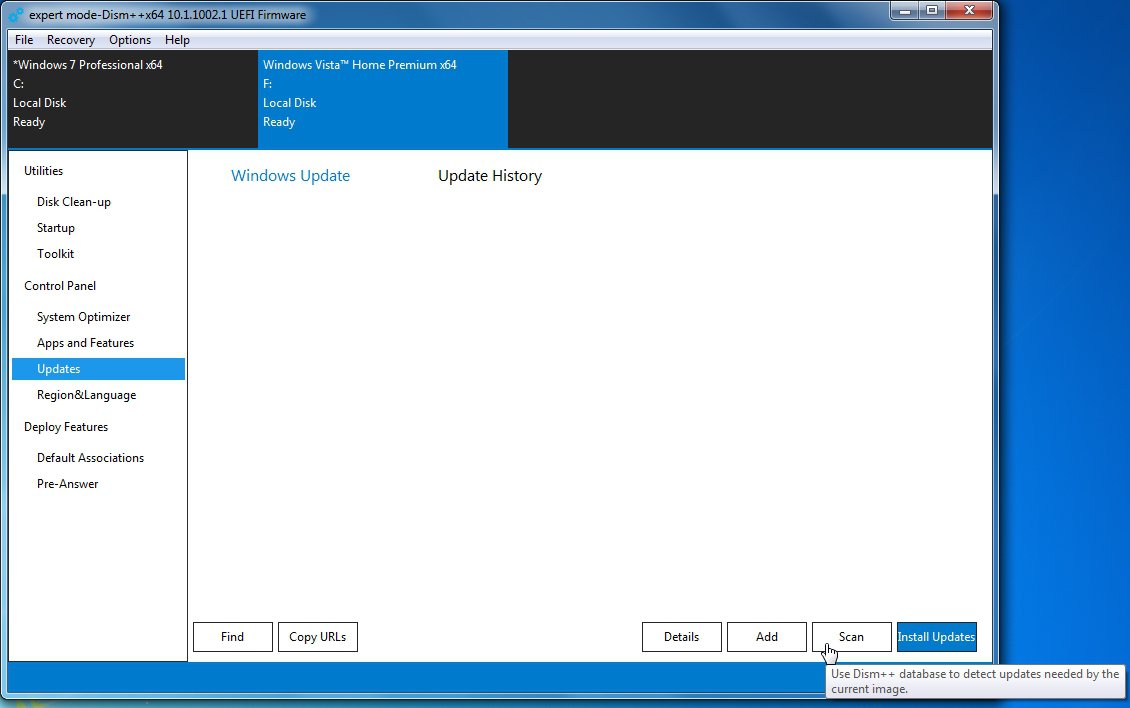
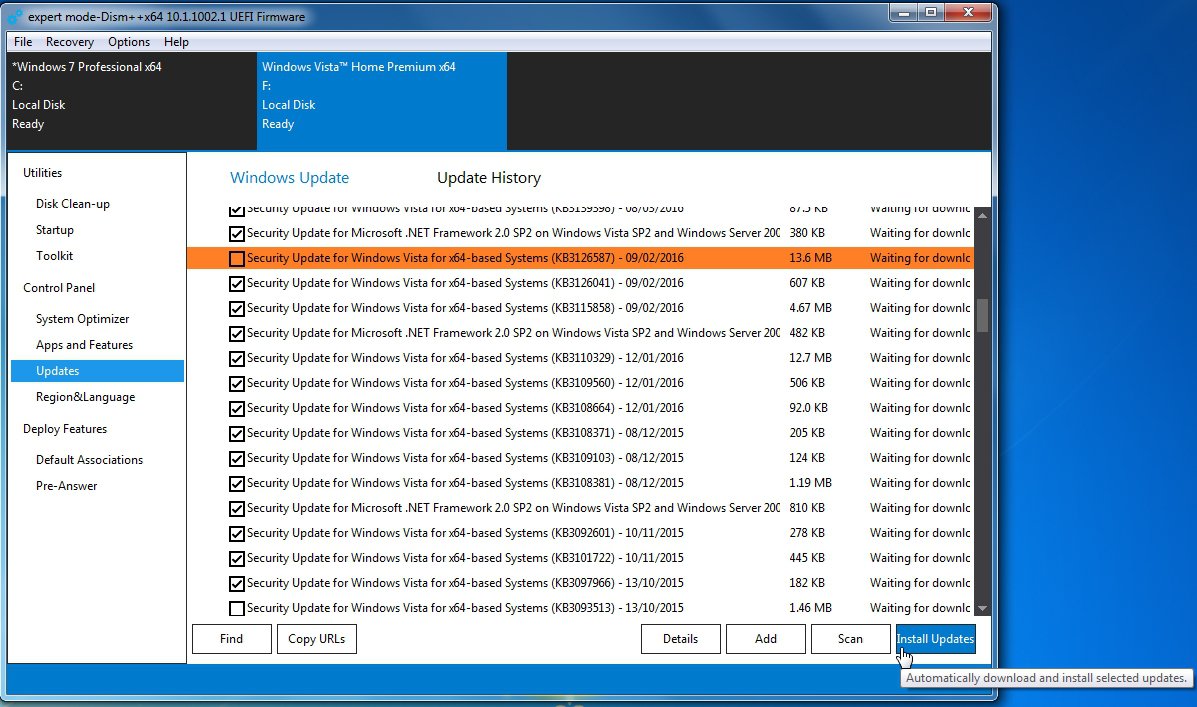
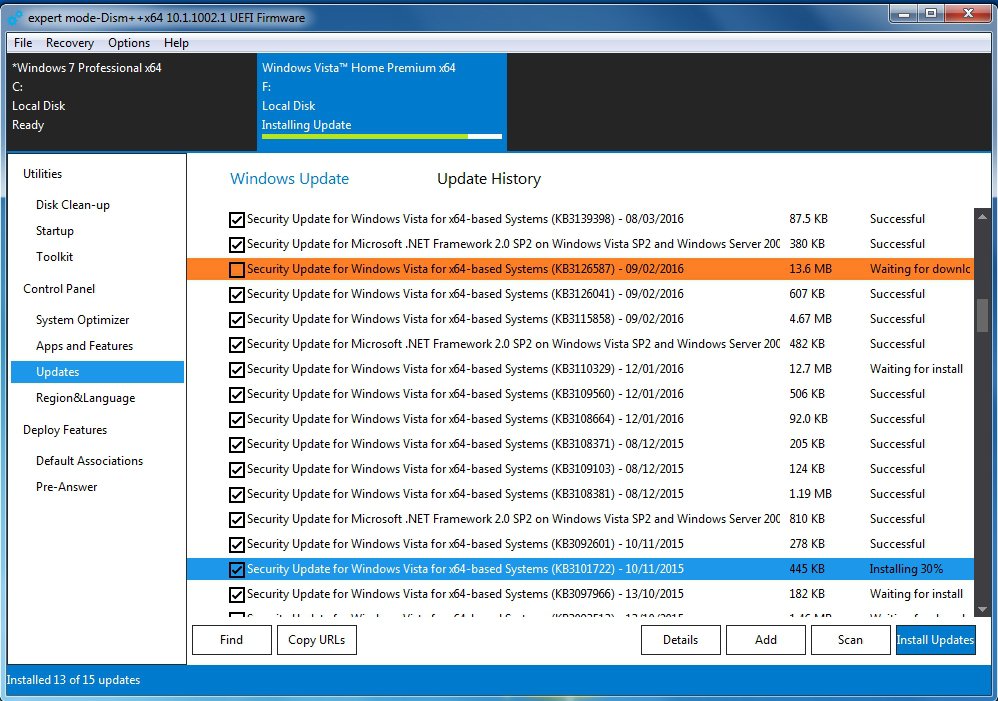
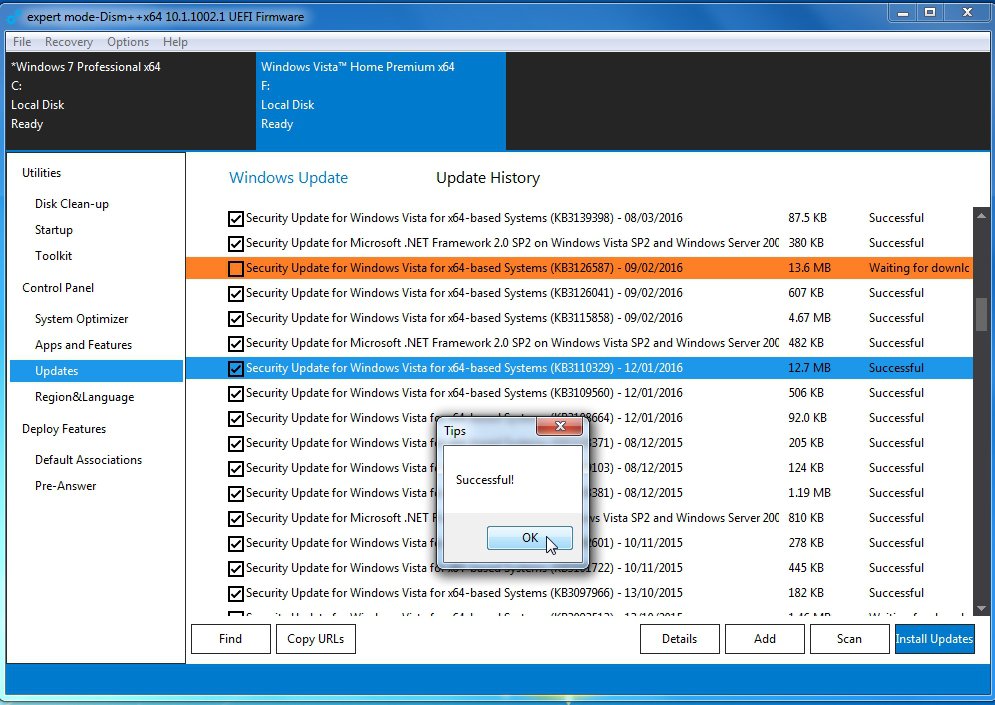
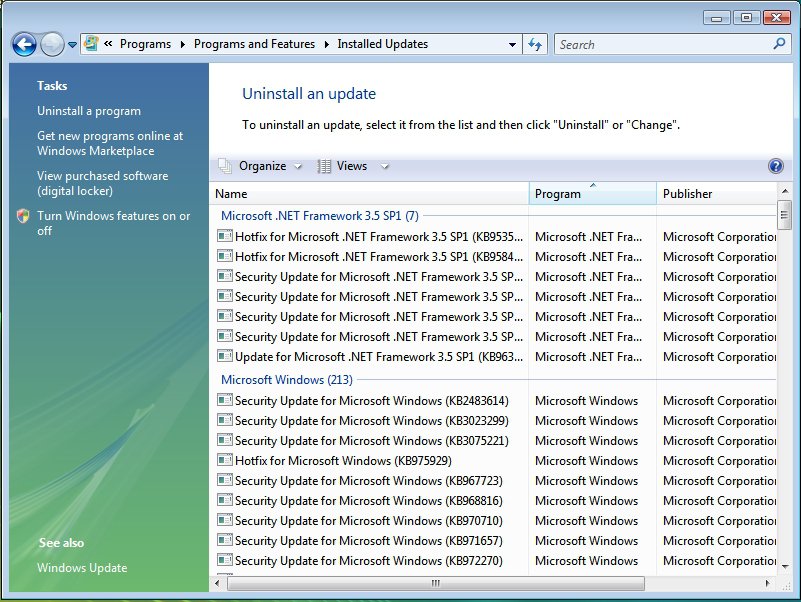
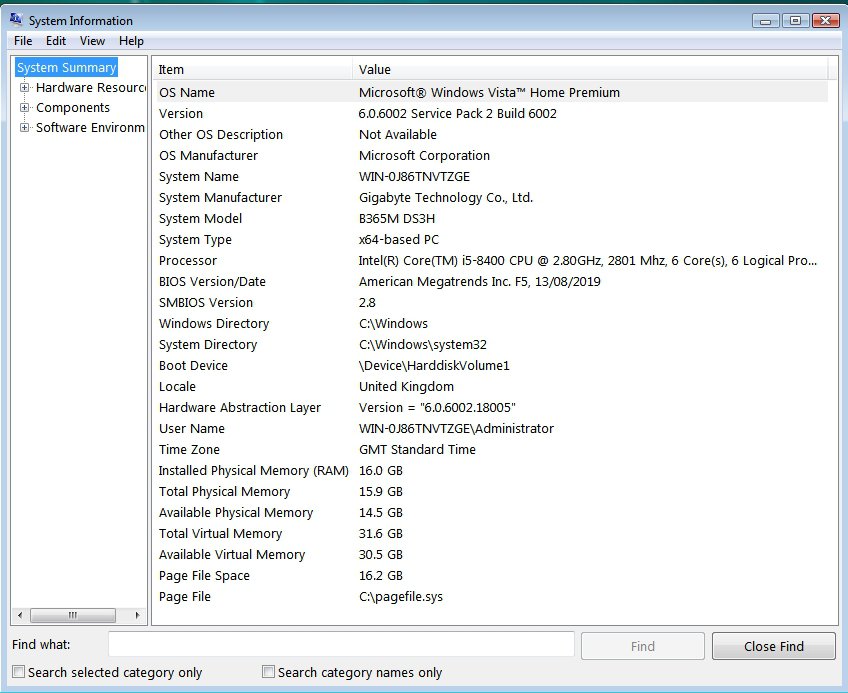
My OS is Vista Home Premium 32-Bit. Will this file work for my system?
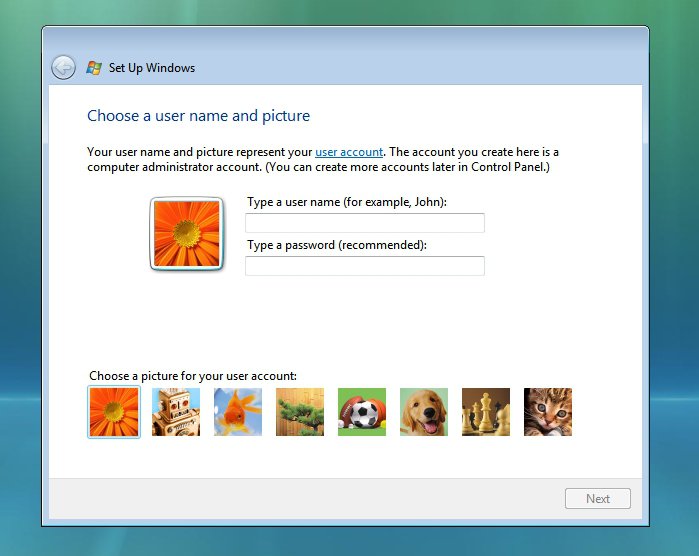
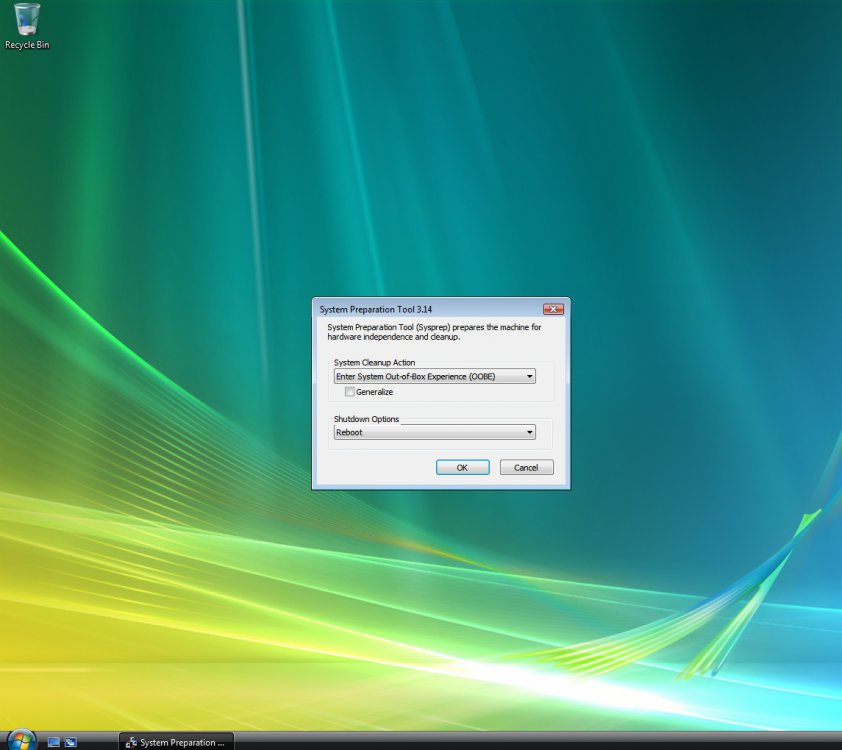
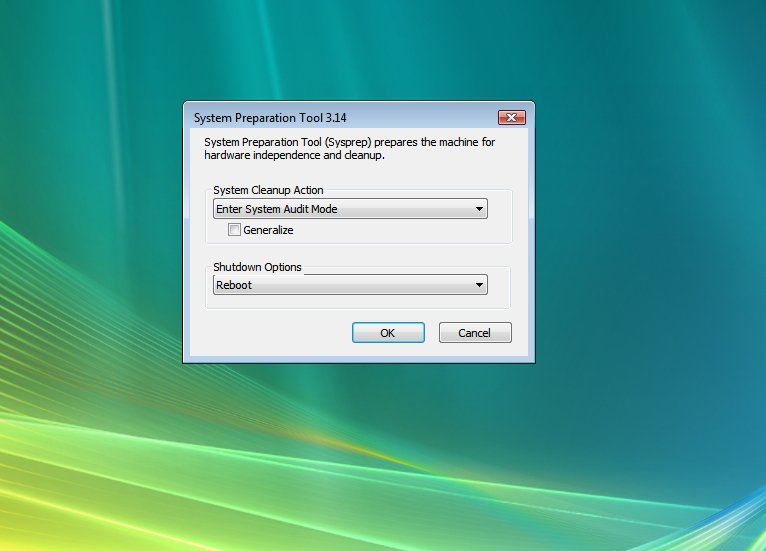
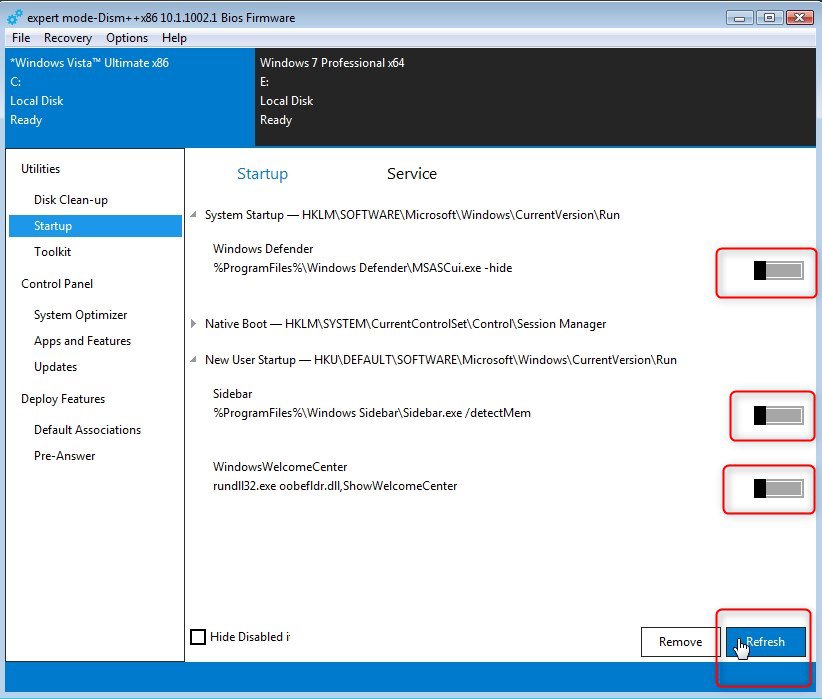
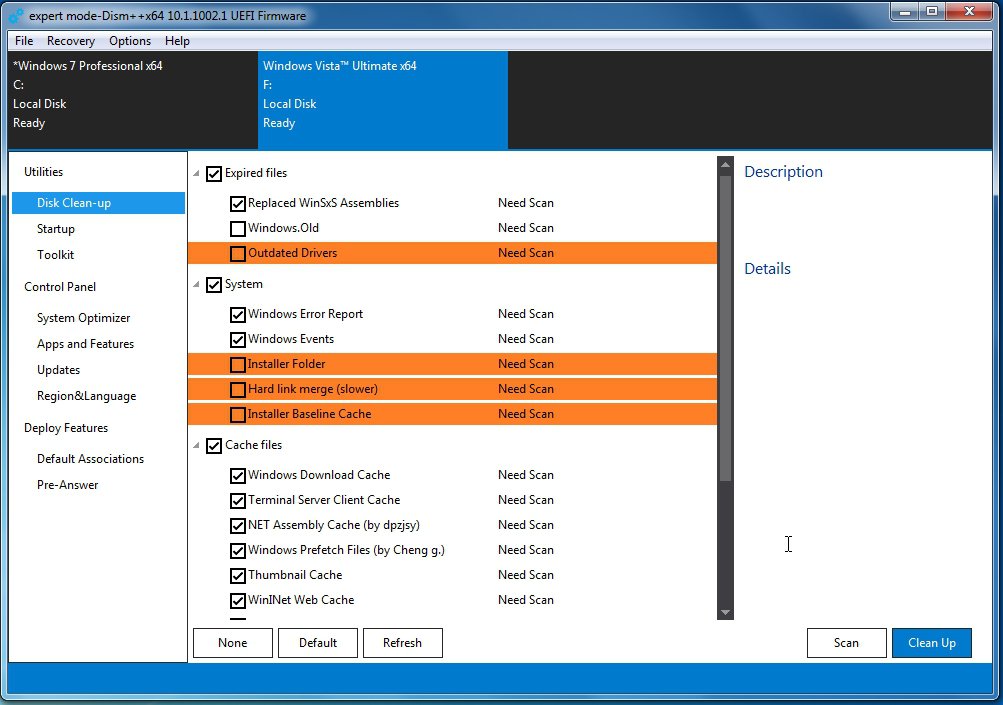
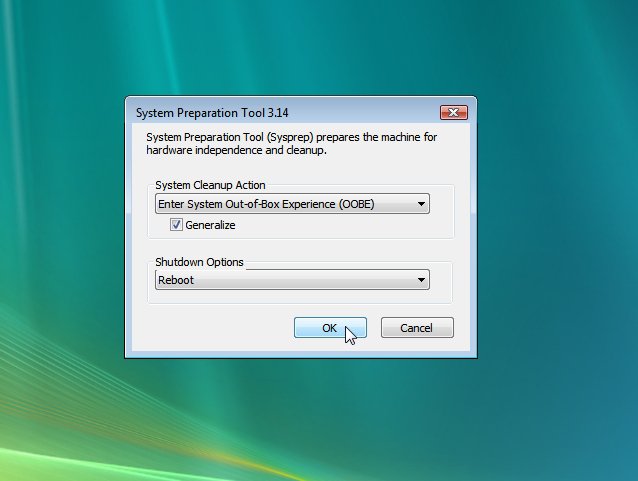
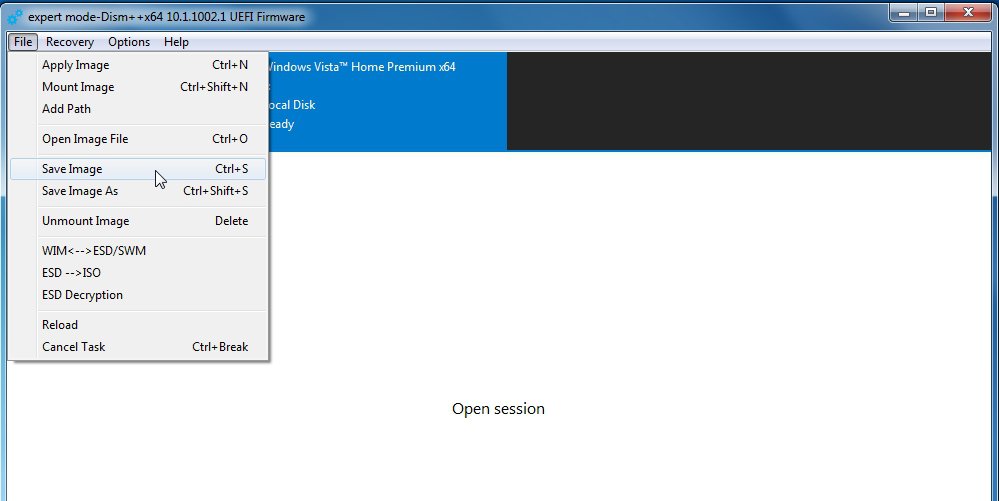
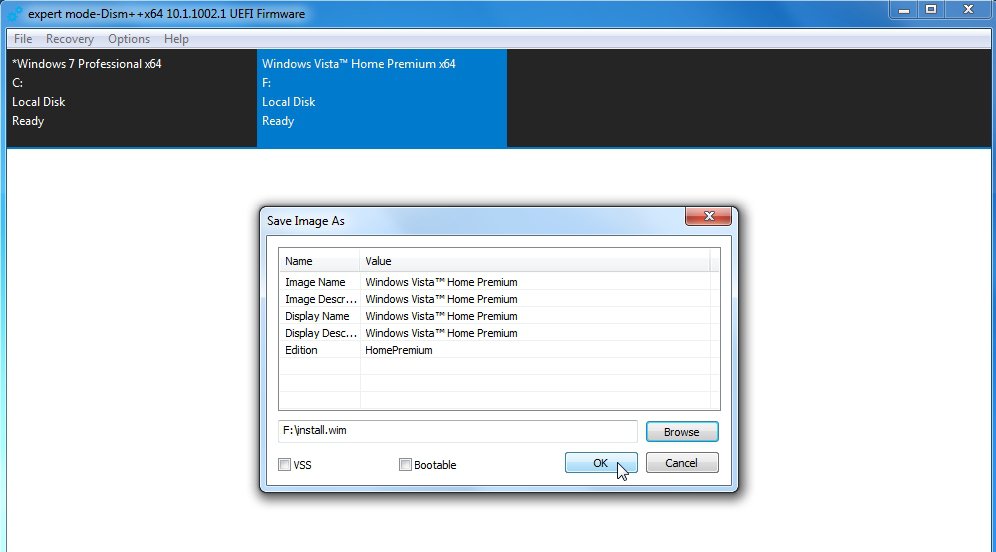
Hi freeze:I am not sure if the last post about installing vista to a spare partition is directed to me or not. Any way I was 3/4 the way through installing the updates when I saw the post. However every update failed. I tried it again but this time I downloaded the service pack 1 first and it appeared to download.
Thanks! Yea I appreciate your help. I tried the links you posted in post #104, but they did not work for me.Hi freeze:
Your 20-Oct-2021 post # 103 in Brink's thread Why SP1 may not be available for you and how to get it said you had already reinstalled Vista and were looking for self-extracting installers for SP1 and SP2. Instead of starting from scratch and reinstalling Vista again using a slipstreamed ISO that includes SP1 and SP2, it might be simpler for you to download SP2 using the download link I provided in post # 104 of Brink's thread and just install SP2 manually (assuming Dism++ was able to install the prerequisite SP1). Then you can use Dism++ to install the remaining ~ 200 security updates (in small batches of ~30 updates at a time followed by a re-boot as SIW2 suggested <above>) that were released between SP2 (May 2009) and the end of extended support on 11-Apr-2017.
Hi freeze:I tried the links you posted in post #104, but they did not work for me.
Service Pack 1: https://www.catalog.update.microsoft.com/Search.aspx?q=Vista KB936330
Service Pack 2: https://www.catalog.update.microsoft.com/Search.aspx?q=Vista KB948465
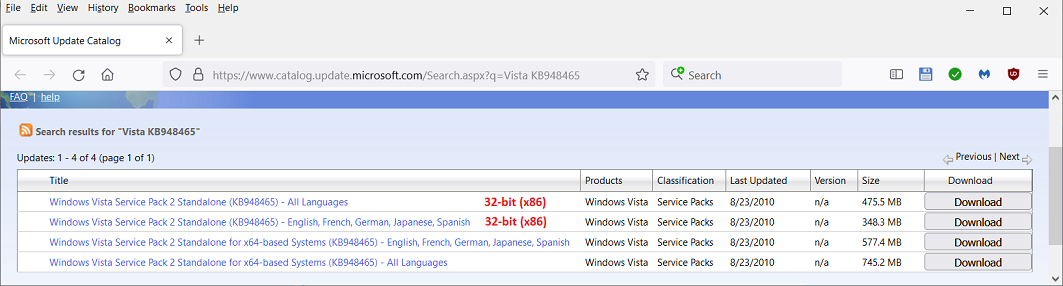
http://download.windowsupdate.com/d/msdownload/update/software/secu/2013/07/windows6.0-kb2862966-x86_3cc876cdd746d82c5bbefa4572ac27e5d4392e12.cab
http://download.windowsupdate.com/msdownload/update/software/secu/2009/07/windows6.0-kb973768-x86_efe901f84a0765b4612950d5faba2057ced69ca4.cab
http://download.windowsupdate.com/c/msdownload/update/software/secu/2016/04/windows6.0-kb3150220-x86_808cfd30c3d7138c5a7c45f3c5e5345d956ffa76.cab
http://download.windowsupdate.com/d/msdownload/update/software/crup/2014/02/windows6.0-kb2929733-x86_cf9d54caf8551f17bb96d0c0837399c2f8c8e580.cab
http://download.windowsupdate.com/msdownload/update/software/secu/2013/02/windows6.0-kb2807986-x86_d966f04393ce3b3332bf1c0a737190ff568cd4a0.cab
http://download.windowsupdate.com/msdownload/update/software/secu/2010/01/windows6.0-kb975560-x86_61794890a1ff79fdc9c69f230c4f5a547dac1f9a.cab
http://download.windowsupdate.com/c/msdownload/update/software/secu/2014/12/windows6.0-kb3021674-x86_be4d07b2485fb62ddc98efc8021ef91871813010.cab
http://download.windowsupdate.com/msdownload/update/software/secu/2010/11/windows6.0-kb979688-v3-x86_6d531040337d81dd4832074b1b76a84728eda7b7.cab
http://download.windowsupdate.com/d/msdownload/update/software/secu/2016/11/windows6.0-kb3196726-x86_49603e452f5d44750bdcb346c14bc0bfd24109ce.cab
http://download.windowsupdate.com/msdownload/update/software/secu/2009/10/windows6.0-kb973565-x86_99bc2fc6461667600e118653ba4f83c90ca396d0.cab
http://download.windowsupdate.com/msdownload/update/software/secu/2009/11/windows6.0-kb974318-x86_2b38ddde7dd7b75caa6dfff431f2646ee4c89b58.cab
http://download.windowsupdate.com/msdownload/update/software/secu/2012/04/mpsyschk_98f58f2f1fb4e48a840fc893a255f41ebd39a7bd.exe
http://download.windowsupdate.com/msdownload/update/software/secu/2012/04/windows6.0-kb2676562-x86_5cc7c85b0aa47e86a01b58788ae90e1b51364d4b.cab
http://download.windowsupdate.com/d/msdownload/update/software/secu/2013/09/windows6.0-kb2862335-x86_68b63f59ec6579f81225ad344520125dd6ca6445.cab
http://download.windowsupdate.com/d/msdownload/update/software/secu/2015/05/windows6.0-kb3033890-x86_c6fb13f59f602f9441a21a6bd5bd8e572f5fea3c.cab
http://download.windowsupdate.com/c/msdownload/update/software/secu/2016/01/windows6.0-kb3126041-x86_c53bf22b0a516db04e18f46a419c205ed45b1167.cab
http://download.windowsupdate.com/d/msdownload/update/software/secu/2015/11/windows6.0-kb3109103-x86_f9db5afd2a7c63b72a7d568ba1237b150622046a.cab
http://download.windowsupdate.com/d/msdownload/update/software/secu/2015/11/windows6.0-kb3108381-x86_3463166062b406a9f8900bfa39e7fd4f437c69cc.cab
http://download.windowsupdate.com/d/msdownload/update/software/secu/2015/07/windows6.0-kb3046017-x86_5927780dd6ab0df15ce120524878e42bdf19b09e.cab
http://download.windowsupdate.com/d/msdownload/update/software/secu/2015/07/windows6.0-kb3076949-x86_86dabfe212816cf5bae3fa90de221f4fab6be474.cab
http://download.windowsupdate.com/d/msdownload/update/software/secu/2017/03/windows6.0-kb4015380-x86_6c4e204095d11a9e7411103739729bd0270db76b.cab
http://download.windowsupdate.com/c/msdownload/update/software/secu/2014/12/windows6.0-kb3004361-x86_ce63b20e29109c3545b0bbe282973dfa95718764.cab
http://download.windowsupdate.com/d/msdownload/update/software/secu/2015/10/windows6.0-kb3101722-x86_c7863631d7a5505b7292af0c57a7a23ba01d2bb0.cab
http://download.windowsupdate.com/msdownload/update/software/crup/2010/02/windows6.0-kb973917-v2-x86_f5e814a92d5ac49eb3e22ab56770a6518c577cd1.cab
http://download.windowsupdate.com/msdownload/update/software/secu/2011/02/windows6.0-kb2481109-x86_72aad35477c782dbdeb76abd8b1d6a989e35e7e6.cab
http://download.windowsupdate.com/d/msdownload/update/software/secu/2014/10/windows6.0-kb2978116-x86_8e2c91804509a9fe97fbc6eabfa44a371dd985dd.cab
http://download.windowsupdate.com/d/msdownload/update/software/secu/2014/09/windows6.0-kb2998579-x86_34e47c2e862c47c3b98779fdb6f31702bf7a3d3e.cab
http://download.windowsupdate.com/c/msdownload/update/software/secu/2016/11/windows6.0-kb3203838-x86_fc4c77343d6399d5cd6e0fe1577c3d5a4afaf5ce.cab
http://download.windowsupdate.com/c/msdownload/update/software/secu/2016/09/windows6.0-kb3183431-x86_5ac5fc05794632eb256b95f41c4cb3cd2700da59.cab
http://download.windowsupdate.com/msdownload/update/software/secu/2013/03/windows6.0-kb2820917-x86_355f9a9f72fc4f8bc962a5830d18dad33fd77350.cab
http://download.windowsupdate.com/d/msdownload/update/software/secu/2015/06/windows6.0-kb3067505-x86_ab5e11e75ee624c05107b651a689efee865d83cf.cab
http://download.windowsupdate.com/c/msdownload/update/software/secu/2015/03/windows6.0-kb3037573-x86_9850e5092fd096a2ee5f5ae222a48e97d2c28dc0.cab
http://download.windowsupdate.com/msdownload/update/software/secu/2009/09/windows6.0-kb974571-x86_c5bb2f716eb439fd5d4cbf03dd37eec6750e8971.cab
http://download.windowsupdate.com/msdownload/update/software/secu/2012/05/windows6.0-kb2685939-x86_db27a83f8e58cda5956c088d59a1592117b50d76.cab
http://download.windowsupdate.com/msdownload/update/software/secu/2011/05/windows6.0-kb2507938-x86_7d1e6ea8db1f57c86138bc95c1db62cdc53e77b9.cab
http://download.windowsupdate.com/d/msdownload/update/software/secu/2015/08/windows6.0-kb3074541-x86_eba71acd6b13ddf16af55bef55ad423f79be1af6.cab
http://download.windowsupdate.com/c/msdownload/update/software/secu/2016/02/windows6.0-kb3135982-x86_83f1fedc00828d448df187142fd480347bb6e6ce.cab
http://download.windowsupdate.com/c/msdownload/update/software/secu/2016/01/windows6.0-kb3127219-x86_11832019eec6d30cb06fee1bd359c7b5cb2a9b59.cab
http://download.windowsupdate.com/c/msdownload/update/software/secu/2015/04/windows6.0-kb3055642-x86_6c610b212623d56307894cbbba81a1973f64188c.cab
http://download.windowsupdate.com/msdownload/update/software/secu/2011/09/windows6.0-kb2564958-x86_c3048f766f64e657ed2632e7c0e716803ca821af.cab
http://download.windowsupdate.com/c/msdownload/update/software/secu/2015/10/windows6.0-kb3097988-x86_a987f054a5a9642a0a40345e247680448b7d13fb.cab
http://download.windowsupdate.com/c/msdownload/update/software/secu/2016/05/windows6.0-kb3161561-x86_e4211da6a16f72ebf7b54ba02529577c9c3d776a.cab
http://download.windowsupdate.com/d/msdownload/update/software/secu/2013/08/windows6.0-kb2862973-x86_87cf46124863da99c55959c5fd0a1737a7317cf6.cab
http://download.windowsupdate.com/msdownload/update/software/secu/2012/02/windows6.0-kb2621440-x86_a0ff359f4ccb3306fae479ec8d591443f65cbfa5.cab
http://download.windowsupdate.com/c/msdownload/update/software/secu/2015/07/windows6.0-kb3067903-x86_d3e97fbb2dac32d19924360cd87a07f1fb2e7bf6.cab
http://download.windowsupdate.com/d/msdownload/update/software/secu/2017/01/windows6.0-kb3205715-x86_6de959527cb02ad8b5d44eb778b8daea8e7540d2.cab
http://download.windowsupdate.com/d/msdownload/update/software/secu/2016/06/windows6.0-kb3170455-x86_aa1720324a565d1ce11bf788eb9a509c78fde452.cab
http://download.windowsupdate.com/d/msdownload/update/software/secu/2015/07/windows6.0-kb3076895-x86_0c7b31658d3867b4806ff5f9076b2422fe3e4f56.cab
http://download.windowsupdate.com/d/msdownload/update/software/secu/2013/08/windows6.0-kb2864063-x86_efa19bad847ce0b1d53fd77f75923a60f21c8270.cab
http://download.windowsupdate.com/c/msdownload/update/software/secu/2016/11/windows6.0-kb3208481-x86_60fad68d3c2dbaeb508eaa077ed437a684b2db44.cab
http://download.windowsupdate.com/d/msdownload/update/software/secu/2014/01/windows6.0-kb2911502-x86_4ba70aabcb82a3aec8dc940770790c1e22255ab6.cab
http://download.windowsupdate.com/msdownload/update/software/secu/2011/11/windows6.0-kb2631813-x86_60973a92d7e3b161c83ff728aa45f5a248c3cac2.cab
http://download.windowsupdate.com/d/msdownload/update/software/secu/2013/11/windows6.0-kb2893294-x86_2f3cc1e3c89d7c0e424a86a507dc6c6a9f744a63.cab
http://download.windowsupdate.com/c/msdownload/update/software/secu/2013/10/windows6.0-kb2862152-x86_dbbb66d02c3b3b5a36be503144d7baa4a590ac01.cab
http://download.windowsupdate.com/msdownload/update/software/secu/2009/07/windows6.0-kb973540-x86_a29bb588117c38f512f35f3b1e7c6c0311dc82d5.cab
http://download.windowsupdate.com/d/msdownload/update/software/secu/2013/07/windows6.0-kb2864202-x86_41c5f99f67190be763def6f5e125a5e42d20f3da.cab
http://download.windowsupdate.com/d/msdownload/update/software/secu/2016/11/windows6.0-kb3205638-x86_31b6334f78dcb2f3373cf473d658315694c1ce61.cab
http://download.windowsupdate.com/d/msdownload/update/software/secu/2017/01/windows6.0-kb3218362-x86_7d07f609f0c4068d4005e900d564e683f85315e7.cab
http://download.windowsupdate.com/c/msdownload/update/software/secu/2014/12/windows6.0-kb3022777-x86_e4d5e0e34ab4cc9b772421a7879373097f961397.cab
http://download.windowsupdate.com/c/msdownload/update/software/secu/2013/10/windows6.0-kb2868626-x86_c93629fc219d66dbb413f58066d78b991ba3521e.cab
http://download.windowsupdate.com/d/msdownload/update/software/secu/2015/09/windows6.0-kb3080446-x86_bde3e6a5f458102afb33a8d75ce0e8b6c0eb2bf7.cab
http://download.windowsupdate.com/d/msdownload/update/software/secu/2013/05/windows6.0-kb2813430-x86_b86ea76a38488e8f93a426caf659a818c9a85986.cab
http://download.windowsupdate.com/d/msdownload/update/software/secu/2014/10/windows6.0-kb3005607-x86_34b4786f0159792c602e1d8c2d934905fab2801f.cab
http://download.windowsupdate.com/c/msdownload/update/software/secu/2013/11/windows6.0-kb2892075-x86_9050f49f843d75720a58650b5e47d4c49f77befd.cab
http://download.windowsupdate.com/msdownload/update/software/secu/2010/03/windows6.0-kb979309-x86_246474749db17790ef089af6dad09d11d0ab39f7.cab
http://download.windowsupdate.com/c/msdownload/update/software/secu/2014/09/windows6.0-kb2972098-x86_408dd478b5abd77d82847204ea27a7a08ee41bfe.cab
http://download.windowsupdate.com/msdownload/update/software/secu/2012/06/windows6.0-kb2698365-x86_4617aa514a58da8d1b276319b25fc3296a95120f.cab
http://download.windowsupdate.com/d/msdownload/update/software/secu/2015/08/windows6.0-kb3084135-x86_56d84e0b598d8df0beb7d55efcd15c7241ff8a20.cab
http://download.windowsupdate.com/msdownload/update/software/secu/2010/11/windows6.0-kb2305420-x86_c6ff8de4eea7cd2ac44929872494e30590453a5d.cab
http://download.windowsupdate.com/msdownload/update/software/secu/2011/01/windows6.0-kb2483185-x86_623e6e298031ea027efb217c96003bbe826f4420.cab
http://download.windowsupdate.com/d/msdownload/update/software/secu/2013/07/windows6.0-kb2868038-x86_8b9e527d583a76ecc81f2118e12084be048332a9.cab
http://download.windowsupdate.com/d/msdownload/update/software/secu/2016/10/windows6.0-kb3196718-x86_da3929eadec01c5443eaaea4dcf7fb65f19ac568.cab
http://download.windowsupdate.com/msdownload/update/software/secu/2010/03/windows6.0-kb978338-x86_74fb1c3c5278d91502fafaba80a3cc0ff56debf9.cab
http://download.windowsupdate.com/msdownload/update/software/secu/2010/03/windows6.0-kb977816-x86_8cf0f21f91c33d81c1051a6da86256631181582c.cab
http://download.windowsupdate.com/msdownload/update/software/secu/2011/01/windows6.0-kb2479943-x86_488e737c0efd55c4c9b6d8139ea94f86e8b19e13.cab
http://download.windowsupdate.com/c/msdownload/update/software/secu/2014/04/windows6.0-kb2931354-x86_6761d34e5487dbc58d3d57c28040b8e10866bde8.cab
http://download.windowsupdate.com/c/msdownload/update/software/secu/2015/10/windows6.0-kb3097966-x86_d84a61ba879441c605fe91a151b4f5b0a5a47a65.cab
http://download.windowsupdate.com/msdownload/update/software/secu/2010/09/windows6.0-kb2281679-x86_2d81cf113eeed82c14ef2517d2b814f1b2d08c6a.cab
http://download.windowsupdate.com/c/msdownload/update/software/secu/2014/08/windows6.0-kb2894847-x86_e892637ab1aa6c3de1b12281aefd04681c1e877c.cab
http://download.windowsupdate.com/d/msdownload/update/software/secu/2016/04/windows6.0-kb3155178-x86_f51ccf28e0171b8ba6547600dea4e52c4b056827.cab
http://download.windowsupdate.com/d/msdownload/update/software/secu/2013/07/windows6.0-kb2862330-x86_64eaf34916c6389bfb0ee3664d3b9f2a6bbde7bd.cab
http://download.windowsupdate.com/d/msdownload/update/software/secu/2015/06/windows6.0-kb3057154-x86_65d62dde35c16134f90514a8bfb1a80e11a6bd10.cab
http://download.windowsupdate.com/d/msdownload/update/software/secu/2014/09/windows6.0-kb2991963-x86_5cb502b6d23398acfb464584ec78cd568648411e.cab
http://download.windowsupdate.com/msdownload/update/software/secu/2012/01/windows6.0-kb2654428-x86_bcb53b94c4a24b83647ba1ff0d4dde40301c8bca.cab
http://download.windowsupdate.com/d/msdownload/update/software/secu/2015/07/mpsyschk_643390a2f0638dfeb6c35efe98118a19d58eb04f.exe
http://download.windowsupdate.com/d/msdownload/update/software/secu/2015/07/windows6.0-kb3060716-x86_73e4b178a3d859b9065663b49e5c9b912a509ee0.cab
http://download.windowsupdate.com/msdownload/update/software/secu/2013/04/windows6.0-kb2840149-x86_42a64662af6d3b3a5a9ae8e8a423ac300eefcd97.cab
http://download.windowsupdate.com/d/msdownload/update/software/secu/2016/02/windows6.0-kb3140709-x86_bbf96d8179dbcef4f6d9b0cc092bb98eda293b26.cab
http://download.windowsupdate.com/c/msdownload/update/software/secu/2016/02/windows6.0-kb3139398-x86_38e87dbe577d504faea82d0160d047265cc404f9.cab
http://download.windowsupdate.com/msdownload/update/software/secu/2010/07/windows6.0-kb982799-x86_9acd3b67a9ba324333dc1a337082cf237a8b028f.cab
http://download.windowsupdate.com/msdownload/update/software/secu/2012/12/windows6.0-kb2742601-x86_19214a78444aed5b6b70df82971859de5364cd81.cab
http://download.windowsupdate.com/msdownload/update/software/secu/2010/09/windows6.0-kb2387149-x86_03f49805cb926500ae340c5612aa665a9cecdd89.cab
http://download.windowsupdate.com/d/msdownload/update/software/secu/2016/10/windows6.0-kb3193418-x86_ab4bdc11ce33019dca83ea12e5225729d2394a54.cab
http://download.windowsupdate.com/d/msdownload/update/software/secu/2016/10/windows6.0-kb3194371-x86_382e77191bd781750985fa097c1e617ab1e776a1.cab
http://download.windowsupdate.com/c/msdownload/update/software/secu/2015/09/windows6.0-kb3093513-x86_3c0b60e0eaa3f88fd01c99f492ab94cf5a4a1325.cab
http://download.windowsupdate.com/c/msdownload/update/software/secu/2015/11/windows6.0-kb3108371-x86_18f07453e1dc42f282a5ff8c7869d273308d7ad4.cab
http://download.windowsupdate.com/d/msdownload/update/software/secu/2014/08/windows6.0-kb2974269-x86_74fad5bb269be563fa5cb6fa004225a3231edbbe.cab
http://download.windowsupdate.com/d/msdownload/update/software/secu/2013/09/windows6.0-kb2884256-x86_ed31b0bcf8f0c8be37fd45a9b2f468696a9b9749.cab
http://download.windowsupdate.com/c/msdownload/update/software/secu/2016/05/windows6.0-kb3159398-x86_c01f22d5e41133ee2684a42384c3a3e1b2dff008.cab
http://download.windowsupdate.com/c/msdownload/update/software/secu/2016/05/windows6.0-kb3161949-x86_f87ff83508db42768ef25b3fe8eb6d25aa838bfc.cab
http://download.windowsupdate.com/d/msdownload/update/software/secu/2016/08/windows6.0-kb3177186-x86_ee24f55f5684606ebcad4969a10bc73670f8972f.cab
http://download.windowsupdate.com/c/msdownload/update/software/secu/2016/01/windows6.0-kb3115858-x86_117fbea005ef456ae0fe14c6d505affe5aec0559.cab
http://download.windowsupdate.com/c/msdownload/update/software/secu/2016/09/windows6.0-kb3167679-v2-x86_0c384157eca8ea6e39b87a638ecae7008d4c2316.cab
http://download.windowsupdate.com/msdownload/update/software/secu/2010/07/windows6.0-kb981997-x86_8c93d1fe4c95de1714f6c4a7ff4e10251c0e28ab.cab
http://download.windowsupdate.com/c/msdownload/update/software/secu/2017/02/windows6.0-kb4012583-x86_084aab3faf81b2a992e0261e0d0d9883ef629ced.cab
http://download.windowsupdate.com/msdownload/update/software/secu/2012/09/windows6.0-kb2705219-v2-x86_6867c767d0823b51c58de9396123697c3fce6fec.cab
http://download.windowsupdate.com/msdownload/update/software/crup/2012/12/windows6.0-kb2748349-x86_8f68dd6a3f0c02ff4f6e6ebc6f237c436eb3c339.cab
http://download.windowsupdate.com/c/msdownload/update/software/secu/2015/10/windows6.0-kb3092601-x86_575f0454044f846d2ff236db89d1ffae65b5235c.cab
http://download.windowsupdate.com/msdownload/update/software/secu/2010/12/windows6.0-kb2478935-x86_4126ddd78e3f521b73e5b2354520d84438ddf371.cab
http://download.windowsupdate.com/d/msdownload/update/software/secu/2014/06/windows6.0-kb2973201-x86_ab7df26a1c6f30bd560c936c47edbf08550fcc29.cab
http://download.windowsupdate.com/d/msdownload/update/software/secu/2015/12/windows6.0-kb3108664-x86_563502cb505fcc45fe6fa79af4fe924fa57456fa.cab
http://download.windowsupdate.com/msdownload/update/software/updt/2011/01/windows6.0-kb971029-x86_b9b776433a93250f5361d3ce06282826197b3947.cab
http://download.windowsupdate.com/c/msdownload/update/software/secu/2014/08/windows6.0-kb2974268-x86_5e1872d18d688049423a91cc4adfcb860c5c304a.cab
http://download.windowsupdate.com/d/msdownload/update/software/secu/2016/04/windows6.0-kb3141083-x86_b3e7470df70e2562c282c61a8ea0c4952875ec12.cab
http://download.windowsupdate.com/msdownload/update/software/secu/2012/03/windows6.0-kb2653956-x86_5fed8f23b132cac98c0f46de6f789e437de7d1d0.cab
http://download.windowsupdate.com/c/msdownload/update/software/secu/2014/10/windows6.0-kb3010788-x86_1bf193c2d6a17d1092b8f46301aa2d9abe25e2d4.cab
http://download.windowsupdate.com/d/msdownload/update/software/secu/2016/04/windows6.0-kb3156017-x86_2f4651411d349c193223bd9472f1790a4f708146.cab
http://download.windowsupdate.com/msdownload/update/software/secu/2012/04/windows6.0-kb2690533-x86_c3b950470cc684eaa1d7fce7846aa798d7a82f2c.cab
http://download.windowsupdate.com/d/msdownload/update/software/secu/2017/01/windows6.0-kb3217587-x86_08f9e09d59d430b15f2e7e66a0aa4541718bd349.cab
http://download.windowsupdate.com/d/msdownload/update/software/secu/2015/03/windows6.0-kb3045685-x86_740367d584274728d0b9f9a69213989ad6c1cc67.cab
http://download.windowsupdate.com/d/msdownload/update/software/secu/2014/10/windows6.0-kb3011780-x86_b8b737f273601b8ff77cfa309b2a486160ded04b.cab
http://download.windowsupdate.com/msdownload/update/software/secu/2012/11/windows6.0-kb2770660-x86_5347d90c611313714a28076bc71b53c9c18f05fb.cab
http://download.windowsupdate.com/d/msdownload/update/software/secu/2015/04/windows6.0-kb3023213-x86_9ab057cfcba1780634b2aea4ee8fa8d2d1d44de1.cab
http://download.windowsupdate.com/c/msdownload/update/software/secu/2014/07/windows6.0-kb2937608-x86_fa9578ee5ccebd6780e886f5ac0914612a5e5e05.cab
http://download.windowsupdate.com/msdownload/update/software/secu/2010/08/windows6.0-kb2347290-x86_97e910354c34526587022691cbfbecfe65792b3e.cab
http://download.windowsupdate.com/c/msdownload/update/software/secu/2016/10/windows6.0-kb3198218-x86_412763d036bebfd2bdbe5a5690d7b488c6f1251b.cab
http://download.windowsupdate.com/d/msdownload/update/software/secu/2015/07/windows6.0-kb3075220-x86_a012c5a4d953d22b040852e3a600cb79eda2d94c.cab
http://download.windowsupdate.com/d/msdownload/update/software/secu/2013/11/windows6.0-kb2900986-x86_5a0fa544eca3c8b24a49edece01935839fcd4505.cab
http://download.windowsupdate.com/c/msdownload/update/software/secu/2016/02/windows6.0-kb3139914-x86_a7e47a9841d6c77c840825a71e8c3ced6b2ae405.cab
http://download.windowsupdate.com/c/msdownload/update/software/secu/2017/01/windows6.0-kb3216916-x86_15a76e1c865f23a568d9167ffde868adaeefa015.cab
http://download.windowsupdate.com/d/msdownload/update/software/secu/2015/12/windows6.0-kb3109560-x86_3bee8d12b4fe7c007cbc47736fed232d1a90ce1f.cab
http://download.windowsupdate.com/d/msdownload/update/software/secu/2015/12/windows6.0-kb3110329-x86_e0f6343310441e8de24d630bd6fd672abbde03a4.cab
http://download.windowsupdate.com/d/msdownload/update/software/secu/2015/12/windows6.0-kb3122646-x86_8e98d38a81e6002cb9debfd59d9746832607bcce.cab
http://download.windowsupdate.com/d/msdownload/update/software/secu/2016/03/windows6.0-kb3142023-x86_2c188ccb982d11cd0e42b5535b71cd83982fb045.cab
http://download.windowsupdate.com/d/msdownload/update/software/secu/2016/04/windows6.0-kb3156019-x86_64bdea72404125d5d0c03d4f8014c0948a0c7fd1.cab
http://download.windowsupdate.com/msdownload/update/software/secu/2011/03/windows6.0-kb2509553-x86_3e49449964e5aa6af47b92f7b8843f84de1a7964.cab
http://download.windowsupdate.com/msdownload/update/software/secu/2009/08/windows6.0-kb968816-x86_9376c68c0f47b0e9b754befb12102b8a4b68f0a1.cab
http://download.windowsupdate.com/d/msdownload/update/software/secu/2015/07/windows6.0-kb3073921-x86_d9441167356de14a0bd2569102a4f8d4deb23499.cab
http://download.windowsupdate.com/c/msdownload/update/software/secu/2014/10/windows6.0-kb3003743-x86_9d5cec8ff67274e742476459169adf194c4d35fe.cab
http://download.windowsupdate.com/msdownload/update/software/secu/2012/10/windows6.0-kb2727528-x86_187bba789870a91b2328e555f31ac20fa3e27f01.cab
http://download.windowsupdate.com/c/msdownload/update/software/secu/2015/06/windows6.0-kb3072630-x86_6d34cb09a15a17192d03154f6a7277018c91e1b0.cab
http://download.windowsupdate.com/msdownload/update/software/secu/2010/07/windows6.0-kb982665-x86_980573a5d3170f745f28e2684c8bef28b514e480.cab
http://download.windowsupdate.com/c/msdownload/update/software/secu/2014/05/windows6.0-kb2957189-x86_03cc57dd1629a133cc00d239bf28ffddc9e4fa39.cab
http://download.windowsupdate.com/c/msdownload/update/software/secu/2014/09/windows6.0-kb2968292-x86_15ddb8f1602f4380d538b5ae8258c1842a100344.cab
http://download.windowsupdate.com/d/msdownload/update/software/secu/2016/03/windows6.0-kb3149090-x86_c2893354b010a1c59507ef02003b0d8708b9932d.cab
http://download.windowsupdate.com/msdownload/update/software/secu/2011/03/windows6.0-kb2506212-x86_c894419bbd1c0ee7dc0eaa904392108375fde948.cab
http://download.windowsupdate.com/c/msdownload/update/software/secu/2014/07/windows6.0-kb2943344-x86_0f16fc94c2b2e021c94361d2fff07426dc607fde.cab
http://download.windowsupdate.com/d/msdownload/update/software/secu/2017/01/windows6.0-kb3216775-x86_ba39098c9caaeac935344faf9688f365c7372bb4.cab
http://download.windowsupdate.com/msdownload/update/software/secu/2011/06/windows6.0-kb2532531-x86_2a270fd111bd1a0ed30fe8cbdbd091fef1e9399f.cab
http://download.windowsupdate.com/msdownload/update/software/secu/2012/03/windows6.0-kb2604094-x86_1864bf24a89c521d1d8fff884e521c14312482a6.cab
http://download.windowsupdate.com/msdownload/update/software/secu/2011/11/windows6.0-kb2598479-x86_0ecf9a01635e937b898afd7efbaa8406ee9db09c.cab
http://download.windowsupdate.com/msdownload/update/software/secu/2009/08/windows6.0-kb970710-x86_7418581bdf5f6f4b9146bac11729503304cc460a.cab
http://download.windowsupdate.com/d/msdownload/update/software/secu/2013/07/windows6.0-kb2861855-x86_7964557a186bc570b0e2710118c3c09e1d4c6365.cab
http://download.windowsupdate.com/msdownload/update/software/secu/2009/08/windows6.0-kb967723-x86_4a86adfe2f90c37f0caa5b927b3fdb13c2771338.cab
http://download.windowsupdate.com/d/msdownload/update/software/secu/2015/08/windows6.0-kb3086255-x86_0e0464244dac8eda0e765fa80814ae9d3b56bc9e.cab
http://download.windowsupdate.com/msdownload/update/software/secu/2010/12/windows6.0-kb2419640-x86_78091504e783bd51c42583038337aa1a966ce2d0.cab
http://download.windowsupdate.com/d/msdownload/update/software/secu/2015/07/mpsyschk_80e92465c3593aee7d4256fbc0e91dc9bb7a99da.exe
http://download.windowsupdate.com/d/msdownload/update/software/secu/2015/07/windows6.0-kb3071756-x86_a973ebe5ae4a0c31fad4fe3c2333300c9fc2772a.cab
http://download.windowsupdate.com/c/msdownload/update/software/secu/2016/02/mpsyschk_a7a24ee5beb4090adb1977ff01a1de8de66c0189.exe
http://download.windowsupdate.com/c/msdownload/update/software/secu/2016/02/windows6.0-kb3126587-x86_a295d2cb650fa0ae2b5dde8b734edc4b543c8267.cab
http://download.windowsupdate.com/msdownload/update/software/secu/2009/11/windows6.0-kb972270-x86_0659d14b393d5d40abc373c299040c25f8468c59.cab
http://download.windowsupdate.com/msdownload/update/software/secu/2010/11/windows6.0-kb2423089-x86_fac311c79ed7e4f0a6766e1868b05b67a8618907.cab
http://download.windowsupdate.com/d/msdownload/update/software/secu/2015/02/windows6.0-kb3035126-x86_9a2b53e7dbcf7a5b3b0b23f83402e44a3d634881.cabhttp://www.download.windowsupdate.com/msdownload/update/v3-19990518/cabpool/windows6.0-kb932926-x86_8549c3334291e952e60512bb3e0a6fac14c8814b.cab
http://www.download.windowsupdate.com/msdownload/update/v3-19990518/cabpool/windows6.0-kb933246-x86_158e0e639d96d8f638a844fce3b58a6d940fd1a7.cab
http://download.windowsupdate.com/msdownload/update/software/updt/2010/02/windows6.0-kb975929-v2-x86_50872a1403814a6689d0e88acc102b1a0c6c3dd2.cab
http://download.windowsupdate.com/msdownload/update/software/updt/2009/10/windows6.0-kb972145-x86_0ba14cb067e58e432fa264ba7159fac818abea84.cab
http://download.windowsupdate.com/msdownload/update/software/updt/2011/02/windows6.0-kb968930-x86_60eb7d09072fa00ffe2bb99815411bd31af3d39f.cab
http://download.windowsupdate.com/msdownload/update/software/dflt/2009/01/ochelper_21f0eb887bce203dee7e4309f525b454bb63b7be.exe
http://download.windowsupdate.com/msdownload/update/software/svpk/2009/01/clwireg_5abc962c97e49d9588f7bef83c0feafc520aeda4.exe
http://download.windowsupdate.com/msdownload/update/software/svpk/2009/01/netfx35_x86_e373ad8671f10692049f2de380020a9afa003c2b.exe
http://download.windowsupdate.com/msdownload/update/software/crup/2009/01/ndp35sp1-kb958484-x86_8b5036b48590c52e3edba8e297cd3017b7a3043c.exe
http://download.windowsupdate.com/msdownload/update/software/uprl/2011/05/wu-ie9-windowsvista-x86_90e3e90e964c2769a008cbf924eefdc42413dd52.exe
http://download.windowsupdate.com/msdownload/update/software/secu/2011/03/windows6.0-kb2491683-x86_f3b944be2d92860bae0daa88ceb59b237421d3ea.cab
http://download.windowsupdate.com/d/msdownload/update/software/secu/2017/03/windows6.0-kb4015195-x86_83fb3f201bf20a065728d10465d1a782ae2d9f2a.cab
http://download.windowsupdate.com/msdownload/update/software/crup/2010/05/windows6.0-kb976768-x86_a2ada846d0f079fc5668d05828126b64c4b48cba.cab
http://download.windowsupdate.com/msdownload/update/software/crup/2010/05/windows6.0-kb976772-x86_ae1929d0227e386705581a106e04bbe3a6e66abc.cab
http://download.windowsupdate.com/c/msdownload/update/software/updt/2013/06/windows6.0-kb2808679-x86_e11e49ccc644b2900d03d3ce0ccbb764d3e25772.cab
http://download.windowsupdate.com/msdownload/update/software/updt/2012/12/windows6.0-kb2761494-x86-mergedpkg_58f0cdd6679d67010fb4c0a6e9734b56e9f1f9d6.cab
http://download.windowsupdate.com/d/msdownload/update/software/updt/2016/04/windows6.0-kb3139921-x86_7e4f7ec662e6349b57beeb6786692a7c7a51838a.cab
http://download.windowsupdate.com/c/msdownload/update/software/secu/2017/03/windows6.0-kb4014561-x86_28bcdd8c02d7cc11aa288cba9ac3909f062491eb.cab
http://download.windowsupdate.com/c/msdownload/update/software/updt/2016/03/mpsyschk_c165eb7635679e6c0a6e0221bc33248c99d08020.exe
http://download.windowsupdate.com/c/msdownload/update/software/updt/2016/03/windows6.0-kb3147071-x86_86f75aee4dc3ac43a787f74f523e353e90ef3c80.cab
http://download.windowsupdate.com/msdownload/update/software/updt/2011/08/windows6.0-kb2563227-x86_dc36d6aa26a4cc7b9f684f58269b387aed61ccf1.cab
http://download.windowsupdate.com/msdownload/update/software/updt/2010/04/windows6.0-kb980248-x86_9f18d293c93f2723464455e573ce4c4bc2ffc07d.cab
http://download.windowsupdate.com/c/msdownload/update/software/secu/2017/03/windows6.0-kb4014794-x86_8d614b0dd0880e8e1c87f4cda76d4faba5cb6849.cab
http://download.windowsupdate.com/c/msdownload/update/software/secu/2017/03/windows6.0-kb4015383-x86_bc6cf8871f267f97f8dd3afd30b76b5914469b41.cab
http://download.windowsupdate.com/msdownload/update/software/updt/2012/04/windows6.0-kb905866-v56-x86_0d16d7d636d77abec0e131616af986a221a39f04.cab
http://download.windowsupdate.com/d/msdownload/update/software/secu/2017/03/windows6.0-kb4015067-x86_2c149c43e05deac1d61ea16ec4fca9fbba19d6ef.cab
http://download.windowsupdate.com/msdownload/update/software/updt/2010/02/windows6.0-kb979099-x86_baa31bc704a2c20a134e0ee1904a3cbadab808ee.cab
http://download.windowsupdate.com/c/msdownload/update/software/updt/2016/09/windows6.0-kb3185662-x86_a587c4ab1526218eb5152a3ee77a1bd4d3d735eb.cab
http://download.windowsupdate.com/msdownload/update/software/secu/2012/10/msipatchregfix-x86_94a84b80b8b45a1ac53a0e5d085513da0f099655.exe
http://download.windowsupdate.com/d/msdownload/update/software/secu/2013/08/ndp35sp1-kb2861697-x86_00011f82279874680d2d5812aad94303aa4af7db.exe
http://download.windowsupdate.com/msdownload/update/software/ftpk/2009/06/windows6.0-kb943729-x86_9766c577b6ed9e685d7a0a5e2e2fffd2e11c6bba.cab
http://download.windowsupdate.com/c/msdownload/update/software/updt/2017/04/windows6.0-kb4017018-x86_2356d089adea2a888a73b1d158068bf9d86fb6d0.cab
http://download.windowsupdate.com/msdownload/update/software/crup/2009/01/ndp35sp1-kb958484-x86_8b5036b48590c52e3edba8e297cd3017b7a3043c.exe
http://download.windowsupdate.com/msdownload/update/software/updt/2012/12/windows6.0-kb2763674-x86_6e9d694925bc124805bb8dac65f06512f1cff5f8.cab
http://download.windowsupdate.com/c/msdownload/update/software/updt/2016/04/windows6.0-kb3138378-x86_efae61199d40b73c8e999e1ba8168c4ef031db22.cab
http://download.windowsupdate.com/msdownload/update/software/crup/2010/06/windows6.0-kb956250-x86_0fbda7dfac7f73870d2c1ccbf0bd603b6595101e.cab
http://download.windowsupdate.com/msdownload/update/software/crup/2010/06/windows6.0-kb979899-x86_f50727ecc2f2e069ce7cfdefa9f15e8e150e82f8.cab
http://download.windowsupdate.com/d/msdownload/update/software/secu/2017/03/mpsyschk_598e97e96db741883dc8ad0b907ff0deee790c77.exe
http://download.windowsupdate.com/d/msdownload/update/software/secu/2017/03/windows6.0-kb4014793-x86_6ea6ffef4d6be79f85190e07998bb38d41dec66b.cab
http://download.windowsupdate.com/msdownload/update/software/secu/2012/10/msipatchregfix-x86_94a84b80b8b45a1ac53a0e5d085513da0f099655.exe
http://download.windowsupdate.com/c/msdownload/update/software/updt/2013/06/ndp35sp1-kb2836940-x86_43c873339b256d55a01b8e0303d53153949fdec3.exe
http://download.windowsupdate.com/msdownload/update/software/updt/2011/04/windows6.0-kb2522422-x86_f194231d1ac3df3694909b1fb2ff39b8a3536fce.cab
http://download.windowsupdate.com/msdownload/update/software/uprl/2011/05/wu-ie9-windowsvista-x86_90e3e90e964c2769a008cbf924eefdc42413dd52.exe
http://download.windowsupdate.com/c/msdownload/update/software/updt/2015/09/windows6.0-kb2999226-x86_cb45da933adf7da42693ed0f0913e450b86c0d17.cab
http://download.windowsupdate.com/c/msdownload/update/software/secu/2017/02/windows6.0-kb4012584-x86_04f9d1c41c89f81f9bc92f36f6a41012851f9782.cab
http://download.windowsupdate.com/msdownload/update/software/updt/2011/06/windows6.0-kb2545698-x86_7f958afae1762206e0567cf2d86975a8e10d3f09.cab
http://download.windowsupdate.com/msdownload/update/software/crup/2009/06/ndp35sp1-kb963707-x86_301b6cf8eaf5d2212895fcd9fc566414fb033e3e.exe
http://download.windowsupdate.com/c/msdownload/update/software/updt/2017/01/windows6.0-kb3217877-x86_9fbbe4da7a38200839c14e3b9ebf2f82e14b9479.cab
http://download.windowsupdate.com/msdownload/update/software/updt/2011/04/windows6.0-kb2492386-x86_e1ed38dd494bc13c7a793dfa4a31679ec4dab144.cab
http://download.windowsupdate.com/msdownload/update/software/secu/2012/10/msipatchregfix-x86_94a84b80b8b45a1ac53a0e5d085513da0f099655.exe
http://download.windowsupdate.com/msdownload/update/software/secu/2012/12/ndp35sp1-kb2736416-x86_93368f49226c00b8ddb32723196ddfbb275c8765.exe
http://download.windowsupdate.com/msdownload/update/software/updt/2010/06/windows6.0-kb982480-x86_4d5ef68e7f8dabdc2ef3c2794ac29dabcfbe07a3.cab
http://download.windowsupdate.com/msdownload/update/software/updt/2011/03/windows6.0-kb2505189-x86_448aa8ad118ceb562bcde72f87def33cb13ee33a.cab
http://download.windowsupdate.com/msdownload/update/software/updt/2009/11/windows6.0-kb976470-x86_fa7763e2a43d4174607614de18e230b232391442.cab
http://download.windowsupdate.com/msdownload/update/software/secu/2012/10/msipatchregfix-x86_94a84b80b8b45a1ac53a0e5d085513da0f099655.exe
http://download.windowsupdate.com/d/msdownload/update/software/secu/2013/06/ndp35sp1-kb2840629-x86_3a7890d49029e2383d7887b5abbd771cea442edf.exe
http://download.windowsupdate.com/c/msdownload/update/software/uprl/2017/03/windows6.0-kb4012864-x86_1490bebb80d1e7402879d080dff8bda314a6f98a.cab
http://download.windowsupdate.com/msdownload/update/software/secu/2010/09/windows6.0-kb982132-x86_ae126cef77ee3dc5ca40b4d20577073a40e97185.cab
http://download.windowsupdate.com/msdownload/update/software/secu/2009/07/windows6.0-kb971657-x86_944bcc62316511e9c9688c4602eda10d3f9585bb.cab
http://download.windowsupdate.com/msdownload/update/software/crup/2012/06/windows6.0-kb2718704-x86_dc050dff982a56bf4bafb885b794f0ce8544a792.cab
http://download.windowsupdate.com/d/msdownload/update/software/secu/2015/05/windows6.0-kb3059317-x86_7b4c24e3e6095756721d551bab5c58979ac88210.cab
http://download.windowsupdate.com/msdownload/update/software/secu/2009/07/windows6.0-kb973507-x86_5a63835452207b8ee20fc29cda5d2f6966c8d06e.cab
http://download.windowsupdate.com/msdownload/update/software/updt/2009/10/windows6.0-kb971513-x86_8b1c7d3e9a00f856ccaf431765000ca437e00c41.cab
http://download.windowsupdate.com/msdownload/update/software/updt/2009/10/windows6.0-kb971514-x86_9b1eddff7a57e39363bbcb12bb16e412c78b84dc.cab
http://download.windowsupdate.com/msdownload/update/software/updt/2009/10/windows6.0-kb971512-x86_3cf5eccf4928630f1c6a214a080c484cdaa93273.cab
http://download.windowsupdate.com/msdownload/update/software/updt/2009/10/windows6.0-kb960362-x86_6f440f9331a86b581041856d29667c00a8e8f784.cab
http://download.windowsupdate.com/c/msdownload/update/software/secu/2017/03/windows6.0-kb4014652-x86_73199b28080c6d4aabb7dec596c41cf30ec80408.cab
http://download.windowsupdate.com/msdownload/update/software/secu/2011/11/msipatchregfix-x86_1148a3e14d3578e280a4d73bc3310825295f380e.exe
http://download.windowsupdate.com/msdownload/update/software/secu/2012/03/ndp35sp1-kb2604111-x86_4c2840092b5593dee6e81870f07803a3346ae74d.exe
http://download.windowsupdate.com/msdownload/update/software/updt/2011/02/windows6.0-kb2117917-x86_39f4214a9a1d0170b52d0d1414617345e615d522.cab
http://download.windowsupdate.com/d/msdownload/update/software/updt/2016/02/windows6.0-kb3118401-x86_fa8244f197a1abe732faac9ff129f1d825dc78fb.cab
http://download.windowsupdate.com/d/msdownload/update/software/secu/2015/08/windows6.0-kb3072303-x86_90829ec9dce9b7c9ce15450b22f258dd8f498d81.cab
http://download.windowsupdate.com/d/msdownload/update/software/secu/2017/04/ie9-windows6.0-kb4014661-x86_6defb44f853777b0dc167a2602a12a72ad0b1228.cab
http://download.windowsupdate.com/d/msdownload/update/software/secu/2017/02/windows6.0-kb4012598-x86_f6995098309623ea2ef29148e3a33e3dfafcb697.cab
http://download.windowsupdate.com/c/msdownload/update/software/updt/2015/09/windows6.0-kb3092627-x86_7c5720ffbbf46c2f7decd8cfffe944b5a7e59dd5.cab