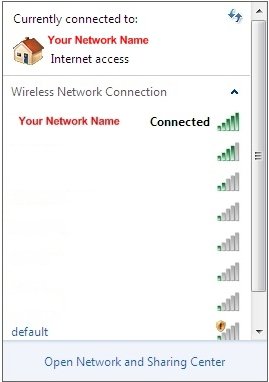Just returned from holiday and while we were away I changed my laptop network in vista from private to public as advised and the internet worked fine.
Now at home I can’t connect to my router, and I get a message saying that the details held on the computer is not the same as the router. Also there is no “customise” function being shown on the network and sharing centre screen to switch back to private network. I’ve tried everything to set up a connection, even a new one, but the same message appears all the time.
PLEASE can someone help?

Now at home I can’t connect to my router, and I get a message saying that the details held on the computer is not the same as the router. Also there is no “customise” function being shown on the network and sharing centre screen to switch back to private network. I’ve tried everything to set up a connection, even a new one, but the same message appears all the time.
PLEASE can someone help?