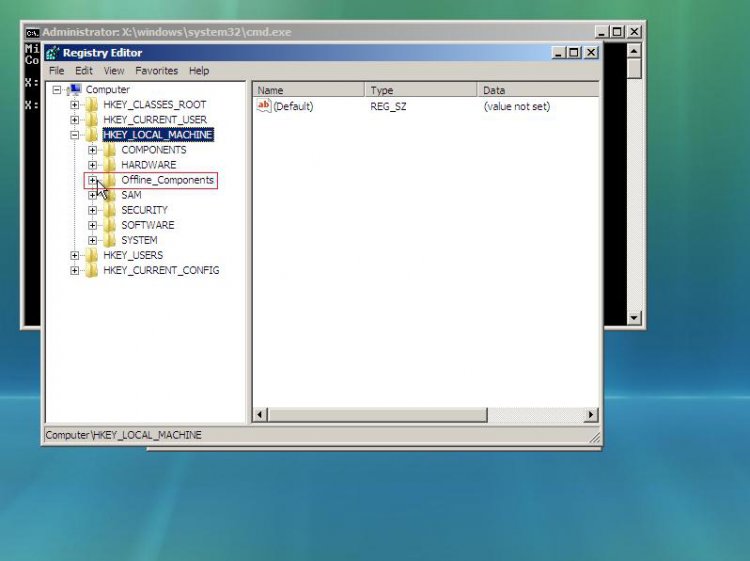Flavius
Expelled
VI.MS says:
(images)
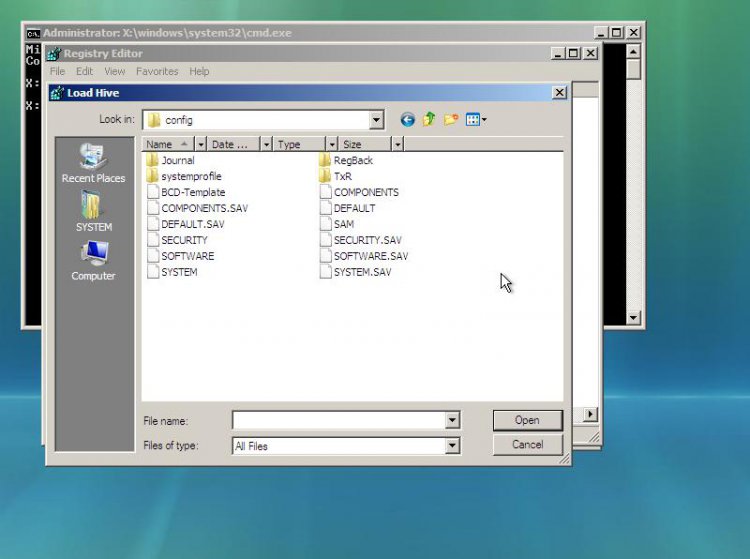
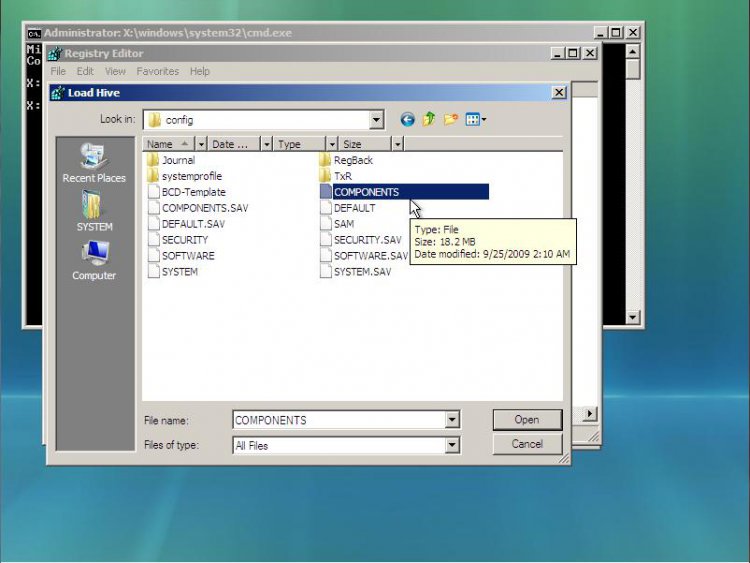
VII .
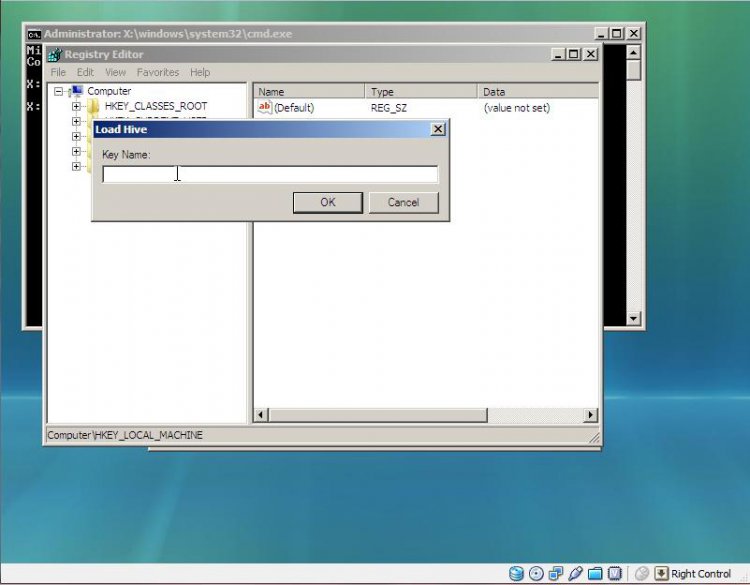
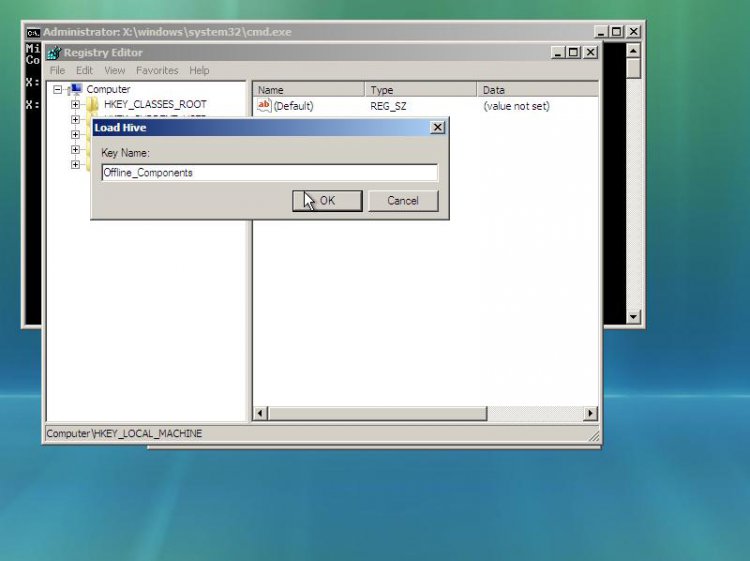
and apply (click OK)
VIII.If everything work done when you open HKEY_LOCALE_MACHINE key again you will see desired Offline_Components ready to edit:
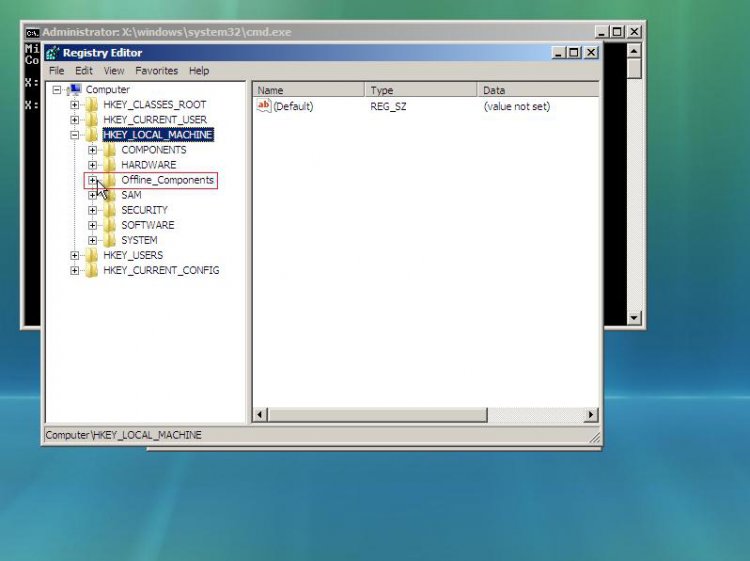
Rather MS should say locate COMPONENTS file into C:\Windows\System32\config.COMPONENTS and other object which you can see there are registy files not folders7. Locate the following folder:
C:\windows\system32\config\components
(images)
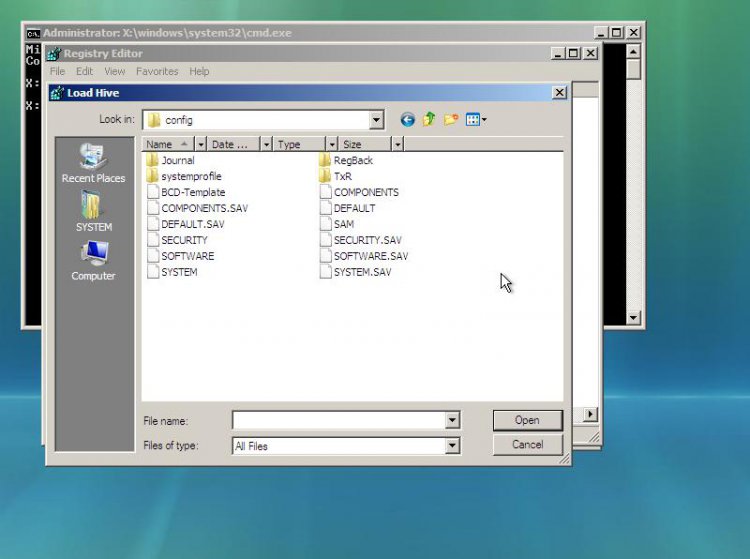
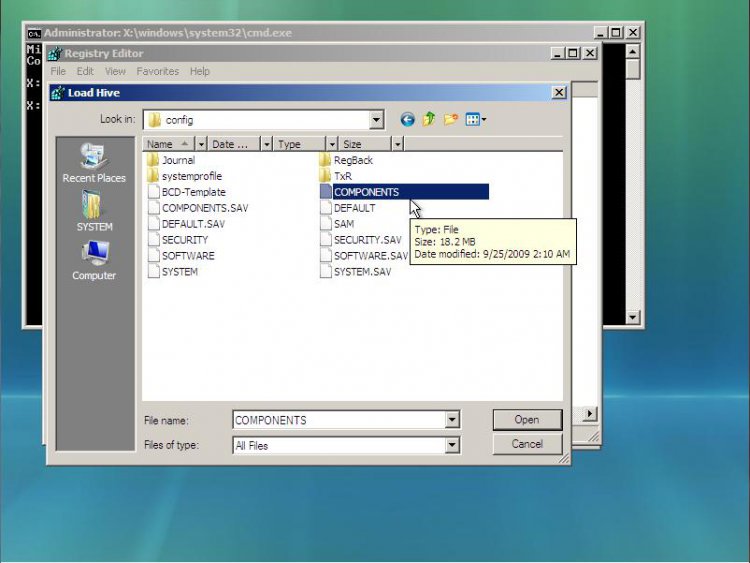
VII .
8.When you are prompted for a name, type Offline_Components.
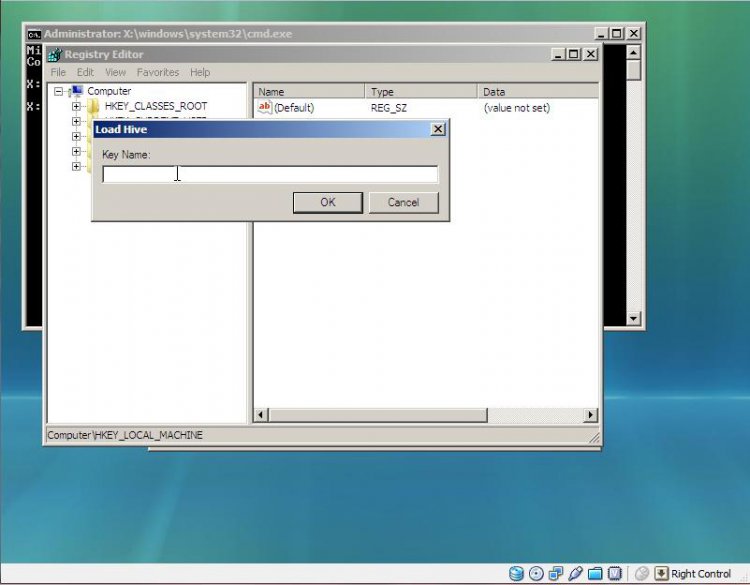
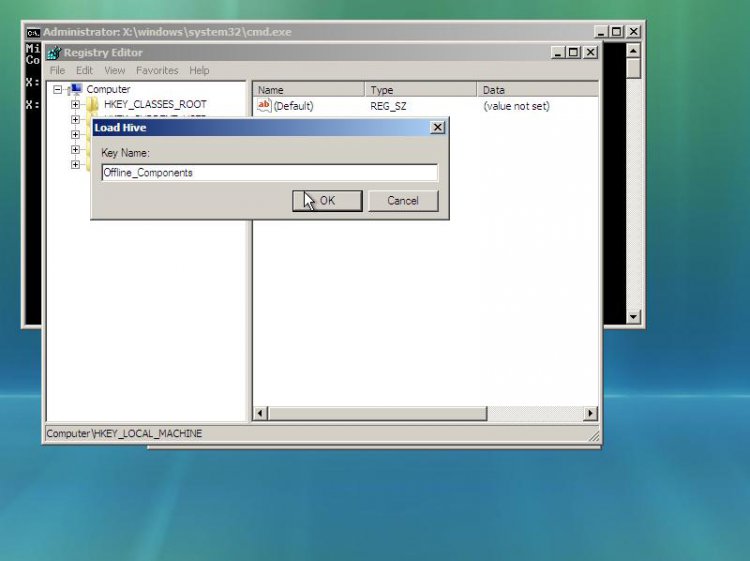
and apply (click OK)
VIII.If everything work done when you open HKEY_LOCALE_MACHINE key again you will see desired Offline_Components ready to edit: