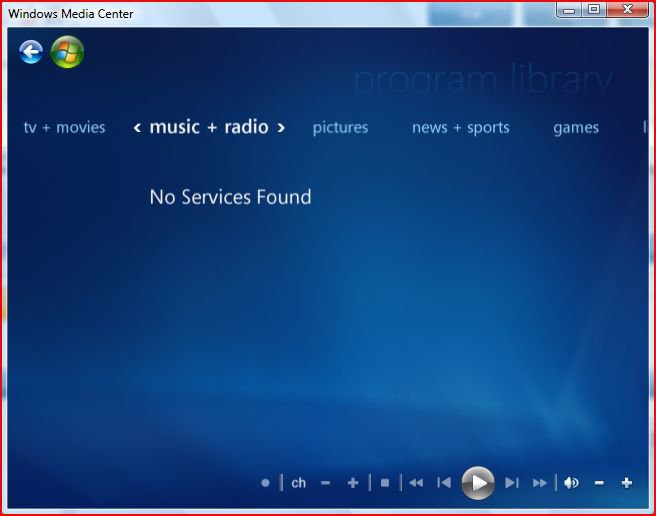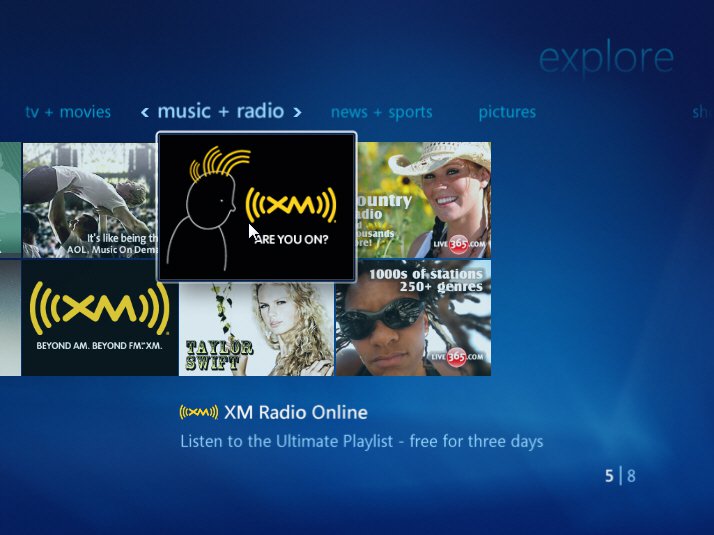Good Day..
I am at my wits end and I am hoping someone can help.
I have Vista Home Premium on a purchased rig that is about 1 month old.
Every part of the Media Center works in regards to Video & Audio. The live tv app works, I can play recorded tv, play CD's DVD's, mp3's through my music, everything works.
What does not work but it used to is the XMradio app within media center. I select the app, I log in to my account, I select Listen Now, I see the channel line up, I select a channel and it says "playing" but there is no sound.
I know most of the apps within Media Center use Windows Media Player. Launching WMP on it's own and testing what it does and does not do, everything works here also. However there is no way to play XM radio directly through WMP.
I don't use the XM app within media center too often but if I had to guess, it may have stopped working correctly after the install of SP1 but I am not certain.
I have uninstalled & re-installed my sound card drivers as well as found an update. I don't think it is the sound card drivers as all other sound applications work.
I think that there may be some association with the XM app and WMP that is missing or corrupt however I can find no information as to how it actually works or what file or reg entry has the configuration.
Any help in his matter would be great. If I can not resolve this issue, my next step would be a clean install of the OS but as we all know, that takes a tremendous amount of time and work. There has to be some config file or XML file or reg entry that is keeping the XM radio app from streaming to WMP and / or the sound card.
I am at my wits end and I am hoping someone can help.
I have Vista Home Premium on a purchased rig that is about 1 month old.
Every part of the Media Center works in regards to Video & Audio. The live tv app works, I can play recorded tv, play CD's DVD's, mp3's through my music, everything works.
What does not work but it used to is the XMradio app within media center. I select the app, I log in to my account, I select Listen Now, I see the channel line up, I select a channel and it says "playing" but there is no sound.
I know most of the apps within Media Center use Windows Media Player. Launching WMP on it's own and testing what it does and does not do, everything works here also. However there is no way to play XM radio directly through WMP.
I don't use the XM app within media center too often but if I had to guess, it may have stopped working correctly after the install of SP1 but I am not certain.
I have uninstalled & re-installed my sound card drivers as well as found an update. I don't think it is the sound card drivers as all other sound applications work.
I think that there may be some association with the XM app and WMP that is missing or corrupt however I can find no information as to how it actually works or what file or reg entry has the configuration.
Any help in his matter would be great. If I can not resolve this issue, my next step would be a clean install of the OS but as we all know, that takes a tremendous amount of time and work. There has to be some config file or XML file or reg entry that is keeping the XM radio app from streaming to WMP and / or the sound card.