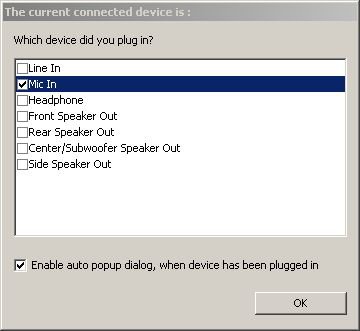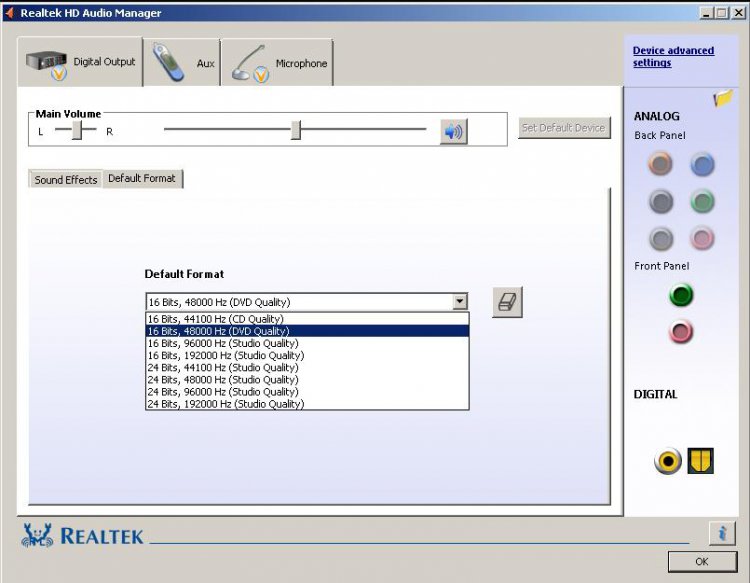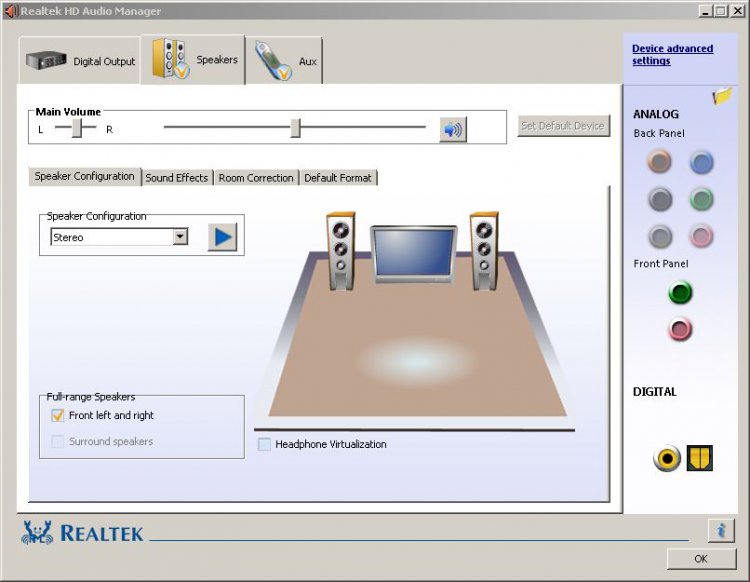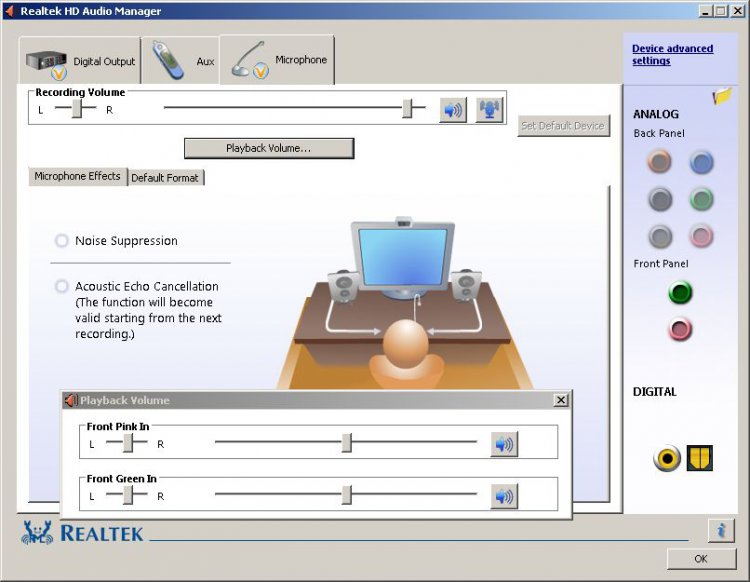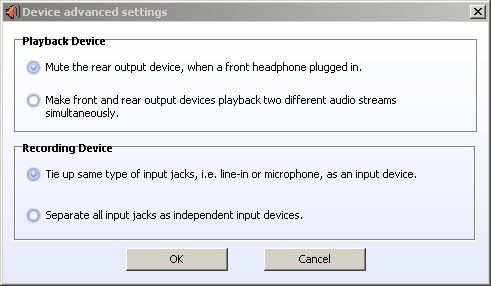A
Advice Pro
A few days ago I had updated my audio drivers from my PC's driver download page.
When I plugged the headset back into the 2 front ports then I got the window, in the 1st screenshot, where I chose Headset. Then I got a Window with 3 tabs which are in the 2nd, 3rd, & 4th screen shots. There I had set speakers as the default device and I left the Realek HD Audio Manager Devise advanced settings as it is in the 5th screen shot.
In Control Panel > Hardware > Sound > Playback tab > there are 2 icons and I set the default to Realtek Digital Output and not Speakers.
In Control Panel > Hardware > Sound > Recording tab > there are 3 icons and I set the default to Microphone and not Aux nor Line In.
Please telll me what I did wrong!
When I plugged the headset back into the 2 front ports then I got the window, in the 1st screenshot, where I chose Headset. Then I got a Window with 3 tabs which are in the 2nd, 3rd, & 4th screen shots. There I had set speakers as the default device and I left the Realek HD Audio Manager Devise advanced settings as it is in the 5th screen shot.
In Control Panel > Hardware > Sound > Playback tab > there are 2 icons and I set the default to Realtek Digital Output and not Speakers.
In Control Panel > Hardware > Sound > Recording tab > there are 3 icons and I set the default to Microphone and not Aux nor Line In.
Please telll me what I did wrong!