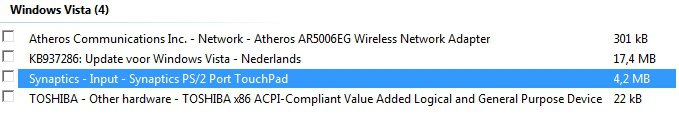Hello haku6,
Dear Tom,
Late good morning, indeed.
Good news: SP1 and SP2 have installed without a problem, as did IE9 (which started all this, since it could not be installed without the SPs being there).
I much prefer the good news! It's good to hear that the updates have installed without kicking up a fuss - we must have done something right!
Bad news: All operations have become extraordinarily slow, up to the point of rendering the machine unusable. Vista used to be sluggish (compared to XP on my own computers and Win7 installed on my brand new desktop PC), but this is truly intolerable. It takes ages to close down (up to 10 minutes). Same goes for starting up. As for trying to launch any program, installing it (IE took about 15 minutes!) or just opening a window, it's a long, long wait. Sometimes the whole machine seems blocked (including the mouse pointer), before working again - still like a snail and so on - and on. In short: something is definitely wrong somewhere. It's gotten worse since the IE9 install, by the way.
I checked msconfig and services. Nothing untoward seems to be going on. But I'm probably missing something.
To all intents, I am forwarding you a HiJackThis log again. Do tell me what else you might need - or you want me to do. Actually, my intention was to start another discussion, to try to find some ways to speed up Vista altogether. But what's happening now is a completely different situation. Please note that both SP installs took a relatively short time now (about 3/4 of an hour). But once this had happened, closing down the machine and restarting it took a long time (I attributed this to the SP installations - sometimes, after a new install, closing down and/or starting up take longer than usual).
But, as said, the situation got worse after the IE installation.
To give you an example: after starting up the computer, the windows start up itself (with the moving bar below) seems to take a normal time, but then the screen goes black for 1 minute, before the "welcome" screen appears. This stays on with the aero pointer revolving for half a minute. After this the screen goes dark again for - hold your seat - 1 1/2 minutes, before just the status bar of the actual window appears. After which the screen goes blank again (but white this time), and then the full window appears.
Some more info:
- Speedbit Dap continuously tries to install things on IE9, even if one tries to switch of these unwanted interventions; same went on with Chrome (which I use), but stopped after unchecking in the DAP interface a provision that it should be used as startup page in the browser! Never has DAP given any problems, except since installing V10.
- As I restarted the machine again several times, some improvement - not much - was noticeable, although everything remains definitely sluggish, including screen and window refreshes, opening up menus and right click context menus.
- On the status bar, there is now a Windows update icon, which can not be accessed, but above which a "balloon" appears saying: "Updates are being downloaded"; this is followed by a percentage, which crawls along very slowly (15 minutes between 20 and 34%). Maybe - highly uneducated guess - this is what is holding up the machine, although this seem mightily unlikely. Nothing on a computer will surprise me, however... Be that as it may, WHAT is uploading yet again?!
We are leaving for a walk now, and I'll leave the machine to its shenanigans until our return.
EXTRA! EXTRA! EXTRA! As we were about to leave - what do you know: the mysterious updates had completed. They are... 57 Windows Vista updates and sundry, as well as 4 Optional updates. And what do you know once more? After this 1st completion, the PC seemed a little bit more responsive. I repeat: little bit. Now the items accessed before and located in prefetch, opened quickly. New items still took a rather long time (even simple things like 'Special characters' or 'Notepad', not to mention heavier items). So, I have started these installs, leaving out the optional ones. I include an attachment image of the latter. Maybe you can tell me whether it's safe to install them, too, being especially wary of the Toshiba one...
Voilà, as we say in French... although my mother language is Flemish.
Best regards,
haku6
If you hadn't mentioned it, I would never have guessed that you were French! You're English is amazing! Embarrassingly, my French is nowhere near that sort of standard, I guess us Brits are slightly lazy when it comes to learning languages. I had a German exchange a few years ago and I was shocked to hear how many hours my exchange partner spent learning English every week - it was at least double what I did for German. I will, one day, learn French though

I love skiing (especially in the French Alps!) so it would be very useful to know. I'm off to Les Deux Alps in December - I doubt I can learn it before then though!

Dear Tom,
Good evening. The update and installation of the 57+ Win updates has been successful, as were the additional updates of the same at shutdown & start-up. Slight improvement of shutdown and boot times. However this required several restarts. Follows a list with approximate times each phase requires.
Switching off
- Before Desktop screen fades away: 30"
- Signing off & proper shutdown: 1'30"
Booting
- Before appearance of "Windows starts" moving bar (or whatever - I'm translating from the Dutch text on screen): 15"
- Windows starts: 15"
- Screen goes completely black for 20"
- Black screen with just mouse pointer: 45"
- Welcome screen: 1'25"
- From fade in desktop screen until nearly everything is loaded in b.g.: 3'30"
Note: just after desktop appears and icons have not yet appeared, screen goes blank (white!) for 5", then desktop appears again and everything proceeds normally.
As said, after about 3 restarts, all operations seem to work normally, albeit not extremely fast (still compared to my own - 6 years old - XP laptop or my XP Netbook, not to mention my new, quite powerful Desktop machine running on Win 7. But speed improves markedly when exiting a program then relaunching it, probably due to prefetch.
Oh yes, lest I forget: on two of the restarts, a window that had never been opened - the C: window - appeared on the desktop. As if the OS 'remembered' an old command. And we're still having trouble with DAP V10 trying to interfere in the browser operations by wanting to set itself as the search page, even after eliminating everything that could induce this. I will look up a service that is probably the root of this annoyance. Not a specific Windows problem, this one, but DAP trying to sell us its product. Thirdly, when going into or coming out of sleep, everything goes smoothly, except that when coming out, the desktop appears briefly, then there are a black and then a grey 'blank' screen, flashes of 1" each, before operations resume normally.
So, we can conclude that notwithstanding the slight annoyances we may consider the installation situation as solved. Just let me know if that is your opinion, too. It has been a pleasure 'working' with you, Tom, and of course all others who have partaken in this discussion. My grateful thanks.
Now onto the matter of speeding up Vista a bit in another discussion - at least to compare favorably with Old Faithful XP.
With best regards,
haku6
Do you want DAP installed? It sounds very annoying to me, but it's your choice. If you want it, leave it. I've read page after page of people complaining about it changing your homepage without asking for permission.
The situation of the other things you mentioned has changed since you posted this, so I'll reply to them later in this message, otherwise it get very confusing for both of us.
Update about updates
Dear Tom,
This morning, my friend signalled that there were again ... 63 Win/Vista updates ready to be downloaded & installed. By the way, I taught him how to arrange things so that Windows does not download/install updates automatically - stealthy Windows interventions which slow down his machine considerably. No wonder that some normal operations sometimes stall or take a long time to complete, not to mention the machine being apparently blocked now and then.
I guess this large amount of updates is due to the SP installations, which must have gotten rid of older updates, which Windows considers essential or important. (There are now even updates for NET.Framework 4, which ought to have been installed since some time.)
For the rest, everything appears normal and far more more fluid than things used to be.
Please have a look at the non-essential updates mentioned in my previous reply. And tell me, if necessary, if he can do anything else after the update saga, so we may mark this discussion as solved.
It's good to hear that you've been able to install all of your updates - it makes my job a lot easier!
I, personally, would install all of those optional updates. The Windows one for obvious reasons, but the other programs have been updated for a reason so I think it's in your best interest to update them. It will likely be bug patches or security updates; either way, a benefit for you. Windows will make a system restore point before installing any update, so you can always revert back to that should things not go as planned. You sound well versed with a computer, but let me know if you are unsure about how to do this.
Perhaps you'll join the discussion I will be starting about relatively slow functioning of Vista. Looking forward to correspond with you again.
Best regards and thanks again for everything you've done!
haku6
Sure

I'll see you there. Rich has given you excellent advice, but I'll have a think what I can add.
Sorry for chopping up the quotes so horribly! I don't like deleting things from the quotes in case I miss something, so I've had to leave all of the text in there, including the parts that I didn't reply to directly.
So, we can conclude that notwithstanding the slight annoyances we may consider the installation situation as solved. Just let me know if that is your opinion, too. It has been a pleasure 'working' with you, Tom, and of course all others who have partaken in this discussion. My grateful thanks.
Yeah, we've resolved the Windows Update issues, so I think it's time to mark this as solved. We can continue the diagnosis of your other issues in your new thread so that we can keep the issues separate.
Looking forward to correspond with you again.
Best regards and thanks again for everything you've done!
You're most welcome for the help. It has also been a pleasure working with you, you're quite possibly the most appreciative and courteous poster I've ever helped! I don't mind helping anyone who needs help, it just makes it more rewarding for me when the poster is so appreciative

You would be surprised how many people come through here without saying 'thanks' once. For the reasons above, I hope you can now see why I didn't think this applies:
Beginning to feel a bit guilty on account of taking up so much of your time with this matter.
Hopefully that will be the last Windows Update error that you encounter, but you know where to come should something kick up again. The chances are that I won't see your thread if you make a new one, so feel free to drop me a PM if you want me to take a look at something.
See you in your other thread!
Tom

 I'm under no obligation whatsoever to stay, I come here to learn something for myself and help others in the process. We're all volunteers here and you'll hear the same from any of us!
I'm under no obligation whatsoever to stay, I come here to learn something for myself and help others in the process. We're all volunteers here and you'll hear the same from any of us!  When I get in (roughly 4am), I check my threads here and I'll reply to anything that won't take long, if I know that a thread is going to take a while to reply to, it can wait until the morning.
When I get in (roughly 4am), I check my threads here and I'll reply to anything that won't take long, if I know that a thread is going to take a while to reply to, it can wait until the morning.  Fingers crossed! You might get an 8024200D error after this fix though, but that's a much simpler one to fix.
Fingers crossed! You might get an 8024200D error after this fix though, but that's a much simpler one to fix.