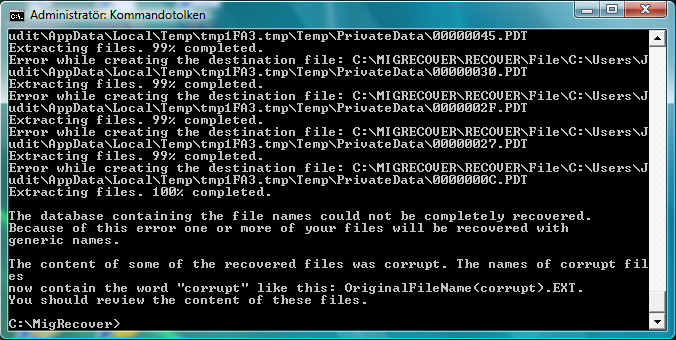Hi!
My last problem was solved and everything works fine now. I need the documents and emails from the old computer. I have it on my external and made a copy to my root C drive.
The problem is that I used Windows file transfer 7 and I want the files back to my Vista computer that I reinstalled. When I use Windows file transfer I get an error message that says I should choose a valid file.
What can I do?
My last problem was solved and everything works fine now. I need the documents and emails from the old computer. I have it on my external and made a copy to my root C drive.
The problem is that I used Windows file transfer 7 and I want the files back to my Vista computer that I reinstalled. When I use Windows file transfer I get an error message that says I should choose a valid file.
What can I do?
Last edited: