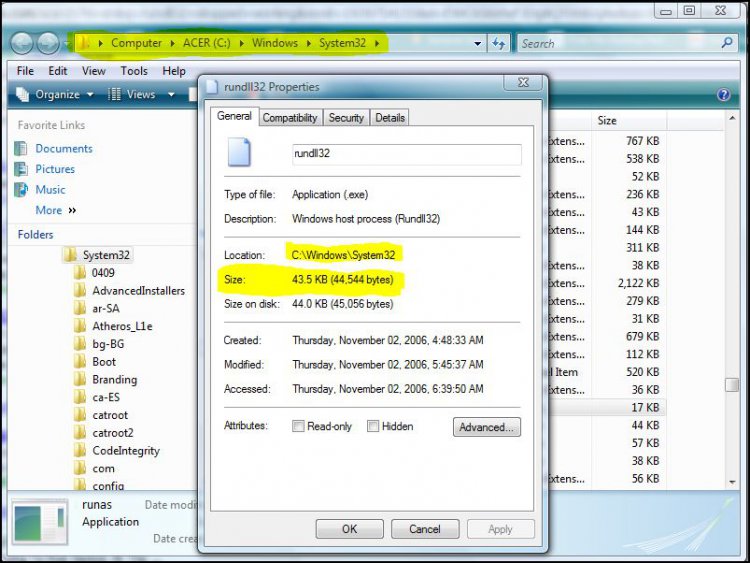Everytime I'm playing a game or I log back on my laptop (Acer Aspire 5610Z, SP1 Vista Home Premium).
I get this message:
Windows host process (Rundll32) has stopped working
I do not know why I get this.
And for the love of god I DO NOT HAVE "NERO" on my laptop because people say nero causes it.
I get this message:
Windows host process (Rundll32) has stopped working
I do not know why I get this.
And for the love of god I DO NOT HAVE "NERO" on my laptop because people say nero causes it.
My Computer
System One
-
- Manufacturer/Model
- Toshiba A135-S2345
- Memory
- 1 GB
- Hard Drives
- 140 GB