djch129
Banned
An alumni of mine has installed Windows Live Essentials 2011 about a month ago.
He asked me if and how to return to Windows Live Messenger 0416 version. He somehow does not like the new version.
He knows how to uninstall the 2011 version, but he does not know whether he has to google for the previous version from the net and install it, or conversion is done automatically upon uninstalling 2011 version, like IE8 back to IE7.
*** Just the 2011 Mesenger. Not everything. ***
Thank you.
He asked me if and how to return to Windows Live Messenger 0416 version. He somehow does not like the new version.
He knows how to uninstall the 2011 version, but he does not know whether he has to google for the previous version from the net and install it, or conversion is done automatically upon uninstalling 2011 version, like IE8 back to IE7.
*** Just the 2011 Mesenger. Not everything. ***
Thank you.
My Computer
System One
-
- Other Info
- WLM 2011
IE9 beta



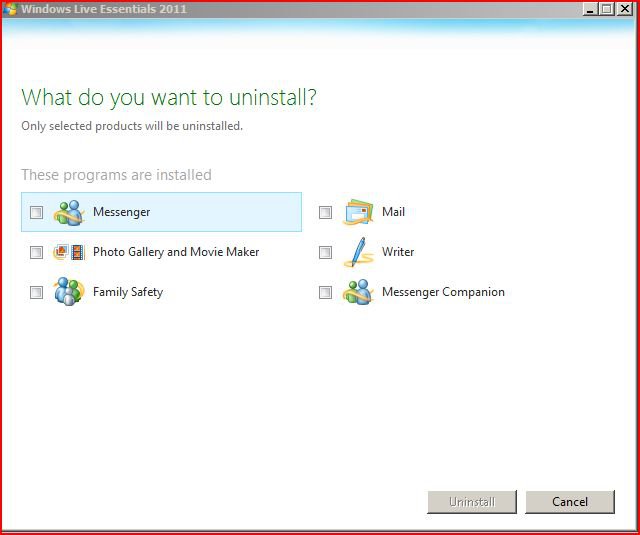




 D
D