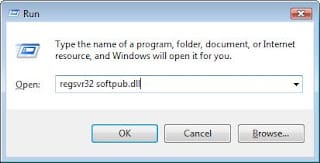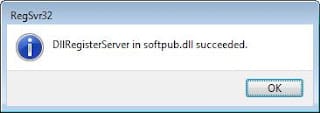joshhammond
New Member
hello everyone.
ive joined this forum to see if someone can help me with a problem im having with windows live messenger.
so, i try to sign in, it does the usual little msn icons rotating for a couple of seconds then it says...

i try to troubleshoot the problem, and this comes up

as far as i can tell there is no problem there.
the error code for the problem is 80048820.
i have spent all day searching for answers and a solution to this problem, and have tried everything that is suggested on at this link
Windows Live Help
and still nothing.
i have also tried here but still nothing
Msn Errors: error code 80048820
i have tried uninstalling the program from my computer, then reinstalling it and still no success.
does anyone have any ideas on how to sort this problem out?
thanks a lot
josh
ive joined this forum to see if someone can help me with a problem im having with windows live messenger.
so, i try to sign in, it does the usual little msn icons rotating for a couple of seconds then it says...

i try to troubleshoot the problem, and this comes up

as far as i can tell there is no problem there.
the error code for the problem is 80048820.
i have spent all day searching for answers and a solution to this problem, and have tried everything that is suggested on at this link
Windows Live Help
and still nothing.
i have also tried here but still nothing
Msn Errors: error code 80048820
i have tried uninstalling the program from my computer, then reinstalling it and still no success.
does anyone have any ideas on how to sort this problem out?
thanks a lot
josh