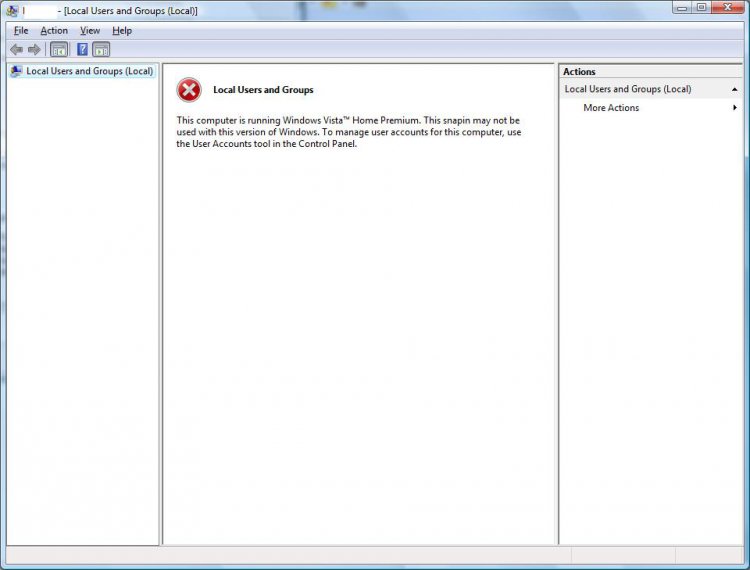Norton Scan Results:
Scan Stats:
Scan Time: 6691 seconds
Scan Options:
Scan Targets: C:\, D:\
Counts:
Total items scanned: 673,332
- Files & Directories: 667,065
- Registry Entries: 594
- Processes & Start-up Items: 5,441
- Network & Browser Items: 224
- Other: 4
- Trusted Files: 0
- Skipped Files: 21,060
Total security risks detected: 1
Total items resolved: 1
Total items that require attention: 0
Resolved Threats:
Trojan Horse
Type: Compressed
Risk: High (High Stealth, High Removal, High Performance, High Privacy)
Categories: Virus
Status: Fully Resolved
Malwarebytes Scan:
Malwarebytes' Anti-Malware 1.50.1.1100
Malwarebytes
Database version: 5592
Windows 6.0.6002 Service Pack 2
Internet Explorer 8.0.6001.18999
1/24/2011 8:35:00 PM
mbam-log-2011-01-24 (20-35-00).txt
Scan type: Full scan (C:\|D:\|)
Objects scanned: 358100
Time elapsed: 1 hour(s), 13 minute(s), 1 second(s)
Memory Processes Infected: 0
Memory Modules Infected: 0
Registry Keys Infected: 2
Registry Values Infected: 0
Registry Data Items Infected: 0
Folders Infected: 8
Files Infected: 2
Memory Processes Infected:
(No malicious items detected)
Memory Modules Infected:
(No malicious items detected)
Registry Keys Infected:
HKEY_CLASSES_ROOT\.pox (Rogue.FixTool) -> Quarantined and deleted successfully.
HKEY_CLASSES_ROOT\pofile (Rogue.FixTool) -> Quarantined and deleted successfully.
Registry Values Infected:
(No malicious items detected)
Registry Data Items Infected:
(No malicious items detected)
Folders Infected:
c:\program files\perfect optimizer (PUP.PerfectOptimizer) -> Not selected for removal.
c:\program files\perfect optimizer\Backup (PUP.PerfectOptimizer) -> Not selected for removal.
c:\program files\perfect optimizer\Backup\application (PUP.PerfectOptimizer) -> Not selected for removal.
c:\program files\perfect optimizer\Backup\Registry (PUP.PerfectOptimizer) -> Not selected for removal.
c:\program files\perfect optimizer\Backup\Registry\firstbackup (PUP.PerfectOptimizer) -> Not selected for removal.
c:\program files\perfect optimizer\Backup\Registry\fullbackup (PUP.PerfectOptimizer) -> Not selected for removal.
c:\program files\perfect optimizer\Backup\Service (PUP.PerfectOptimizer) -> Not selected for removal.
c:\program files\perfect optimizer\Temp (PUP.PerfectOptimizer) -> Not selected for removal.
Files Infected:
c:\Users\\downloads\perfectoptimizer_5.2.6.exe (PUP.PerfectOptimizer) -> Not selected for removal.
c:\program files\perfect optimizer\perfectoptimizer.ini (PUP.PerfectOptimizer) -> Not selected for removal.
There was no one in the house at the time who could have done it.
I am the only one who uses the computer.
I have the one and only administrator account.
The guest account is turned off.
The built-in administrator account is not enabled.
Thanks,
Look forward to your replies.